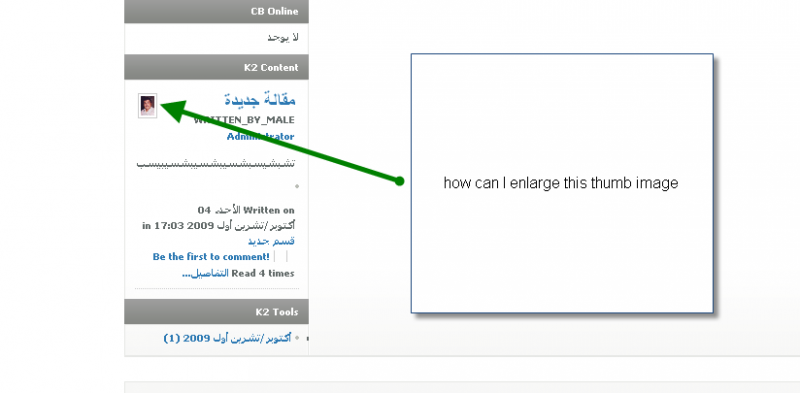- Posts: 4
COMMUNITY FORUM
K2 authors image thumnail
- Muthana Hameed
-
Topic Author
- Offline
- New Member
Less
More
15 years 6 months ago #73883
by Muthana Hameed
K2 authors image thumnail was created by Muthana Hameed
Hi, I already installed K2 and its greet and I activate K2 authors modules but the thumbnail image so small and I'd like to be larger than this , so how can I did that ????
Please Log in or Create an account to join the conversation.
- olsen
-
- Offline
- Elite Member
- Joomla and K2 Freelancer
15 years 6 months ago #73884
by olsen
Didn't solve your issues?? Why dont you consider hire me? Email me or contact me www.xevedigital.com for details
Replied by olsen on topic K2 authors image thumnail
go to the css file (style.css) and find this:
div.k2AuthorsListBlock ul li img.abAuthorAvatar {......}
you can change width setting to fit your needs
div.k2AuthorsListBlock ul li img.abAuthorAvatar {......}
you can change width setting to fit your needs
Didn't solve your issues?? Why dont you consider hire me? Email me or contact me www.xevedigital.com for details
Please Log in or Create an account to join the conversation.
- Muthana Hameed
-
Topic Author
- Offline
- New Member
Less
More
- Posts: 4
15 years 6 months ago #73885
by Muthana Hameed
Replied by Muthana Hameed on topic K2 authors image thumnail
Thanks bru for your kindly help its work , I have one more question How can make the author image liked to his profile ???
V/r
olsen said:go to the css file (style.css) and find this: div.k2AuthorsListBlock ul li img.abAuthorAvatar {......}
you can change width setting to fit your needs
V/r
olsen said:go to the css file (style.css) and find this: div.k2AuthorsListBlock ul li img.abAuthorAvatar {......}
you can change width setting to fit your needs
Please Log in or Create an account to join the conversation.
- olsen
-
- Offline
- Elite Member
- Joomla and K2 Freelancer
15 years 6 months ago #73886
by olsen
Didn't solve your issues?? Why dont you consider hire me? Email me or contact me www.xevedigital.com for details
Replied by olsen on topic K2 authors image thumnail
Actually authors photo at K2_tools module, link to latest post written. Do you want to change this to link to their profile?
Didn't solve your issues?? Why dont you consider hire me? Email me or contact me www.xevedigital.com for details
Please Log in or Create an account to join the conversation.
- Muthana Hameed
-
Topic Author
- Offline
- New Member
Less
More
- Posts: 4
15 years 6 months ago #73887
by Muthana Hameed
Replied by Muthana Hameed on topic K2 authors image thumnail
Hello , I want to make authors photos in K2 Content module link to them profiles , in the other hand If the author send his article , how can I move it to K2 not in Joomla default article manager ????
V/r
olsen said:Actually authors photo at K2_tools module, link to latest post written. Do you want to change this to link to their profile?
V/r
olsen said:Actually authors photo at K2_tools module, link to latest post written. Do you want to change this to link to their profile?
Please Log in or Create an account to join the conversation.
- olsen
-
- Offline
- Elite Member
- Joomla and K2 Freelancer
15 years 6 months ago #73888
by olsen
Didn't solve your issues?? Why dont you consider hire me? Email me or contact me www.xevedigital.com for details
Replied by olsen on topic K2 authors image thumnail
About the authors photo link, there is specific theme at this forum talking about it, with mod needed and also an upload file with this feature.
If you use K2 to manage your articles you dont need to move nothing.
If you use K2 to manage your articles you dont need to move nothing.
Didn't solve your issues?? Why dont you consider hire me? Email me or contact me www.xevedigital.com for details
Please Log in or Create an account to join the conversation.
- Muthana Hameed
-
Topic Author
- Offline
- New Member
Less
More
- Posts: 4
15 years 6 months ago #73889
by Muthana Hameed
Replied by Muthana Hameed on topic K2 authors image thumnail
but when some users send an article to the site I see it in joomla default article manager so how can I put it with K2 articles , or is there is any why to make K2 as default articles manager ????
olsen said:About the authors photo link, there is specific theme at this forum talking about it, with mod needed and also an upload file with this feature.
If you use K2 to manage your articles you dont need to move nothing.
olsen said:About the authors photo link, there is specific theme at this forum talking about it, with mod needed and also an upload file with this feature.
If you use K2 to manage your articles you dont need to move nothing.
Please Log in or Create an account to join the conversation.