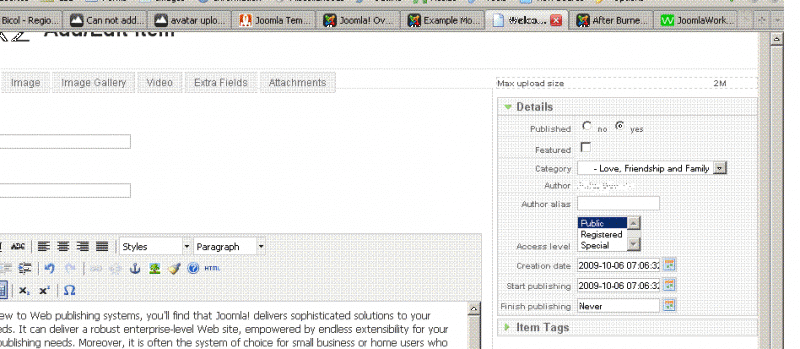- Posts: 16
COMMUNITY FORUM
New Item On Front Endn
- Julius Decada
-
Topic Author
- Offline
- New Member
Less
More
15 years 1 month ago #73943
by Julius Decada
New Item On Front Endn was created by Julius Decada
The button for Save, Save and New Apply and Cancel are missing or cut off, or there are routine to fix the width of the header part of the k2, By the way I'm using the after burner theme from RT and using the latest Joomla CMS..
And One thing I got this>>> WRITTEN_BY_MALE with underscore how can i remove that under score and remove that male
See Attach
And One thing I got this>>> WRITTEN_BY_MALE with underscore how can i remove that under score and remove that male
See Attach
Please Log in or Create an account to join the conversation.
- polarweb
-
- Offline
- New Member
Less
More
- Posts: 1
15 years 1 month ago #73944
by polarweb
Replied by polarweb on topic New Item On Front Endn
I have the same issue, it seems to work better with IE as opposed to Firefox, but the issue is the same. It would be nice to get the little bugger into a pop up window, similar to what "my-blog" does, it would be a serious advantage to be able to move the window around your desktop ;)
I have been able to get it to it "open in new tab" but that's just a temporary solution, instead of two scrollbars...
I have been able to get it to it "open in new tab" but that's just a temporary solution, instead of two scrollbars...
Please Log in or Create an account to join the conversation.
- Lefteris
-
- Offline
- Moderator
Less
More
- Posts: 8743
15 years 1 month ago #73945
by Lefteris
JoomlaWorks Support Team
---
Please search the forum before posting a new topic :)
Replied by Lefteris on topic New Item On Front Endn
Hi. Please try to use the latest version of K2 with the bundled template files. Also check that your screen's resolution is big enough to fit the modal window. If not increase it.
JoomlaWorks Support Team
---
Please search the forum before posting a new topic :)
Please Log in or Create an account to join the conversation.
- CZBios
-
- Offline
- Senior Member
Less
More
- Posts: 43
15 years 4 weeks ago #73946
by CZBios
Replied by CZBios on topic New Item On Front Endn
What have on your mind by tempates? This problem is spicy! On 1024 resolution is K2 not useable .. :(
Lefteris Kavadas said:Hi. Please try to use the latest version of K2 with the bundled template files. Also check that your screen's resolution is big enough to fit the modal window. If not increase it.
Lefteris Kavadas said:Hi. Please try to use the latest version of K2 with the bundled template files. Also check that your screen's resolution is big enough to fit the modal window. If not increase it.
Please Log in or Create an account to join the conversation.
- Lefteris
-
- Offline
- Moderator
Less
More
- Posts: 8743
15 years 4 weeks ago #73947
by Lefteris
JoomlaWorks Support Team
---
Please search the forum before posting a new topic :)
Replied by Lefteris on topic New Item On Front Endn
Hi. At 1027x768 resolution the modal get's the whole screen but it is usable. You can still save or cancel. Tested on firefox 3 with the latest K2 version and the default Joomla! template.
Marek Tesař said:What have on your mind by tempates? This problem is spicy! On 1024 resolution is K2 not useable .. :(
Lefteris Kavadas said:Hi. Please try to use the latest version of K2 with the bundled template files. Also check that your screen's resolution is big enough to fit the modal window. If not increase it.
Marek Tesař said:What have on your mind by tempates? This problem is spicy! On 1024 resolution is K2 not useable .. :(
Lefteris Kavadas said:Hi. Please try to use the latest version of K2 with the bundled template files. Also check that your screen's resolution is big enough to fit the modal window. If not increase it.
JoomlaWorks Support Team
---
Please search the forum before posting a new topic :)
Please Log in or Create an account to join the conversation.