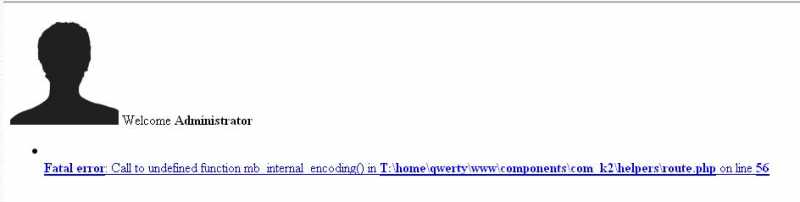- Posts: 6
COMMUNITY FORUM
problems after login
- Rodogor
-
Topic Author
- Offline
- New Member
Less
More
15 years 1 month ago #74501
by Rodogor
problems after login was created by Rodogor
Hello! I'm testing K2 plugin on my local machine. Installation was succesfull but after I logged in I got the following massage:
"Fatal error: Call to undefined function mb_internal_encoding() in T:\home\qwerty\www\components\com_k2\helpers\route.php on line 56"
Now the main site is not operating at all except for the admin pannel... What can this error be?
"Fatal error: Call to undefined function mb_internal_encoding() in T:\home\qwerty\www\components\com_k2\helpers\route.php on line 56"
Now the main site is not operating at all except for the admin pannel... What can this error be?
Please Log in or Create an account to join the conversation.
- Rodogor
-
Topic Author
- Offline
- New Member
Less
More
- Posts: 6
15 years 1 month ago #74502
by Rodogor
Replied by Rodogor on topic problems after login
Line 56 consists of the following "mb_internal_encoding("UTF-8");"
Please Log in or Create an account to join the conversation.
- Chris Yates
-
- Offline
- Senior Member
Less
More
- Posts: 62
15 years 1 month ago #74503
by Chris Yates
Replied by Chris Yates on topic problems after login
Hi,
Since you have admin panel access I'd suggest you backtrack the last few steps (disable the module/plugin you were testing) to get the remainder of the site working again. This obviously sounds kije a coding problem in route.php but am afraid I can't help you further with this one unless I know which module/plugin you were testing at the time.
CHRIS
Since you have admin panel access I'd suggest you backtrack the last few steps (disable the module/plugin you were testing) to get the remainder of the site working again. This obviously sounds kije a coding problem in route.php but am afraid I can't help you further with this one unless I know which module/plugin you were testing at the time.
CHRIS
Please Log in or Create an account to join the conversation.
- Rodogor
-
Topic Author
- Offline
- New Member
Less
More
- Posts: 6
15 years 1 month ago #74504
by Rodogor
Replied by Rodogor on topic problems after login
Chris Yates said:Hi,
Since you have admin panel access I'd suggest you backtrack the last few steps (disable the module/plugin you were testing) to get the remainder of the site working again. This obviously sounds kije a coding problem in route.php but am afraid I can't help you further with this one unless I know which module/plugin you were testing at the time.
CHRIS
I installed joomla 1.5. clean install. The first plugin I installed was K2_v2.1_build20090909. Nothing else was installed.
Maybe I should install some other K2 plugin in addition to this one so it will work?
Since you have admin panel access I'd suggest you backtrack the last few steps (disable the module/plugin you were testing) to get the remainder of the site working again. This obviously sounds kije a coding problem in route.php but am afraid I can't help you further with this one unless I know which module/plugin you were testing at the time.
CHRIS
I installed joomla 1.5. clean install. The first plugin I installed was K2_v2.1_build20090909. Nothing else was installed.
Maybe I should install some other K2 plugin in addition to this one so it will work?
Please Log in or Create an account to join the conversation.
- Rodogor
-
Topic Author
- Offline
- New Member
Less
More
- Posts: 6
15 years 1 month ago #74505
by Rodogor
Replied by Rodogor on topic problems after login
Also this is installed on my own web server established on my local machine.
Please Log in or Create an account to join the conversation.
- Chris Yates
-
- Offline
- Senior Member
Less
More
- Posts: 62
15 years 1 month ago #74506
by Chris Yates
Replied by Chris Yates on topic problems after login
Hi,
I'd suggest a reinstall then since at this stage you shouldn't be having any problems.
First, make sure you're using the latest version of XAMPP if on Windows or MAMPP if on a Mac.
Second, download the latest version (1.5.14) of Joomla assuming you haven't already.
Third, install Joomla in the normal way.
Fourth, install the latst K2 (2.1) in the normal way.
The problem you are experiencing may just have been a glitch with your previous install.
CHRIS
I'd suggest a reinstall then since at this stage you shouldn't be having any problems.
First, make sure you're using the latest version of XAMPP if on Windows or MAMPP if on a Mac.
Second, download the latest version (1.5.14) of Joomla assuming you haven't already.
Third, install Joomla in the normal way.
Fourth, install the latst K2 (2.1) in the normal way.
The problem you are experiencing may just have been a glitch with your previous install.
CHRIS
Please Log in or Create an account to join the conversation.
- Lefteris
-
- Offline
- Moderator
Less
More
- Posts: 8743
15 years 1 month ago #74507
by Lefteris
JoomlaWorks Support Team
---
Please search the forum before posting a new topic :)
Replied by Lefteris on topic problems after login
Hi. You must enable PHP's Multibyte string functions to get this working.
JoomlaWorks Support Team
---
Please search the forum before posting a new topic :)
Please Log in or Create an account to join the conversation.
- Rodogor
-
Topic Author
- Offline
- New Member
Less
More
- Posts: 6
15 years 5 days ago #74508
by Rodogor
Replied by Rodogor on topic problems after login
Lefteris Kavadas said:Hi. You must enable PHP's Multibyte string functions to get this working.
Hi! this worked!!!!!!! Thank you very much!
Hi! this worked!!!!!!! Thank you very much!
Please Log in or Create an account to join the conversation.
- Rodogor
-
Topic Author
- Offline
- New Member
Less
More
- Posts: 6
15 years 5 days ago #74509
by Rodogor
Replied by Rodogor on topic problems after login
Eldy O'Young said:Hi all, I have moved a site from Network Solutions to a new host. I set up Joomla 1.5.14 had it working, and then imported my tables with phpmyadmin and immediately got this same error message that Rodogor reported.
Looking through this thread, Lefteris suggested enabling the multibyte string functions. Is this done via cpanel?
Could someone point me in the right direction?
Thanks!
Enable multiply strings... worked for me!
Looking through this thread, Lefteris suggested enabling the multibyte string functions. Is this done via cpanel?
Could someone point me in the right direction?
Thanks!
Enable multiply strings... worked for me!
Please Log in or Create an account to join the conversation.
- Chad Foreman
-
- Offline
- New Member
Less
More
- Posts: 11
14 years 7 months ago #74510
by Chad Foreman
Replied by Chad Foreman on topic problems after login
How did you enable multibyte string function? I am having the same problem and an admin at GoDaddy told me I needed to do it with an .htaccess file but I don't think that's correct or I don't know how to do it.
Please Log in or Create an account to join the conversation.