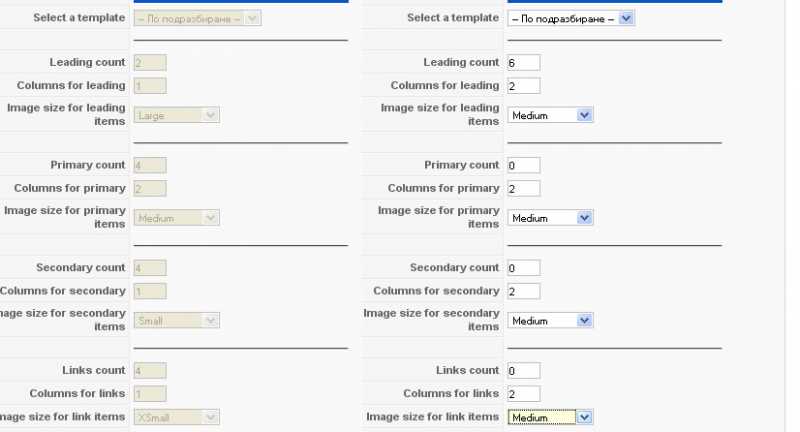- Posts: 3
COMMUNITY FORUM
Problem whit Joomfish
- Marlais
-
Topic Author
- Offline
- New Member
Less
More
14 years 10 months ago #74699
by Marlais
Problem whit Joomfish was created by Marlais
Hi,
I installed joomla 1.5.14 with JoomFish 2.1 and K2
All works fine, but when I change language settings for viewing k2 are not the same.
Suggests form me?
Thanx
Marlais
I installed joomla 1.5.14 with JoomFish 2.1 and K2
All works fine, but when I change language settings for viewing k2 are not the same.
Suggests form me?
Thanx
Marlais
Please Log in or Create an account to join the conversation.
- Lefteris
-
- Offline
- Moderator
Less
More
- Posts: 8743
14 years 10 months ago #74700
by Lefteris
JoomlaWorks Support Team
---
Please search the forum before posting a new topic :)
Replied by Lefteris on topic Problem whit Joomfish
Hi. Maybe you have translated the settings on the categories or the menu items.
JoomlaWorks Support Team
---
Please search the forum before posting a new topic :)
Please Log in or Create an account to join the conversation.
- Sven Peeters
-
- Offline
- Junior Member
Less
More
- Posts: 26
14 years 10 months ago #74701
by Sven Peeters
Replied by Sven Peeters on topic Problem whit Joomfish
Can you give more detailed info on this? What is not the same after your install?
Examples please.
Examples please.
Please Log in or Create an account to join the conversation.
- silvena ralinova
-
- Offline
- New Member
Less
More
- Posts: 7
14 years 3 months ago #74702
by silvena ralinova
Replied by silvena ralinova on topic Problem whit Joomfish
I have the same issue as Marlais, and in joomfish there are no settings to be translated! I'm using k2.2 and joomfish 2.0.4!
Lefteris Kavadas said:Hi. Maybe you have translated the settings on the categories or the menu items.
Lefteris Kavadas said:Hi. Maybe you have translated the settings on the categories or the menu items.
Please Log in or Create an account to join the conversation.
- silvena ralinova
-
- Offline
- New Member
Less
More
- Posts: 7
14 years 3 months ago #74703
by silvena ralinova
Replied by silvena ralinova on topic Problem whit Joomfish
The problem is in the menu translation. When you translate the menu which displays the list of items from the categories you have to translate the parameters, where you have to put the values from the category item layout...
Hope that will help...
silvena ralinova said:I have the same issue as Marlais, and in joomfish there are no settings to be translated! I'm using k2.2 and joomfish 2.0.4!
Lefteris Kavadas said:Hi. Maybe you have translated the settings on the categories or the menu items.
Hope that will help...
silvena ralinova said:I have the same issue as Marlais, and in joomfish there are no settings to be translated! I'm using k2.2 and joomfish 2.0.4!
Lefteris Kavadas said:Hi. Maybe you have translated the settings on the categories or the menu items.
Please Log in or Create an account to join the conversation.
- Johan Nobel
-
- Offline
- New Member
Less
More
- Posts: 5
14 years 2 months ago #74704
by Johan Nobel
Replied by Johan Nobel on topic Problem whit Joomfish
I had te same problem, but "solved it" in a not so correct way.
The main problem is the following:
In the original Menu Item "Fetch items from children catagories" is greyed out.
In my case this setting reads "Yes", although I have specified "Catalog mode: Yes" for this category in the K2 category manager (This imples "No" for fetch children items).
Of course I can set "Fetch items from children categories" to No in the translation for the menu. This does not solve the problem however.
At the bottom of the translation page for a K2_categories Menu Item in translation view there is a parameter called link.
Now the original for this param reads for instance:
index.php?option=com_k2&view=itemlist&layout=category&task=category&id=5
However the translation reads:
index.php?option=com_k2&view=itemlist&layout=category&task=y&id=
Modifying and saving does not help either, the task and id parts are emptied on save somehow.
When you see this it is logical that things go wrong for the translated item.
My quick and dirty fix was to copy the original link into the the value field in those records in the jf_content tables where reference_table=="menu " and reference_field == "link".
Alternative solution, but not tested
I figure that if there is no need to translate the link url, you could also modify the line:
field type="text" name="link" translate="1" posthandler="saveUrlParams" prehandler="checkUrlType"
change it into
field type="text" name="link" translate="0" posthandler="saveUrlParams" prehandler="checkUrlType"
in the the menu.xml file in the contentelements folder.
But I have not tested that, so there might be side effects!
Kind regards,
Johan
The main problem is the following:
In the original Menu Item "Fetch items from children catagories" is greyed out.
In my case this setting reads "Yes", although I have specified "Catalog mode: Yes" for this category in the K2 category manager (This imples "No" for fetch children items).
Of course I can set "Fetch items from children categories" to No in the translation for the menu. This does not solve the problem however.
At the bottom of the translation page for a K2_categories Menu Item in translation view there is a parameter called link.
Now the original for this param reads for instance:
index.php?option=com_k2&view=itemlist&layout=category&task=category&id=5
However the translation reads:
index.php?option=com_k2&view=itemlist&layout=category&task=y&id=
Modifying and saving does not help either, the task and id parts are emptied on save somehow.
When you see this it is logical that things go wrong for the translated item.
My quick and dirty fix was to copy the original link into the the value field in those records in the jf_content tables where reference_table=="menu " and reference_field == "link".
Alternative solution, but not tested
I figure that if there is no need to translate the link url, you could also modify the line:
field type="text" name="link" translate="1" posthandler="saveUrlParams" prehandler="checkUrlType"
change it into
field type="text" name="link" translate="0" posthandler="saveUrlParams" prehandler="checkUrlType"
in the the menu.xml file in the contentelements folder.
But I have not tested that, so there might be side effects!
Kind regards,
Johan
Please Log in or Create an account to join the conversation.
- Hugo
-
- Offline
- New Member
Less
More
- Posts: 3
13 years 11 months ago #74705
by Hugo
Replied by Hugo on topic Problem whit Joomfish
Hi Johan,
Tryed those "dirty" solutions with no luck. Tryed also Silvena solution also with no luck.
I've noticed what you report
At the bottom of the translation page for a K2_categories Menu Item in translation view there is a parameter called link.
Now the original for this param reads for instance:
index.php?option=com_k2&view=itemlist&layout=category&task=category&id=5
However the translation reads:
index.php?option=com_k2&view=itemlist&layout=category&task=y&id=
Is there a K2 solution for this?
I'm using joomla 1.5.20, with joomfish 2.0.4 and K2 v2.4
Thanks for any help..
Johan Nobel said:I had te same problem, but "solved it" in a not so correct way.
The main problem is the following:
In the original Menu Item "Fetch items from children catagories" is greyed out.
In my case this setting reads "Yes", although I have specified "Catalog mode: Yes" for this category in the K2 category manager (This imples "No" for fetch children items).
Of course I can set "Fetch items from children categories" to No in the translation for the menu. This does not solve the problem however.
At the bottom of the translation page for a K2_categories Menu Item in translation view there is a parameter called link.
Now the original for this param reads for instance:
index.php?option=com_k2&view=itemlist&layout=category&task=category&id=5
However the translation reads:
index.php?option=com_k2&view=itemlist&layout=category&task=y&id=
Modifying and saving does not help either, the task and id parts are emptied on save somehow.
When you see this it is logical that things go wrong for the translated item.
My quick and dirty fix was to copy the original link into the the value field in those records in the jf_content tables where reference_table=="menu " and reference_field == "link".
Alternative solution, but not tested
I figure that if there is no need to translate the link url, you could also modify the line:
field type="text" name="link" translate="1" posthandler="saveUrlParams" prehandler="checkUrlType"
change it into
field type="text" name="link" translate="0" posthandler="saveUrlParams" prehandler="checkUrlType"
in the the menu.xml file in the contentelements folder.
But I have not tested that, so there might be side effects!
Kind regards,
Johan
Tryed those "dirty" solutions with no luck. Tryed also Silvena solution also with no luck.
I've noticed what you report
At the bottom of the translation page for a K2_categories Menu Item in translation view there is a parameter called link.
Now the original for this param reads for instance:
index.php?option=com_k2&view=itemlist&layout=category&task=category&id=5
However the translation reads:
index.php?option=com_k2&view=itemlist&layout=category&task=y&id=
Is there a K2 solution for this?
I'm using joomla 1.5.20, with joomfish 2.0.4 and K2 v2.4
Thanks for any help..
Johan Nobel said:I had te same problem, but "solved it" in a not so correct way.
The main problem is the following:
In the original Menu Item "Fetch items from children catagories" is greyed out.
In my case this setting reads "Yes", although I have specified "Catalog mode: Yes" for this category in the K2 category manager (This imples "No" for fetch children items).
Of course I can set "Fetch items from children categories" to No in the translation for the menu. This does not solve the problem however.
At the bottom of the translation page for a K2_categories Menu Item in translation view there is a parameter called link.
Now the original for this param reads for instance:
index.php?option=com_k2&view=itemlist&layout=category&task=category&id=5
However the translation reads:
index.php?option=com_k2&view=itemlist&layout=category&task=y&id=
Modifying and saving does not help either, the task and id parts are emptied on save somehow.
When you see this it is logical that things go wrong for the translated item.
My quick and dirty fix was to copy the original link into the the value field in those records in the jf_content tables where reference_table=="menu " and reference_field == "link".
Alternative solution, but not tested
I figure that if there is no need to translate the link url, you could also modify the line:
field type="text" name="link" translate="1" posthandler="saveUrlParams" prehandler="checkUrlType"
change it into
field type="text" name="link" translate="0" posthandler="saveUrlParams" prehandler="checkUrlType"
in the the menu.xml file in the contentelements folder.
But I have not tested that, so there might be side effects!
Kind regards,
Johan
Please Log in or Create an account to join the conversation.
- Hugo
-
- Offline
- New Member
Less
More
- Posts: 3
13 years 11 months ago #74706
by Hugo
Replied by Hugo on topic Problem whit Joomfish
[SOLVED]
just fond this solution posted in this thread!!!
link
Life Savior!
Hugo Cavaleiro said:Hi Johan,
Tryed those "dirty" solutions with no luck. Tryed also Silvena solution also with no luck.
I've noticed what you report
At the bottom of the translation page for a K2_categories Menu Item in translation view there is a parameter called link.
Now the original for this param reads for instance:
index.php?option=com_k2&view=itemlist&layout=category&task=category&id=5
However the translation reads:
index.php?option=com_k2&view=itemlist&layout=category&task=y&id=
Is there a K2 solution for this?
I'm using joomla 1.5.20, with joomfish 2.0.4 and K2 v2.4
Thanks for any help..
Johan Nobel said:I had te same problem, but "solved it" in a not so correct way. The main problem is the following:
In the original Menu Item "Fetch items from children catagories" is greyed out.
In my case this setting reads "Yes", although I have specified "Catalog mode: Yes" for this category in the K2 category manager (This imples "No" for fetch children items).
Of course I can set "Fetch items from children categories" to No in the translation for the menu. This does not solve the problem however.
At the bottom of the translation page for a K2_categories Menu Item in translation view there is a parameter called link.
Now the original for this param reads for instance:
index.php?option=com_k2&view=itemlist&layout=category&task=category&id=5
However the translation reads:
index.php?option=com_k2&view=itemlist&layout=category&task=y&id=
Modifying and saving does not help either, the task and id parts are emptied on save somehow.
When you see this it is logical that things go wrong for the translated item.
My quick and dirty fix was to copy the original link into the the value field in those records in the jf_content tables where reference_table=="menu " and reference_field == "link".
Alternative solution, but not tested
I figure that if there is no need to translate the link url, you could also modify the line:
field type="text" name="link" translate="1" posthandler="saveUrlParams" prehandler="checkUrlType"
change it into
field type="text" name="link" translate="0" posthandler="saveUrlParams" prehandler="checkUrlType"
in the the menu.xml file in the contentelements folder.
But I have not tested that, so there might be side effects!
Kind regards,
Johan
just fond this solution posted in this thread!!!
link
Life Savior!
Hugo Cavaleiro said:Hi Johan,
Tryed those "dirty" solutions with no luck. Tryed also Silvena solution also with no luck.
I've noticed what you report
At the bottom of the translation page for a K2_categories Menu Item in translation view there is a parameter called link.
Now the original for this param reads for instance:
index.php?option=com_k2&view=itemlist&layout=category&task=category&id=5
However the translation reads:
index.php?option=com_k2&view=itemlist&layout=category&task=y&id=
Is there a K2 solution for this?
I'm using joomla 1.5.20, with joomfish 2.0.4 and K2 v2.4
Thanks for any help..
Johan Nobel said:I had te same problem, but "solved it" in a not so correct way. The main problem is the following:
In the original Menu Item "Fetch items from children catagories" is greyed out.
In my case this setting reads "Yes", although I have specified "Catalog mode: Yes" for this category in the K2 category manager (This imples "No" for fetch children items).
Of course I can set "Fetch items from children categories" to No in the translation for the menu. This does not solve the problem however.
At the bottom of the translation page for a K2_categories Menu Item in translation view there is a parameter called link.
Now the original for this param reads for instance:
index.php?option=com_k2&view=itemlist&layout=category&task=category&id=5
However the translation reads:
index.php?option=com_k2&view=itemlist&layout=category&task=y&id=
Modifying and saving does not help either, the task and id parts are emptied on save somehow.
When you see this it is logical that things go wrong for the translated item.
My quick and dirty fix was to copy the original link into the the value field in those records in the jf_content tables where reference_table=="menu " and reference_field == "link".
Alternative solution, but not tested
I figure that if there is no need to translate the link url, you could also modify the line:
field type="text" name="link" translate="1" posthandler="saveUrlParams" prehandler="checkUrlType"
change it into
field type="text" name="link" translate="0" posthandler="saveUrlParams" prehandler="checkUrlType"
in the the menu.xml file in the contentelements folder.
But I have not tested that, so there might be side effects!
Kind regards,
Johan
Please Log in or Create an account to join the conversation.