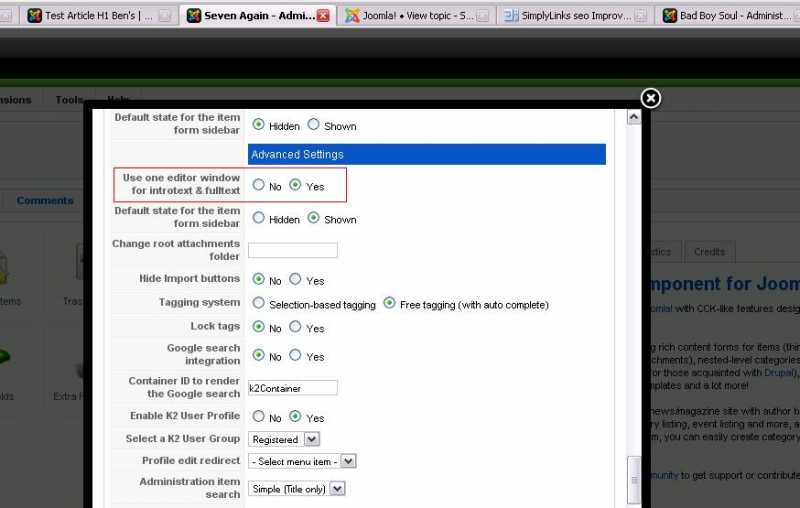- Posts: 2
COMMUNITY FORUM
Editor has disappeared
- Gary Hutton
-
Topic Author
- Offline
- New Member
Less
More
15 years 3 months ago #76814
by Gary Hutton
Editor has disappeared was created by Gary Hutton
I have been using Joomla and K2 for many months now and the editor was always present when adding or editing K2 items and Joomla articles.
Now the editor has disappeared. Only the text box is displayed. No editor functions appear. Items and articles written previously now display in the HTML mode (all tags showing; no WYSIWYG).
I don't think I have made any changes that would alter the editor. As a test, I downloaded the JCE editor, installed it, and selected it as the default editor in Joomla configuration. It does not appear either.
Have I accidentally tripped some switch to turn off the editor?
Now the editor has disappeared. Only the text box is displayed. No editor functions appear. Items and articles written previously now display in the HTML mode (all tags showing; no WYSIWYG).
I don't think I have made any changes that would alter the editor. As a test, I downloaded the JCE editor, installed it, and selected it as the default editor in Joomla configuration. It does not appear either.
Have I accidentally tripped some switch to turn off the editor?
Please Log in or Create an account to join the conversation.
- Giulia Magnesa
-
- Offline
- Senior Member
Less
More
- Posts: 74
15 years 2 months ago #76815
by Giulia Magnesa
Replied by Giulia Magnesa on topic Editor has disappeared
I have the same problem.
Did you resolve it?
Did you resolve it?
Please Log in or Create an account to join the conversation.
- DimaM
-
- Offline
- New Member
Less
More
- Posts: 2
15 years 2 months ago #76816
by DimaM
Replied by DimaM on topic Editor has disappeared
Hi, I have exactly the same problem
here is the image
I am sure it's due to some button or shortcut that I clicked by error and it disappeared
the editor is still there when you are trying to edit the Category description but not Items content
there it is if you selected "no editor" in joomla settings
on a previously edited page one can only see the code
can you help please
Cordially
here is the image
I am sure it's due to some button or shortcut that I clicked by error and it disappeared
the editor is still there when you are trying to edit the Category description but not Items content
there it is if you selected "no editor" in joomla settings
on a previously edited page one can only see the code
can you help please
Cordially
Please Log in or Create an account to join the conversation.
- DimaM
-
- Offline
- New Member
Less
More
- Posts: 2
15 years 2 months ago #76817
by DimaM
Replied by DimaM on topic Editor has disappeared
Hey, maybe you figured this out yourself....
took me some time thought
panic panic ^_^ doesn't bring any good ideas
this is VERY simple indeed in my case at least
there is this button SHOW / HIDE which shows and hides JCE on demand.....
as they say in WORMS... "stu-u-pid" =)
the way I feel ;)
Giulia Magnesa said:I have the same problem. Did you resolve it?
took me some time thought
panic panic ^_^ doesn't bring any good ideas
this is VERY simple indeed in my case at least
there is this button SHOW / HIDE which shows and hides JCE on demand.....
as they say in WORMS... "stu-u-pid" =)
the way I feel ;)
Giulia Magnesa said:I have the same problem. Did you resolve it?
Please Log in or Create an account to join the conversation.
- k2k2k2
-
- Offline
- Senior Member
Less
More
- Posts: 53
15 years 2 months ago #76818
by k2k2k2
Replied by k2k2k2 on topic Editor has disappeared
where is this button?
DimaM said:Hey, maybe you figured this out yourself.... took me some time thought
panic panic ^_^ doesn't bring any good ideas
this is VERY simple indeed in my case at least
there is this button SHOW / HIDE which shows and hides JCE on demand.....
as they say in WORMS... "stu-u-pid" =)
the way I feel ;)
Giulia Magnesa said:I have the same problem. Did you resolve it?
DimaM said:Hey, maybe you figured this out yourself.... took me some time thought
panic panic ^_^ doesn't bring any good ideas
this is VERY simple indeed in my case at least
there is this button SHOW / HIDE which shows and hides JCE on demand.....
as they say in WORMS... "stu-u-pid" =)
the way I feel ;)
Giulia Magnesa said:I have the same problem. Did you resolve it?
Please Log in or Create an account to join the conversation.
- jlootz
-
- Offline
- New Member
Less
More
- Posts: 2
15 years 4 weeks ago #76819
by jlootz
Replied by jlootz on topic Editor has disappeared
I had the same problem. The reason my add item page was missing the extra info was the user was only a registered user in joomla. A user must be an author or higher for the editor to show in k2. I couldn't find the solution DimaM had of show/hide JCE editor.
Solution: Make sure all your user's are at least an author by the below steps, AND they have an editor.
1. In administrator control panel go to Site > Global Configuration
2. Click on System
3. Change New user registration type : change this option to author or higher
DONE
or for individual users:
1. In administrator control panel go to Site > User Manager
2. Click on the user, you want to change there access level to
3. Where it says Group change that to Author or higher
Solution: Make sure all your user's are at least an author by the below steps, AND they have an editor.
1. In administrator control panel go to Site > Global Configuration
2. Click on System
3. Change New user registration type : change this option to author or higher
DONE
or for individual users:
1. In administrator control panel go to Site > User Manager
2. Click on the user, you want to change there access level to
3. Where it says Group change that to Author or higher
Please Log in or Create an account to join the conversation.
- jlootz
-
- Offline
- New Member
Less
More
- Posts: 2
15 years 4 weeks ago #76820
by jlootz
Replied by jlootz on topic Editor has disappeared
To make sure all user's have an editor:
All users:
go to global configuration and in the Site tab make sure Default WYSIWYG Editor doesn't have Editor - No editor selected
Individual user:
Site > User Manager > select the user, and in Parameters on the right choose a user editor
All users:
go to global configuration and in the Site tab make sure Default WYSIWYG Editor doesn't have Editor - No editor selected
Individual user:
Site > User Manager > select the user, and in Parameters on the right choose a user editor
Please Log in or Create an account to join the conversation.
- Net4fun
-
- Offline
- New Member
Less
More
- Posts: 11
14 years 10 months ago #76821
by Net4fun
Replied by Net4fun on topic Editor has disappeared
I have a problem on my site, if you click the hide the editor text, it hides it and you cant get it to show again!
How do you fix this?
How do you fix this?
Please Log in or Create an account to join the conversation.
- Francesco Tumminello
-
- Offline
- New Member
Less
More
- Posts: 16
14 years 5 months ago #76822
by Francesco Tumminello
Replied by Francesco Tumminello on topic Editor has disappeared
Hi Guys,
I have the same problem but no solutions! I'll try to set everything you said, but nothing!
I'm using K2 2.4.1 e JCE 1.5.7 but no editor in the frontend!! It's a huge problem, any ideas??
Francesco
I have the same problem but no solutions! I'll try to set everything you said, but nothing!
I'm using K2 2.4.1 e JCE 1.5.7 but no editor in the frontend!! It's a huge problem, any ideas??
Francesco
Please Log in or Create an account to join the conversation.
- Ben Chesters
-
- Offline
- New Member
Less
More
- Posts: 16
14 years 3 months ago #76823
by Ben Chesters
Replied by Ben Chesters on topic Editor has disappeared
Not sure this is of any help, but I just found this topic as one of my text editors 'disappeared' I just found how to get it back in the settings, this was a new Joomla! K2 installation so it's likely it was never there in the first place, I can't actually remember! Anyway, it's in K2 Parameters>Advanced Settings>Use one editor window for introtext & fulltextFrancescoT said:
Hi Guys,I have the same problem but no solutions! I'll try to set everything you said, but nothing!I'm using K2 2.4.1 e JCE 1.5.7 but no editor in the frontend!! It's a huge problem, any ideas??Francesco
Hi Guys,I have the same problem but no solutions! I'll try to set everything you said, but nothing!I'm using K2 2.4.1 e JCE 1.5.7 but no editor in the frontend!! It's a huge problem, any ideas??Francesco
Please Log in or Create an account to join the conversation.
- Carol Jones
-
- Offline
- New Member
Less
More
- Posts: 4
14 years 2 months ago #76824
by Carol Jones
Replied by Carol Jones on topic Editor has disappeared
It's under the JCE administration settings. The Default group or another one you may have created. You can have JCE showing in Articles and in K2 items.
Please Log in or Create an account to join the conversation.