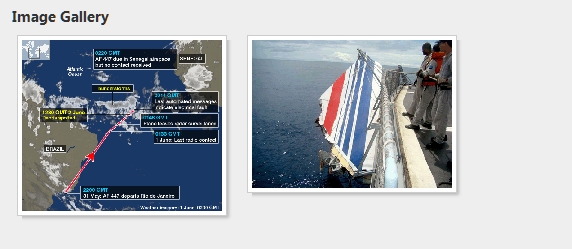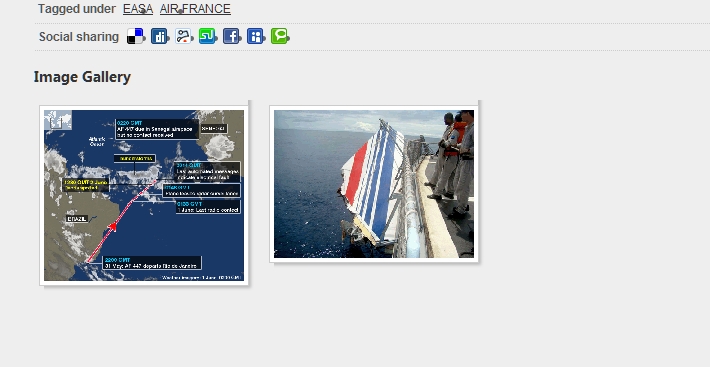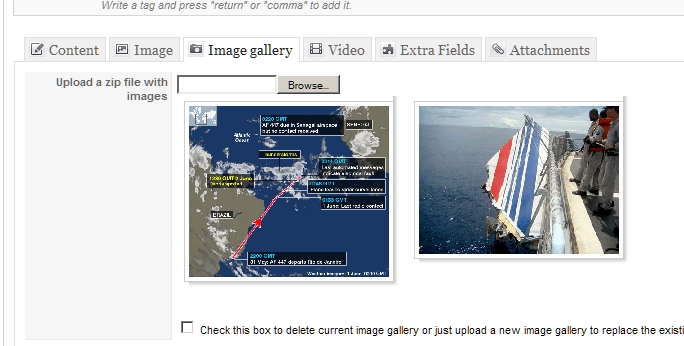- Posts: 955
COMMUNITY FORUM
Simple Image Gallery and V2.2
- Simon Wells
-
Topic Author
- Offline
- Platinum Member
K2 V2.2 Full
J! V1.5.15
SIG plg_jw_simple-image-gallery_v.1.2.1-fixed-r2k2_j1.5
I upload a zip file with images via the "Upload a zip file with images" withing the Image Gallery tab in a new item.
After creating, it has generated {gallery}8{/gallery}
This is added to the source of the Item.
Item saved.
Create a menu item and then link to this gallery, an example is seen here.
No images are displayed and I can not find the uploaded zip or its contents anywhere.
Any suggestions?
Please Log in or Create an account to join the conversation.
- Gobezu Sewu
-
- Offline
- Senior Member
Please Log in or Create an account to join the conversation.
- Mark Banks
-
- Offline
- Premium Member
- Posts: 100
If that isn't the problem, try the different Sig display modes - some of them did not work in K2.0/2.1.
Please Log in or Create an account to join the conversation.
- HJM Cortooms
-
- Offline
- Junior Member
- Posts: 22
Here is my solution for the SIG problem. I tested it with the free plugin
Find
$rootfolder = '/images/stories/';
in jwsig.php.
Change it to:
$rootfolder = '/media/k2/galleries/';
Then copy the jwsig.php file to jw_sig.php and place both files in /plugins/content/ folder on your server.
Changes are applied to attached install file.
Please Log in or Create an account to join the conversation.
- Chris Yates
-
- Offline
- Senior Member
- Posts: 62
Just tried your solution to this age old problem and delighted to report back that it WORKS with K2.2 properly identifying that Simple Image Gallery is installed and functioning.
Thanks for adding the file to the forum.
CHRIS
Harrie said:I'm working with K2 for two days. Excellent component. Here is my solution for the SIG problem. I tested it with the free plugin
Find
$rootfolder = '/images/stories/';
in jwsig.php.
Change it to:
$rootfolder = '/media/k2/galleries/';
Then copy the jwsig.php file to jw_sig.php and place both files in /plugins/content/ folder on your server.
Changes are applied to attached install file.
Please Log in or Create an account to join the conversation.
- FeSys
-
- Offline
- Elite Member
- Posts: 262
That's work fine.. Many thanks.
Harrie said:I'm working with K2 for two days. Excellent component. Here is my solution for the SIG problem. I tested it with the free plugin
Find
$rootfolder = '/images/stories/';
in jwsig.php.
Change it to:
$rootfolder = '/media/k2/galleries/';
Then copy the jwsig.php file to jw_sig.php and place both files in /plugins/content/ folder on your server.
Changes are applied to attached install file.
Please Log in or Create an account to join the conversation.
- Simon Wells
-
Topic Author
- Offline
- Platinum Member
- Posts: 955
I tried the plugin, but galleries are still not being displayed.
In fact, the images are not even appearing the the media/k2/galleries folder.
I have checked both jwsig.php file and jw_sig.php and they both state: // root folder
$rootfolder = '/media/k2/galleries/';
I have been tearing my hair out on this for days and can not work out what is wrong.
Harrie said:I'm working with K2 for two days. Excellent component. Here is my solution for the SIG problem. I tested it with the free plugin
Find
$rootfolder = '/images/stories/';
in jwsig.php.
Change it to:
$rootfolder = '/media/k2/galleries/';
Then copy the jwsig.php file to jw_sig.php and place both files in /plugins/content/ folder on your server.
Changes are applied to attached install file.
Please Log in or Create an account to join the conversation.
- Lefteris
-
- User
Simon Wells said:Thanks for the information. I tried the plugin, but galleries are still not being displayed.
In fact, the images are not even appearing the the media/k2/galleries folder.
I have checked both jwsig.php file and jw_sig.php and they both state: // root folder
$rootfolder = '/media/k2/galleries/';
I have been tearing my hair out on this for days and can not work out what is wrong.
Harrie said:I'm working with K2 for two days. Excellent component. Here is my solution for the SIG problem. I tested it with the free plugin
Find
$rootfolder = '/images/stories/';
in jwsig.php.
Change it to:
$rootfolder = '/media/k2/galleries/';
Then copy the jwsig.php file to jw_sig.php and place both files in /plugins/content/ folder on your server.
Changes are applied to attached install file.
Please Log in or Create an account to join the conversation.
- Chris Yates
-
- Offline
- Senior Member
- Posts: 62
The attached free Simple Image Gallery plugin is onfirmed working with K2 Version 2.2. as indicated in the attached jpg image.
No hacking code required.
Just uninstall the current version and install this by the normal Joomla method.
Regards,
CHRIS YATES
Lefteris Kavadas said:Hi. If you can't upload the galleries please check the permissions of your folders.
Simon Wells said:Thanks for the information. I tried the plugin, but galleries are still not being displayed. In fact, the images are not even appearing the the media/k2/galleries folder.
I have checked both jwsig.php file and jw_sig.php and they both state: // root folder
$rootfolder = '/media/k2/galleries/';
I have been tearing my hair out on this for days and can not work out what is wrong.
Harrie said:I'm working with K2 for two days. Excellent component. Here is my solution for the SIG problem. I tested it with the free plugin Find
$rootfolder = '/images/stories/';
in jwsig.php.
Change it to:
$rootfolder = '/media/k2/galleries/';
Then copy the jwsig.php file to jw_sig.php and place both files in /plugins/content/ folder on your server.
Changes are applied to attached install file.
Please Log in or Create an account to join the conversation.
- Chris Yates
-
- Offline
- Senior Member
- Posts: 62
Here are files.
CHRIS
Please Log in or Create an account to join the conversation.
- Simon Wells
-
Topic Author
- Offline
- Platinum Member
- Posts: 955
Sorry to say, I gave up and used PrettyBox by JoomlaBamboo . . . . however . . . . the need to have the built in Image Gallery functioning within K2 is much more important.
I shall open this up and take a look.
Chris Yates said:Whoops.
Here are files.
CHRIS
Please Log in or Create an account to join the conversation.
- Simon Wells
-
Topic Author
- Offline
- Platinum Member
- Posts: 955
Unzipped it in the required folder, upload a zip in the image gallery tab and this time it generated the code, which was copied and pasted in to the source code field.
Save and reload page and I get the following see this.
No preview images, but if you click them, then they load the image.
In /media/k2/galleries/INCREMENTING NUMBER it has now placed the images. This folder is set to 0755.
Chris Yates said:Whoops. Here are files.
CHRIS
Please Log in or Create an account to join the conversation.
- Chris Yates
-
- Offline
- Senior Member
- Posts: 62
Had what you are seeing originally.
I uninstalled the plugin completely using the Joomla uninstaller, then reinstalled the package I attached.
It works perfectly on my system Joomla 1.5.15/K2 Version 2.2.
Can only suggest you may not have uninstalled the original package in totality.
CHRIS
Simon Wells said:Well, I had some progress with that last file that was attached. Unzipped it in the required folder, upload a zip in the image gallery tab and this time it generated the code, which was copied and pasted in to the source code field.
Save and reload page and I get the following see this.
No preview images, but if you click them, then they load the image.
In /media/k2/galleries/INCREMENTING NUMBER it has now placed the images. This folder is set to 0755.
Chris Yates said:Whoops. Here are files. CHRIS
Please Log in or Create an account to join the conversation.
- Simon Wells
-
Topic Author
- Offline
- Platinum Member
- Posts: 955
Uninstall plugin via Extension Manager/Plugins/Uninstall
Install the plg_jw_sigv.1.2.1r2k2_j1.5.zip from about 4 threads up via Extension Manager/Install
Enable plugin via Extension Manager/Plugins
Refresh my gallery page and get error:
Warning: opendir(/home/mediled1/public_html/simon/K2/images/stories/89) [function.opendir]: failed to open dir: No such file or directory in /home/mediled1/public_html/simon/K2/plugins/content/jw_sig.php on line 139
Seem this is still looking at /images/stories and not /media/k2/galleries/
I re-downloaded the file again and opened the jw_sig.php it does point to stories so suspect that the wrong file was posted.
Chris Yates said:Simon,
Had what you are seeing originally.
I uninstalled the plugin completely using the Joomla uninstaller, then reinstalled the package I attached.
It works perfectly on my system Joomla 1.5.15/K2 Version 2.2.
Can only suggest you may not have uninstalled the original package in totality.
CHRIS
Simon Wells said:Well, I had some progress with that last file that was attached. Unzipped it in the required folder, upload a zip in the image gallery tab and this time it generated the code, which was copied and pasted in to the source code field. Save and reload page and I get the following see this.
No preview images, but if you click them, then they load the image.
In /media/k2/galleries/INCREMENTING NUMBER it has now placed the images. This folder is set to 0755.
Chris Yates said:Whoops. Here are files. CHRIS
Please Log in or Create an account to join the conversation.
- Simon Wells
-
Topic Author
- Offline
- Platinum Member
- Posts: 955
There seems to be somethign wrong with that last upload, could not get it working on a couple of sites.
I made adjustments to the files and can now het the gallery working correctly, as seen on this site
I have also named the plugin with a sub version number to tie it in with K2 and this is seen within the plugin details. For some reason, I could not get the Version log to update in the language files.
Now I have seen a live working gallery running SIG, I am much happier.
I have the file here.
Chris Yates said:Simon,
Had what you are seeing originally.
I uninstalled the plugin completely using the Joomla uninstaller, then reinstalled the package I attached.
It works perfectly on my system Joomla 1.5.15/K2 Version 2.2.
Can only suggest you may not have uninstalled the original package in totality.
CHRIS
Simon Wells said:Well, I had some progress with that last file that was attached. Unzipped it in the required folder, upload a zip in the image gallery tab and this time it generated the code, which was copied and pasted in to the source code field. Save and reload page and I get the following see this.
No preview images, but if you click them, then they load the image.
In /media/k2/galleries/INCREMENTING NUMBER it has now placed the images. This folder is set to 0755.
Chris Yates said:Whoops. Here are files. CHRIS
Please Log in or Create an account to join the conversation.
- Chris Yates
-
- Offline
- Senior Member
- Posts: 62
Totally bemused what's going on here.
However, I've copied and attached in a zipped folder both the working jw_sig.php and the associated xml file from my server.
You know the drill reference writing over the files on your server with these.
Am online all afternoon so let me know progress and lets see if we can get it working for you.
CHRIS
Simon Wells said:Hi Chris, There seems to be somethign wrong with that last upload, could not get it working on a couple of sites.
I made adjustments to the files and can now het the gallery working correctly, as seen on this site
I have also named the plugin with a sub version number to tie it in with K2 and this is seen within the plugin details. For some reason, I could not get the Version log to update in the language files.
Now I have seen a live working gallery running SIG, I am much happier.
I have the file here.
Chris Yates said:Simon, Had what you are seeing originally.
I uninstalled the plugin completely using the Joomla uninstaller, then reinstalled the package I attached.
It works perfectly on my system Joomla 1.5.15/K2 Version 2.2.
Can only suggest you may not have uninstalled the original package in totality.
CHRIS
Simon Wells said:Well, I had some progress with that last file that was attached. Unzipped it in the required folder, upload a zip in the image gallery tab and this time it generated the code, which was copied and pasted in to the source code field. Save and reload page and I get the following see this. No preview images, but if you click them, then they load the image.
In /media/k2/galleries/INCREMENTING NUMBER it has now placed the images. This folder is set to 0755.
Chris Yates said:Whoops. Here are files. CHRIS
Please Log in or Create an account to join the conversation.
- Simon Wells
-
Topic Author
- Offline
- Platinum Member
- Posts: 955
I have changed to different templates and the problem remains.
If I could get TN sorted, then that would resolve it.
Confused by it all.
Chris Yates said:Simon,
Totally bemused what's going on here.
However, I've copied and attached in a zipped folder both the working jw_sig.php and the associated xml file from my server.
You know the drill reference writing over the files on your server with these.
Am online all afternoon so let me know progress and lets see if we can get it working for you.
CHRIS
Simon Wells said:Hi Chris, There seems to be somethign wrong with that last upload, could not get it working on a couple of sites. I made adjustments to the files and can now het the gallery working correctly, as seen on this site
I have also named the plugin with a sub version number to tie it in with K2 and this is seen within the plugin details. For some reason, I could not get the Version log to update in the language files.
Now I have seen a live working gallery running SIG, I am much happier.
I have the file here.
Chris Yates said:Simon, Had what you are seeing originally.
I uninstalled the plugin completely using the Joomla uninstaller, then reinstalled the package I attached.
It works perfectly on my system Joomla 1.5.15/K2 Version 2.2.
Can only suggest you may not have uninstalled the original package in totality.
CHRIS
Simon Wells said:Well, I had some progress with that last file that was attached. Unzipped it in the required folder, upload a zip in the image gallery tab and this time it generated the code, which was copied and pasted in to the source code field. Save and reload page and I get the following see this. No preview images, but if you click them, then they load the image.
In /media/k2/galleries/INCREMENTING NUMBER it has now placed the images. This folder is set to 0755.
Chris Yates said:Whoops. Here are files. CHRIS
Please Log in or Create an account to join the conversation.
- Chris Yates
-
- Offline
- Senior Member
- Posts: 62
Confused we all are.
I tried your version and it didn't work here alas.
CHRIS
Simon Wells said:HI Chris, I am happy knowing that the gallery is working, ie the pop up, just not sure why there are no thumbnails. I have changed to different templates and the problem remains.
If I could get TN sorted, then that would resolve it.
Confused by it all.
Chris Yates said:Simon, Totally bemused what's going on here.
However, I've copied and attached in a zipped folder both the working jw_sig.php and the associated xml file from my server.
You know the drill reference writing over the files on your server with these.
Am online all afternoon so let me know progress and lets see if we can get it working for you.
CHRIS
Simon Wells said:Hi Chris, There seems to be somethign wrong with that last upload, could not get it working on a couple of sites. I made adjustments to the files and can now het the gallery working correctly, as seen on this site I have also named the plugin with a sub version number to tie it in with K2 and this is seen within the plugin details. For some reason, I could not get the Version log to update in the language files.
Now I have seen a live working gallery running SIG, I am much happier.
I have the file here.
Chris Yates said:Simon, Had what you are seeing originally. I uninstalled the plugin completely using the Joomla uninstaller, then reinstalled the package I attached.
It works perfectly on my system Joomla 1.5.15/K2 Version 2.2.
Can only suggest you may not have uninstalled the original package in totality.
CHRIS
Simon Wells said:Well, I had some progress with that last file that was attached. Unzipped it in the required folder, upload a zip in the image gallery tab and this time it generated the code, which was copied and pasted in to the source code field. Save and reload page and I get the following see this. No preview images, but if you click them, then they load the image. In /media/k2/galleries/INCREMENTING NUMBER it has now placed the images. This folder is set to 0755.
Chris Yates said:Whoops. Here are files. CHRIS
Please Log in or Create an account to join the conversation.
- Simon Wells
-
Topic Author
- Offline
- Platinum Member
- Posts: 955
Would be nice to get some official word from Fotis on this.
Chris Yates said:Simon,
Confused we all are.
I tried your version and it didn't work here alas.
CHRIS
Simon Wells said:HI Chris, I am happy knowing that the gallery is working, ie the pop up, just not sure why there are no thumbnails. I have changed to different templates and the problem remains.
If I could get TN sorted, then that would resolve it.
Confused by it all.
Chris Yates said:Simon, Totally bemused what's going on here.
However, I've copied and attached in a zipped folder both the working jw_sig.php and the associated xml file from my server.
You know the drill reference writing over the files on your server with these.
Am online all afternoon so let me know progress and lets see if we can get it working for you.
CHRIS
Simon Wells said:Hi Chris, There seems to be somethign wrong with that last upload, could not get it working on a couple of sites. I made adjustments to the files and can now het the gallery working correctly, as seen on this site I have also named the plugin with a sub version number to tie it in with K2 and this is seen within the plugin details. For some reason, I could not get the Version log to update in the language files.
Now I have seen a live working gallery running SIG, I am much happier.
I have the file here.
Chris Yates said:Simon, Had what you are seeing originally. I uninstalled the plugin completely using the Joomla uninstaller, then reinstalled the package I attached.
It works perfectly on my system Joomla 1.5.15/K2 Version 2.2.
Can only suggest you may not have uninstalled the original package in totality.
CHRIS
Simon Wells said:Well, I had some progress with that last file that was attached. Unzipped it in the required folder, upload a zip in the image gallery tab and this time it generated the code, which was copied and pasted in to the source code field. Save and reload page and I get the following see this. No preview images, but if you click them, then they load the image. In /media/k2/galleries/INCREMENTING NUMBER it has now placed the images. This folder is set to 0755.
Chris Yates said:Whoops. Here are files. CHRIS
Please Log in or Create an account to join the conversation.
- Chris Yates
-
- Offline
- Senior Member
- Posts: 62
Attached is a new SIG FREE package which works for me, delivers gallery AND thumbnails in Item Edit.
Couple of screen shots attached to show both as well.
Be Well,
CHRIS
Please Log in or Create an account to join the conversation.