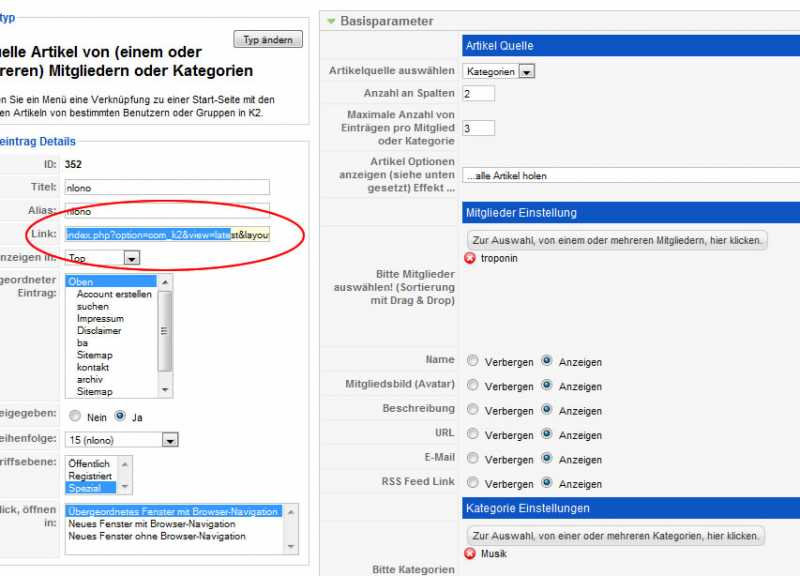- Posts: 398
COMMUNITY FORUM
Latest View Link Save
- troponin
-
Topic Author
- Offline
- Platinum Member
Less
More
14 years 10 months ago #77917
by troponin
Latest View Link Save was created by troponin
hey,I have a Prob with the new 2.2 View Latest. If I want to create a Menulink it just save the link to the root. All my changes dont take effect on the link (see attached file) after saving.The Prob just exist at this Option - all the other works fine. Someone an idea ?thx
Please Log in or Create an account to join the conversation.
- Simon Wells
-
- Offline
- Platinum Member
Less
More
- Posts: 955
14 years 10 months ago #77918
by Simon Wells
Replied by Simon Wells on topic Latest View Link Save
What kind of link is that you are creating Item or category?
Is that Latest items from (one or more) users or categories?
If so, then I make this Menu Item.
I just tested the menu link and I get an error. " Warning: Invalid argument supplied for foreach() in /components/com_k2/views/latest/view.html.php on line 120"
Line 120 reads "foreach($usersIDs as $userID){"
Is that Latest items from (one or more) users or categories?
If so, then I make this Menu Item.
I just tested the menu link and I get an error. " Warning: Invalid argument supplied for foreach() in /components/com_k2/views/latest/view.html.php on line 120"
Line 120 reads "foreach($usersIDs as $userID){"
Please Log in or Create an account to join the conversation.
- troponin
-
Topic Author
- Offline
- Platinum Member
Less
More
- Posts: 398
14 years 10 months ago #77919
by troponin
Replied by troponin on topic Latest View Link Save
I create Latest Item from User - for Testing I just using one Member. I can do this for Category too but its the same Prob.
The Link Options dont change after saving, so the Menu Link brings
me back to root. Plz see attached File and Testmenuitem @ brain-style.de at the Footer Menu called testmenu
The Link Options dont change after saving, so the Menu Link brings
me back to root. Plz see attached File and Testmenuitem @ brain-style.de at the Footer Menu called testmenu
Please Log in or Create an account to join the conversation.
- Simon Wells
-
- Offline
- Platinum Member
Less
More
- Posts: 955
14 years 10 months ago #77920
by Simon Wells
Replied by Simon Wells on topic Latest View Link Save
OK, my problem is operator error.
If anyone else has same problem as me, then check that you selected a user or category first.
I do not see the menu link in your footer.
Troponin said:I create Latest Item from User - for Testing I just using one Member. I can do this for Category too but its the same Prob.
The Link Options dont change after saving, so the Menu Link brings
me back to root. Plz see attached File and Testmenuitem @ brain-style.de at the Footer Menu called testmenu
If anyone else has same problem as me, then check that you selected a user or category first.
I do not see the menu link in your footer.
Troponin said:I create Latest Item from User - for Testing I just using one Member. I can do this for Category too but its the same Prob.
The Link Options dont change after saving, so the Menu Link brings
me back to root. Plz see attached File and Testmenuitem @ brain-style.de at the Footer Menu called testmenu
Please Log in or Create an account to join the conversation.
- Simon Wells
-
- Offline
- Platinum Member
Less
More
- Posts: 955
14 years 10 months ago #77921
by Simon Wells
Replied by Simon Wells on topic Latest View Link Save
I created two menu items to two different users and categories and they both have the same URL but different ID.
Looks like K2 is not assigning the ID to the URL upon saving the menu item, looks like a special feature.
Mine has an extra error, which I need to look at.
Bug Fix Report I think.
K2Joom said:OK, my problem is operator error.
If anyone else has same problem as me, then check that you selected a user or category first.
I do not see the menu link in your footer.
Troponin said:I create Latest Item from User - for Testing I just using one Member. I can do this for Category too but its the same Prob. The Link Options dont change after saving, so the Menu Link brings
me back to root. Plz see attached File and Testmenuitem @ brain-style.de at the Footer Menu called testmenu
Looks like K2 is not assigning the ID to the URL upon saving the menu item, looks like a special feature.
Mine has an extra error, which I need to look at.
Bug Fix Report I think.
K2Joom said:OK, my problem is operator error.
If anyone else has same problem as me, then check that you selected a user or category first.
I do not see the menu link in your footer.
Troponin said:I create Latest Item from User - for Testing I just using one Member. I can do this for Category too but its the same Prob. The Link Options dont change after saving, so the Menu Link brings
me back to root. Plz see attached File and Testmenuitem @ brain-style.de at the Footer Menu called testmenu
Please Log in or Create an account to join the conversation.
- Simon Wells
-
- Offline
- Platinum Member
Less
More
- Posts: 955
14 years 10 months ago #77922
by Simon Wells
Replied by Simon Wells on topic Latest View Link Save
I rechecked and refreshed.
Both my Mneu Items have different IDs, 61 and 62.
Although they are pointing at different users, they only show my details, plus an error too.
K2Joom said:I created two menu items to two different users and categories and they both have the same URL but different ID. Looks like K2 is not assigning the ID to the URL upon saving the menu item, looks like a special feature.
Mine has an extra error, which I need to look at.
Bug Fix Report I think.
K2Joom said:OK, my problem is operator error. If anyone else has same problem as me, then check that you selected a user or category first.
I do not see the menu link in your footer.
Troponin said:I create Latest Item from User - for Testing I just using one Member. I can do this for Category too but its the same Prob. The Link Options dont change after saving, so the Menu Link brings me back to root. Plz see attached File and Testmenuitem @ brain-style.de at the Footer Menu called testmenu
Both my Mneu Items have different IDs, 61 and 62.
Although they are pointing at different users, they only show my details, plus an error too.
K2Joom said:I created two menu items to two different users and categories and they both have the same URL but different ID. Looks like K2 is not assigning the ID to the URL upon saving the menu item, looks like a special feature.
Mine has an extra error, which I need to look at.
Bug Fix Report I think.
K2Joom said:OK, my problem is operator error. If anyone else has same problem as me, then check that you selected a user or category first.
I do not see the menu link in your footer.
Troponin said:I create Latest Item from User - for Testing I just using one Member. I can do this for Category too but its the same Prob. The Link Options dont change after saving, so the Menu Link brings me back to root. Plz see attached File and Testmenuitem @ brain-style.de at the Footer Menu called testmenu
Please Log in or Create an account to join the conversation.
- Lefteris
-
- Offline
- Moderator
Less
More
- Posts: 8743
14 years 9 months ago #77923
by Lefteris
JoomlaWorks Support Team
---
Please search the forum before posting a new topic :)
Replied by Lefteris on topic Latest View Link Save
Hi. The URL should not change. The selected users or categories IDs are stored in the menu item's parameters. You shouldn't have any problems as each menu link has a different Item id (alias when SEF is enabled) which carries it's parameters.
JoomlaWorks Support Team
---
Please search the forum before posting a new topic :)
Please Log in or Create an account to join the conversation.
- JoomlaWorks
-
- Offline
- Admin
Less
More
- Posts: 6218
14 years 9 months ago #77924
by JoomlaWorks
Fotis / JoomlaWorks Support Team
---
Please search the forum before posting a new topic :)
Replied by JoomlaWorks on topic Latest View Link Save
This obviously occurred because of some hard-coded link to that view, without the proper menu Itemid. In that case, the warning is spit out because joomla does not properly "send" the required view parameters.
Fotis / JoomlaWorks Support Team
---
Please search the forum before posting a new topic :)
Please Log in or Create an account to join the conversation.