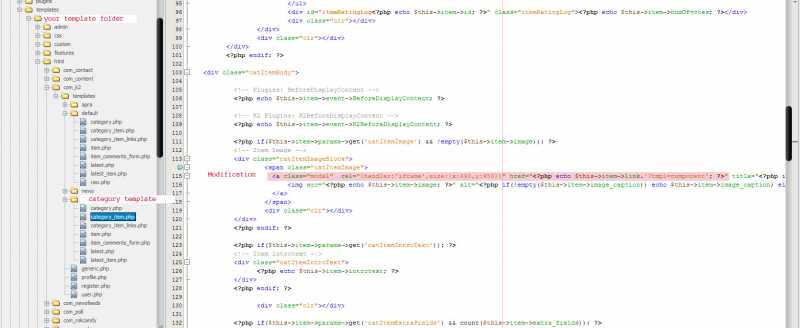- Posts: 12
COMMUNITY FORUM
Open item in lightbox
- Nexus Star
-
Topic Author
- Offline
- New Member
Less
More
14 years 6 months ago #79036
by Nexus Star
Replied by Nexus Star on topic Open item in lightbox
Gastro Charlie said:Hello Nexus ..
Hi Gastro sorry for such delay in replaying but been await for a while.
1. I added custom rewrite to K2 template in my own Template folder.
2. There in default template I put raw.php
3. In separate k2 template at category_item.php (in my case) I add ?tmpl=component
this is because I want category to display only pictures from items in this particular category.
I hope you can see clearly what I have done in attached picture.
Hi Gastro sorry for such delay in replaying but been await for a while.
1. I added custom rewrite to K2 template in my own Template folder.
2. There in default template I put raw.php
3. In separate k2 template at category_item.php (in my case) I add ?tmpl=component
this is because I want category to display only pictures from items in this particular category.
I hope you can see clearly what I have done in attached picture.
Please Log in or Create an account to join the conversation.
- Mats Arvendal
-
- Offline
- Premium Member
Less
More
- Posts: 147
14 years 4 months ago #79037
by Mats Arvendal
Replied by Mats Arvendal on topic Open item in lightbox
Hello,
I have searched for something like this, but I am sorry to say I can't get it to work. I tried the three steps above, but it only crashed the category view. All HTML was removed in the source except what was between:
< !-- Start K2 Category Layout -- > and < div class="itemContainer" style="width:100.0%;" >. Is it possible to ask anyone to explain a bit more in detail to all of us who need a "K2 for Dummies"?
Rgds
I have searched for something like this, but I am sorry to say I can't get it to work. I tried the three steps above, but it only crashed the category view. All HTML was removed in the source except what was between:
< !-- Start K2 Category Layout -- > and < div class="itemContainer" style="width:100.0%;" >. Is it possible to ask anyone to explain a bit more in detail to all of us who need a "K2 for Dummies"?
Rgds
Please Log in or Create an account to join the conversation.
- mvmdata
-
- Offline
- New Member
Less
More
- Posts: 4
13 years 5 months ago #79038
by mvmdata
Replied by mvmdata on topic Open item in lightbox
Sorry for the necropost, but did you ever find a solution to this.
Please Log in or Create an account to join the conversation.
- Drago
-
- Offline
- New Member
Less
More
- Posts: 2
13 years 3 months ago #79039
by Drago
Replied by Drago on topic Open item in lightbox
What brought me here was that I was looking for how to make my gallery of photos open in lightbox and reading through this post helped me to figure out how to do it.
If you are looking for the result that Nexus Star has achieved, read through this discussion again and look at the screenshots provided, since it worked for me the first time I tried it. I myself am new to Joomla so I assume it should not be a big hassle.
If you want to make your category view images to open in lightbox instead of an iframe without the content as in Nexus' case, here is what you have to do. I have made 2 screenshots to illustrate my result.
1st go to components/com_k2/
2nd copy the templates folder
3rd go to your template and within the html folder create a folder named com_k2 (if you don't have an html folder in your template create it)
4th paste the templates folder in yourtemplate/html/com_k2/. Your directory tree should look like yourtemplate/html/com_k2/templates
5th within the templates folder create a new folder and name it whatever you want. This will be the template for your k2 category. In my case I called it photos.
6th open the default folder and copy all files from there into the new folder you just created.
7th open item.php and scroll to line 208 and modify it as in the screenshot below.
8th go to your k2 categories and select the template you created in step5. Once you refresh your browser it should work.
If you are looking for the result that Nexus Star has achieved, read through this discussion again and look at the screenshots provided, since it worked for me the first time I tried it. I myself am new to Joomla so I assume it should not be a big hassle.
If you want to make your category view images to open in lightbox instead of an iframe without the content as in Nexus' case, here is what you have to do. I have made 2 screenshots to illustrate my result.
1st go to components/com_k2/
2nd copy the templates folder
3rd go to your template and within the html folder create a folder named com_k2 (if you don't have an html folder in your template create it)
4th paste the templates folder in yourtemplate/html/com_k2/. Your directory tree should look like yourtemplate/html/com_k2/templates
5th within the templates folder create a new folder and name it whatever you want. This will be the template for your k2 category. In my case I called it photos.
6th open the default folder and copy all files from there into the new folder you just created.
7th open item.php and scroll to line 208 and modify it as in the screenshot below.
8th go to your k2 categories and select the template you created in step5. Once you refresh your browser it should work.
Please Log in or Create an account to join the conversation.