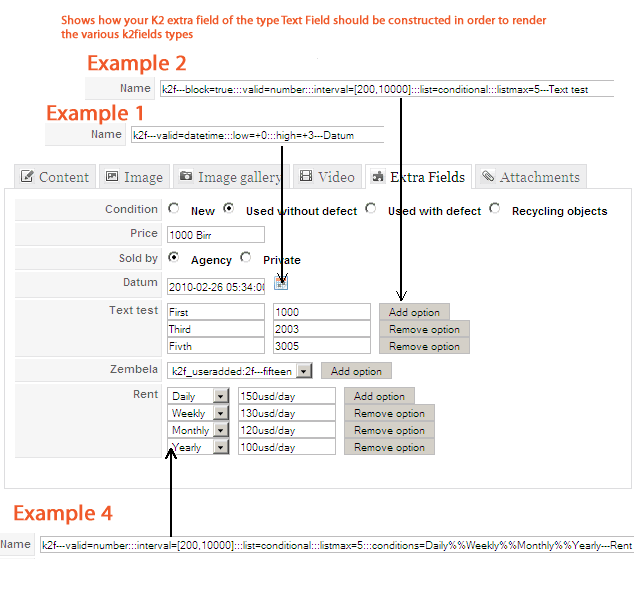COMMUNITY FORUM
- Forum
- K2 Community Forum
- English K2 Community
- k2fields - providing you additional extra fields and extended select
k2fields - providing you additional extra fields and extended select
- Gobezu Sewu
-
Topic Author
- Offline
- Senior Member
date/datetime using Joomla's widget (old and ugly but it's Joomla:s and it works)
pre-configured validated input fields for alpha, alphanum, number, real, integer, email, url
if those are not enough use your own regular expression
construct a list of the above field types and you can limit the number of elements in the list
a list can be conditioned, meaning one would be able to provide other than the value a description of the value stated (ex. if you have a price field with a list of 3 values and the varying prices have a number of conditions associated, such as, 1 night: 150USD, > 1night but < 1week: 120USD, > 1 week: 100USD)
list conditions can be simple text fields or select lists (values of which you will provide)
In addition we have nuked the existing select list so that:
users can add values to the list
values added can be made available for all users or only to the user adding the value
Please do post your questions in this thread and I will try to respond as much as I get time to do so.Please note that:
Be aware that k2fields have yet not been used on any production/live website and is still under development, but have of course been developed and now made available as a fully functional plugin. So be advised and make necessary testing before using it in production.
Please Log in or Create an account to join the conversation.
- Gobezu Sewu
-
Topic Author
- Offline
- Senior Member
Please Log in or Create an account to join the conversation.
- Gobezu Sewu
-
Topic Author
- Offline
- Senior Member
Please Log in or Create an account to join the conversation.
- Tamas Darvas
-
- Offline
- New Member
- Posts: 10
got this error during install:
JInstaller::install: A(z) '/home/darvat/public_html/hasznalt-motor.com/tmp/install_4b8c2d24c5e0c/k2fields/index.html' file does not exist
Gobezu Sewu said:a version with various bugfixes and also an option allowing you to block submission if extra fields are invalid is now available for download from the link in the initial post
Please Log in or Create an account to join the conversation.
- Jonathan Heath
-
- Offline
- New Member
Please Log in or Create an account to join the conversation.
- Gobezu Sewu
-
Topic Author
- Offline
- Senior Member
Please Log in or Create an account to join the conversation.
- Gobezu Sewu
-
Topic Author
- Offline
- Senior Member
Please Log in or Create an account to join the conversation.
- FeSys
-
- Offline
- Elite Member
- Posts: 262
Brilliant Idea.. I do love it.
It show many possibilities & huge expectation when combined into K2.
I guess this must be at Core K2 (with your copyrights..).
Go ahead. Thanks for your share.
Please Log in or Create an account to join the conversation.
- Gobezu Sewu
-
Topic Author
- Offline
- Senior Member
Please Log in or Create an account to join the conversation.
- FeSys
-
- Offline
- Elite Member
- Posts: 262
If possible to guide us with one Example to follow your idea.
I visited your website (nice by the way).. and didn't figure out how to make it work.. even I copied these:
k2f---valid=datetime:::low=+0:::high=+3:::required=true---Datum
k2f---block=true:::valid=number:::interval=[200,10000]:::list=conditional:::listmax=5---Text test
k2f---editable=true---Zembela
k2f---valid=number:::interval=[200,10000]:::list=conditional:::listmax=5:::conditions=Daily%%Weekly%%Monthly%
%Yearly---Rent
Thank you.
Gobezu Sewu said:@Followeyes thanks. The issue I see is that it might be difficult for the common K2 user, but given the current setup of K2 we don't really have that much more to play with, at least afaics it, but of course if included in K2 there is a lot more one can do in terms of user-friendliness
Please Log in or Create an account to join the conversation.
- Gobezu Sewu
-
Topic Author
- Offline
- Senior Member
In your above example each row corresponds to one k2fields. So what you should do is paste each of those row in the Name field of an extra field of the type Text Field. So breaking it down as follows and also aided by the attached picture visualizing whats written below:
Example 1. if you create a Text Field with the name containing the following k2fields syntax:
k2f---valid=datetime:::low=+0:::high=+3:::required=true---Datum
it would give you one editable datetime k2fields with current year as least available and current year + 3 years forward as maximum available and where the field name is Datum
Example 2. If you again create another extra field of the type Text Field and paste the following in the name of the field
k2f---block=true:::valid=number:::interval=[200,10000]:::list=conditional:::listmax=5---Text test
it would give you a number field (with the name "Text test") which allows entry of values between 200 and 10000. Having list enabled on this field (list=conditional) user would be able to add 5 varying values (listmax=5). Besides since the is conditional (list=conditional) user would be able to give conditions for each value as well. Since block=true k2fields checks if given values for this particluar field are of valid type and if not it will not allow submission of the item form.
Example 3. In case of this third example, lets skip it for a while as it have to do with extending the stock K2 select list so that user can add values
Example 4. k2f---valid=number:::interval=[200,10000]:::list=conditional:::listmax=5:::conditions=Daily%%Weekly%%Monthly%
%Yearly---Rent
If you again create a new K2 extra field with the type Text Field with the above k2fields syntax in the name field you would get a field which allows values between 200 and 10000. As example 2 above the user is allowed to enter 5 different values and this time the field have fixed conditions, with drop down and the values avialable for selection are those given in conditions=Daily%%Weekly%%Monthly%%Yearly. Each condition separated by "%%", thus Daily, Weekly, Monthly and Yearly being those available as conditions
In the attached picture you will be able to see how it all works out
Good luck and let me know if you have any further ideas or questions
Please Log in or Create an account to join the conversation.
- FeSys
-
- Offline
- Elite Member
- Posts: 262
it shows only the code.
..You may help!
Gobezu Sewu said:@Followeyes here comes some more detailed examples In your above example each row corresponds to one k2fields. So what you should do is paste each of those row in the Name field of an extra field of the type Text Field. So breaking it down as follows and also aided by the attached picture visualizing whats written below:
Example 1. if you create a Text Field with the name containing the following k2fields syntax:
k2f---valid=datetime:::low=+0:::high=+3:::required=true---Datum
it would give you one editable datetime k2fields with current year as least available and current year + 3 years forward as maximum available and where the field name is Datum
Example 2. If you again create another extra field of the type Text Field and paste the following in the name of the field
k2f---block=true:::valid=number:::interval=[200,10000]:::list=conditional:::listmax=5---Text test
it would give you a number field (with the name "Text test") which allows entry of values between 200 and 10000. Having list enabled on this field (list=conditional) user would be able to add 5 varying values (listmax=5). Besides since the is conditional (list=conditional) user would be able to give conditions for each value as well. Since block=true k2fields checks if given values for this particluar field are of valid type and if not it will not allow submission of the item form.
Example 3. In case of this third example, lets skip it for a while as it have to do with extending the stock K2 select list so that user can add values
Example 4. k2f---valid=number:::interval=[200,10000]:::list=conditional:::listmax=5:::conditions=Daily%%Weekly%%Monthly%
%Yearly---Rent
If you again create a new K2 extra field with the type Text Field with the above k2fields syntax in the name field you would get a field which allows values between 200 and 10000. As example 2 above the user is allowed to enter 5 different values and this time the field have fixed conditions, with drop down and the values avialable for selection are those given in conditions=Daily%%Weekly%%Monthly%%Yearly. Each condition separated by "%%", thus Daily, Weekly, Monthly and Yearly being those available as conditions
In the attached picture you will be able to see how it all works out
Good luck and let me know if you have any further ideas or questions
Please Log in or Create an account to join the conversation.
- Gobezu Sewu
-
Topic Author
- Offline
- Senior Member
Please Log in or Create an account to join the conversation.
- FeSys
-
- Offline
- Elite Member
- Posts: 262
Gobezu Sewu said:@Followeyes may I start by asking, is the k2fields plugin you installed enabled?
Please Log in or Create an account to join the conversation.
- Tamas Darvas
-
- Offline
- New Member
- Posts: 10
Gobezu Sewu said:fellow k2ists, thanks for the feedback, a maintenance update with the above issues addressed is uploaded
Please Log in or Create an account to join the conversation.
- Tamas Darvas
-
- Offline
- New Member
- Posts: 10
Please Log in or Create an account to join the conversation.
- Gobezu Sewu
-
Topic Author
- Offline
- Senior Member
@Tamas I sincerely hope its not b/c of me ;), I am as well looking at jSeblod, but not as replacement of K2 b/c they all have their place and I will definitely continue to use K2 in contexts that doesn't require the so called "extra fields" within K2, good luck
Please Log in or Create an account to join the conversation.
- FeSys
-
- Offline
- Elite Member
- Posts: 262
Just wondering..
I installed the core K2 one by Fotis.
Where can i see the K2 plug-ins been installed & enabled, including yours?
Maybe then I will figure my mistake anywhere.
Gobezu Sewu said:@Followeyes is there anyway I can access your setup and look at the issue?
@Tamas I sincerely hope its not b/c of me ;), I am as well looking at jSeblod, but not as replacement of K2 b/c they all have their place and I will definitely continue to use K2 in contexts that doesn't require the so called "extra fields" within K2, good luck
Please Log in or Create an account to join the conversation.
- Gobezu Sewu
-
Topic Author
- Offline
- Senior Member
Btw, I didn't understand your reference to Fotis plugin?
Followeyes said:Sorry "Gobezu Sewu", it's a local setup for now. Just wondering.. I installed the core K2 one by Fotis. Where can i see the K2 plug-ins been installed & enabled, including yours?
Maybe then I will figure my mistake anywhere.
Gobezu Sewu said:@Followeyes is there anyway I can access your setup and look at the issue? @Tamas I sincerely hope its not b/c of me ;), I am as well looking at jSeblod, but not as replacement of K2 b/c they all have their place and I will definitely continue to use K2 in contexts that doesn't require the so called "extra fields" within K2, good luck
Please Log in or Create an account to join the conversation.
- FeSys
-
- Offline
- Elite Member
- Posts: 262
Gobezu Sewu said:
Btw, I didn't understand your reference to Fotis plugin?
I mean there is a plug-in by JoomlaWorks team (shown by Fotis) which too i installed, enabled and didn't konw where located in my K2 admin area.
Thanks for replay.
Gobezu Sewu said:@Followeyes ok, as I said on the download site, this was meant to be part of a larger project but have abandoned K2 for that specific project thus have not implemented it on any live site. It looks like I would need to setup a demo site. Will post here as soon as its done!
Btw, I didn't understand your reference to Fotis plugin?
Followeyes said:Sorry "Gobezu Sewu", it's a local setup for now. Just wondering.. I installed the core K2 one by Fotis. Where can i see the K2 plug-ins been installed & enabled, including yours? Maybe then I will figure my mistake anywhere.
Gobezu Sewu said:@Followeyes is there anyway I can access your setup and look at the issue? @Tamas I sincerely hope its not b/c of me ;), I am as well looking at jSeblod, but not as replacement of K2 b/c they all have their place and I will definitely continue to use K2 in contexts that doesn't require the so called "extra fields" within K2, good luck
Please Log in or Create an account to join the conversation.
- Forum
- K2 Community Forum
- English K2 Community
- k2fields - providing you additional extra fields and extended select