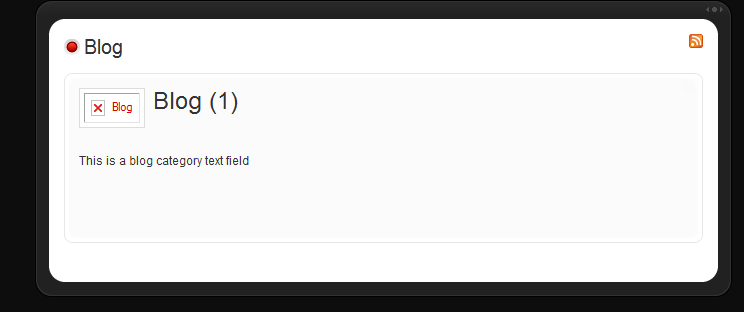- Posts: 5
COMMUNITY FORUM
failing to get K2 working at all!
- Rickster
-
Topic Author
- Offline
- New Member
Less
More
14 years 8 months ago #80219
by Rickster
failing to get K2 working at all! was created by Rickster
Howdy folks,
I feel like I must be missing something really fundamental here but I cannot get to K2 to produce a page with anything other than a sigle article in it.
I've followed the quick start instructions though several times, reinstalled K2 etc.
If I create a "Category List" the page contains only the category heading and description. No other articles appear. I also get the RSS feed icon, which interestingly does show all the articles if it is clicked on.
Any suggestions??
Rick'ster
I feel like I must be missing something really fundamental here but I cannot get to K2 to produce a page with anything other than a sigle article in it.
I've followed the quick start instructions though several times, reinstalled K2 etc.
If I create a "Category List" the page contains only the category heading and description. No other articles appear. I also get the RSS feed icon, which interestingly does show all the articles if it is clicked on.
Any suggestions??
Rick'ster
Please Log in or Create an account to join the conversation.
- Rickster
-
Topic Author
- Offline
- New Member
Less
More
- Posts: 5
14 years 8 months ago #80220
by Rickster
Replied by Rickster on topic failing to get K2 working at all!
Hi
Thanks for the speedy reply and apologies I didn't mean to mis-lead.
There is not an existing site to import as such - I'm just learning K2/Joomla for future development.
Here's what I've done:
Created an extra field group called BLOG
Created a Category called BLOG and associated it with the above.
Created two articles and put them into the BLOG category.
Created a new menu item called K2 of the type categories and selected the BLOG option as the category on the RHS.
When I view this I see the image previously posted.
Thanks in advance!
Rick
Thanks for the speedy reply and apologies I didn't mean to mis-lead.
There is not an existing site to import as such - I'm just learning K2/Joomla for future development.
Here's what I've done:
Created an extra field group called BLOG
Created a Category called BLOG and associated it with the above.
Created two articles and put them into the BLOG category.
Created a new menu item called K2 of the type categories and selected the BLOG option as the category on the RHS.
When I view this I see the image previously posted.
Thanks in advance!
Rick
Please Log in or Create an account to join the conversation.
- Rickster
-
Topic Author
- Offline
- New Member
Less
More
- Posts: 5
14 years 8 months ago #80221
by Rickster
Replied by Rickster on topic failing to get K2 working at all!
Hmmmm... Well, I've checked through all that and it seems to be set identically to your screen grab, so no joy there I'm afraid.
Thanks for the effort!
Rick
dave said:For the record I am not a k2 dev. I just happen to be hanging out answering questions today, cause I know how hard it can be to get started in k2. I use it on one of my production sites (Buildipedia.com). But once you get the hang of it... it's mostly great!OK. So you have only one category selected for display. This means your params for that category list view are coming from the category params itself, and not from the params for that k2 menu item... Thus the params panels should be greyed out when editing the k2 menu item.I would go back into the category in question (BLOG) and double check the params for "item view options in category listings." Also check the category item layout params and ensure that you have entered how many items you want to display for leading, primary, secondary etc.Please see the attached screen shot. I might be stating the obvious here... but when I first started in k2 it took me a while to get all the category and item params configured and displaying items in a way that made sense to me.That's about all I can offer for right now. Lemme know how it's coming
Thanks for the effort!
Rick
dave said:For the record I am not a k2 dev. I just happen to be hanging out answering questions today, cause I know how hard it can be to get started in k2. I use it on one of my production sites (Buildipedia.com). But once you get the hang of it... it's mostly great!OK. So you have only one category selected for display. This means your params for that category list view are coming from the category params itself, and not from the params for that k2 menu item... Thus the params panels should be greyed out when editing the k2 menu item.I would go back into the category in question (BLOG) and double check the params for "item view options in category listings." Also check the category item layout params and ensure that you have entered how many items you want to display for leading, primary, secondary etc.Please see the attached screen shot. I might be stating the obvious here... but when I first started in k2 it took me a while to get all the category and item params configured and displaying items in a way that made sense to me.That's about all I can offer for right now. Lemme know how it's coming
Please Log in or Create an account to join the conversation.
- Mark E Bazin
-
- Offline
- New Member
Less
More
- Posts: 2
14 years 8 months ago #80222
by Mark E Bazin
Replied by Mark E Bazin on topic failing to get K2 working at all!
I experienced a similar issue when I moved some categories around. I had to open up each article individually and save it. That cleared up my issue.
Please Log in or Create an account to join the conversation.
- Anton van der Steen
-
- Offline
- New Member
Less
More
- Posts: 2
14 years 8 months ago #80223
by Anton van der Steen
Replied by Anton van der Steen on topic failing to get K2 working at all!
After some documentation reading, i've installed K2 with JCE, exactly from the steps in de documentations.
If i make the articles in de administration screen (K2 directly), it's good, but is some else maken a articel from the frontpage, the is the editor viewing, but no catagories, the articles are placed in joomla, not in K2.
What i doing worng.
Sorry for my bad english, i'm dutch.
If i make the articles in de administration screen (K2 directly), it's good, but is some else maken a articel from the frontpage, the is the editor viewing, but no catagories, the articles are placed in joomla, not in K2.
What i doing worng.
Sorry for my bad english, i'm dutch.
Please Log in or Create an account to join the conversation.
- Simon Wells
-
- Offline
- Platinum Member
Less
More
- Posts: 955
14 years 8 months ago #80224
by Simon Wells
Replied by Simon Wells on topic failing to get K2 working at all!
Hi,
You have to think a little different in K2.
You can not create content with Joomla and see it appear in K2 unless, the Joomla content is imported into K2.
To create K2 Content, you first need to create a K2 Category. how to access the functions depends on your admin configuration, but in the top menu click Components > K2. This will then display the K2 admin panel.
There you will find create item (better than joomla article) and create category (creates category in category, better than joomla sections/categories)
You need to create the category first before you create an item, as in the item you have to say which category you want it published to.
I hope that is enough to get you going.
If you need any further help, then pop over to K2Joom.com and have a look at the growing K2 Docs section, link in top menu.
Regards,
Simon
K2joom.com
You have to think a little different in K2.
You can not create content with Joomla and see it appear in K2 unless, the Joomla content is imported into K2.
To create K2 Content, you first need to create a K2 Category. how to access the functions depends on your admin configuration, but in the top menu click Components > K2. This will then display the K2 admin panel.
There you will find create item (better than joomla article) and create category (creates category in category, better than joomla sections/categories)
You need to create the category first before you create an item, as in the item you have to say which category you want it published to.
I hope that is enough to get you going.
If you need any further help, then pop over to K2Joom.com and have a look at the growing K2 Docs section, link in top menu.
Regards,
Simon
K2joom.com
Please Log in or Create an account to join the conversation.
- Rickster
-
Topic Author
- Offline
- New Member
Less
More
- Posts: 5
14 years 8 months ago #80225
by Rickster
Replied by Rickster on topic failing to get K2 working at all!
I've given that a go, but still no luck.
What is odd as I pointed out before, is if you look at the RSS feed for the page it works. It's just the page that is not being served correctly. This smakes me suspect there is something fundamental inside K2 that I have not enabled...
Rick
Mark E Bazin said:I experienced a similar issue when I moved some categories around. I had to open up each article individually and save it. That cleared up my issue.
What is odd as I pointed out before, is if you look at the RSS feed for the page it works. It's just the page that is not being served correctly. This smakes me suspect there is something fundamental inside K2 that I have not enabled...
Rick
Mark E Bazin said:I experienced a similar issue when I moved some categories around. I had to open up each article individually and save it. That cleared up my issue.
Please Log in or Create an account to join the conversation.
- Simon Wells
-
- Offline
- Platinum Member
Less
More
- Posts: 955
14 years 8 months ago #80226
by Simon Wells
Replied by Simon Wells on topic failing to get K2 working at all!
Hi Rickster,
To assist further, I would need to take a look in your admin.
If you are happy with that, then please create a temp super admin, then send me details by private message.
I have added you as a friend.
Of course, I understand if you wish not to give that information, but it really is the only way to assist.
Regards,
Simon
K2Joom.com
Rickster said:I've given that a go, but still no luck.
What is odd as I pointed out before, is if you look at the RSS feed for the page it works. It's just the page that is not being served correctly. This smakes me suspect there is something fundamental inside K2 that I have not enabled...
Rick
Mark E Bazin said:I experienced a similar issue when I moved some categories around. I had to open up each article individually and save it. That cleared up my issue.
To assist further, I would need to take a look in your admin.
If you are happy with that, then please create a temp super admin, then send me details by private message.
I have added you as a friend.
Of course, I understand if you wish not to give that information, but it really is the only way to assist.
Regards,
Simon
K2Joom.com
Rickster said:I've given that a go, but still no luck.
What is odd as I pointed out before, is if you look at the RSS feed for the page it works. It's just the page that is not being served correctly. This smakes me suspect there is something fundamental inside K2 that I have not enabled...
Rick
Mark E Bazin said:I experienced a similar issue when I moved some categories around. I had to open up each article individually and save it. That cleared up my issue.
Please Log in or Create an account to join the conversation.
- Rickster
-
Topic Author
- Offline
- New Member
Less
More
- Posts: 5
14 years 8 months ago #80227
by Rickster
Replied by Rickster on topic failing to get K2 working at all!
Hi Simon,
I've PM'd you the details.
Rick
K2Joom said:Hi Rickster,
To assist further, I would need to take a look in your admin.
If you are happy with that, then please create a temp super admin, then send me details by private message.
I have added you as a friend.
Of course, I understand if you wish not to give that information, but it really is the only way to assist.
Regards,
Simon
K2Joom.com
Rickster said:I've given that a go, but still no luck.
What is odd as I pointed out before, is if you look at the RSS feed for the page it works. It's just the page that is not being served correctly. This smakes me suspect there is something fundamental inside K2 that I have not enabled...
Rick
Mark E Bazin said:I experienced a similar issue when I moved some categories around. I had to open up each article individually and save it. That cleared up my issue.
I've PM'd you the details.
Rick
K2Joom said:Hi Rickster,
To assist further, I would need to take a look in your admin.
If you are happy with that, then please create a temp super admin, then send me details by private message.
I have added you as a friend.
Of course, I understand if you wish not to give that information, but it really is the only way to assist.
Regards,
Simon
K2Joom.com
Rickster said:I've given that a go, but still no luck.
What is odd as I pointed out before, is if you look at the RSS feed for the page it works. It's just the page that is not being served correctly. This smakes me suspect there is something fundamental inside K2 that I have not enabled...
Rick
Mark E Bazin said:I experienced a similar issue when I moved some categories around. I had to open up each article individually and save it. That cleared up my issue.
Please Log in or Create an account to join the conversation.