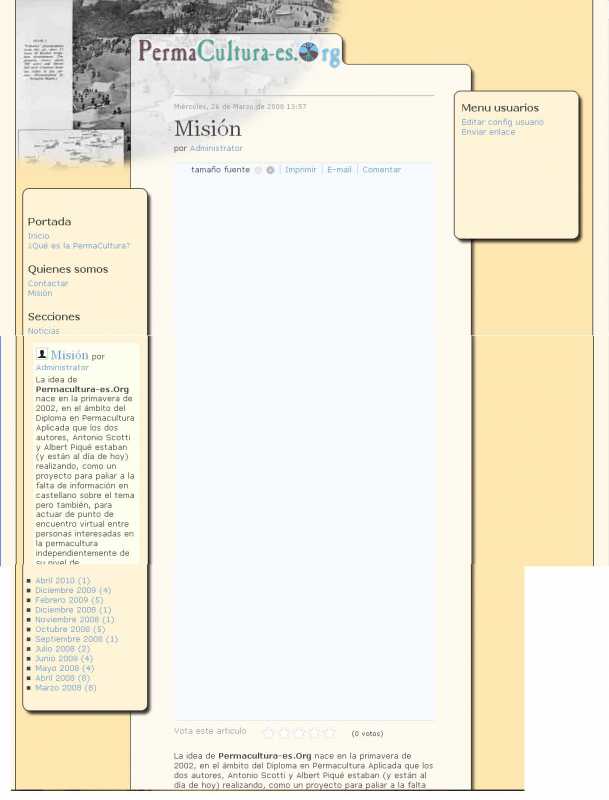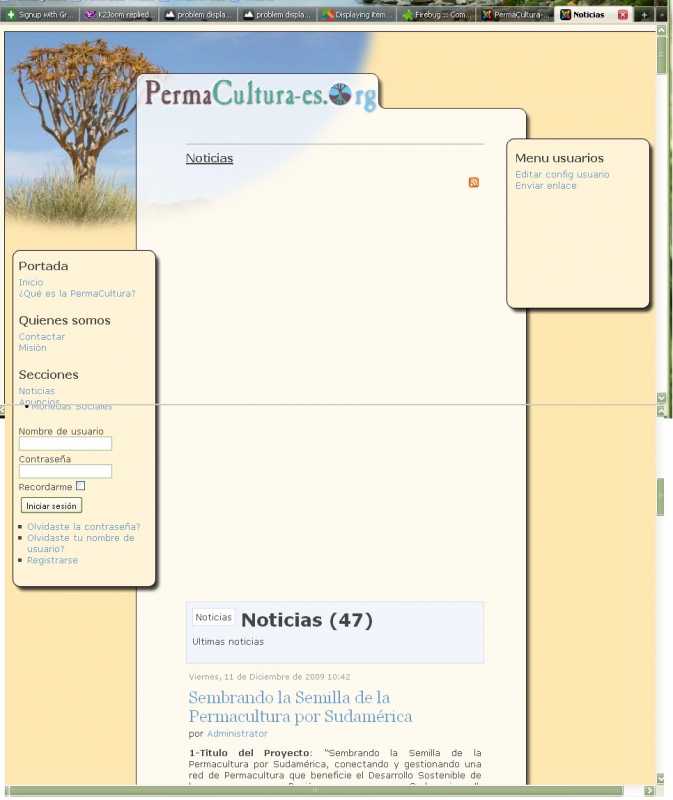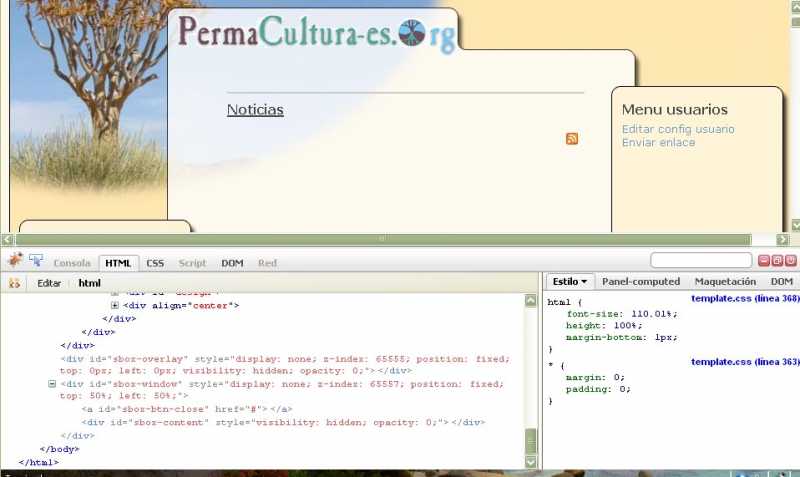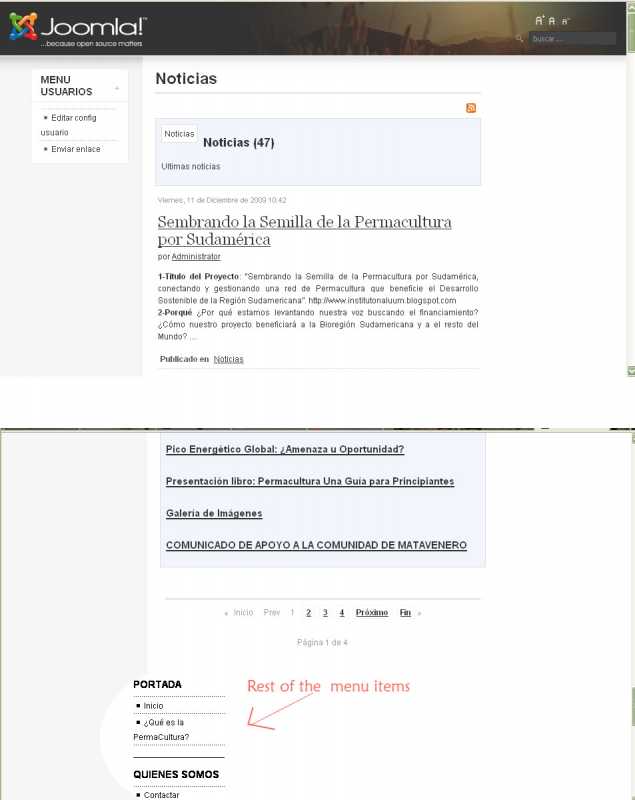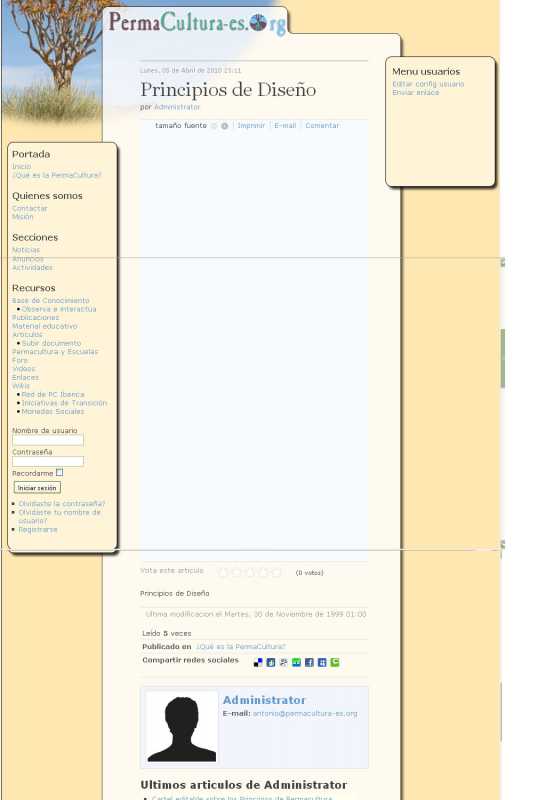- Posts: 9
COMMUNITY FORUM
problem displaying articles with K2
- bio-antonio
-
Topic Author
- Offline
- New Member
Less
More
14 years 7 months ago #82117
by bio-antonio
problem displaying articles with K2 was created by bio-antonio
HiI have recently started to use the K2 component, but I see I
am not capable of controlling/understanding some of its behaviour.Basically
the articles of a category in K2, previously joomla category, referred
to from a menuentry appear in the menu column on the left of the web
page, AND the central area, instead than onthe central area only where (I) supposed they would
be shown.Any idea why this is happening?I attach a picture to
illustrate the situation:There, "Misión" is the title of an article
that should be visualized in the center of the pagealong with the
text beneath it.Thanks in advanceAntonio
am not capable of controlling/understanding some of its behaviour.Basically
the articles of a category in K2, previously joomla category, referred
to from a menuentry appear in the menu column on the left of the web
page, AND the central area, instead than onthe central area only where (I) supposed they would
be shown.Any idea why this is happening?I attach a picture to
illustrate the situation:There, "Misión" is the title of an article
that should be visualized in the center of the pagealong with the
text beneath it.Thanks in advanceAntonio
Please Log in or Create an account to join the conversation.
- d.k.shukla
-
- Offline
- Senior Member
Less
More
- Posts: 78
14 years 7 months ago #82118
by d.k.shukla
Replied by d.k.shukla on topic problem displaying articles with K2
Hi
Category is similar to category of joomla and item is similar to article of joomla. In k2 you can display your contents with more controls which core joomla does not have. First you should create categories of your content and item, to display your content you will require to link categories or items with menu, create your menu with help of menu manager, please select k2 category or item type and then you will get option of selecting items and category from list.please give name to menu and publish it,please don't forget to publish items and category, now you will able to see contents in your website.
you can different display properties of category and items as per your requirement. I will hope my explaination will help you to create your website with k2 component.
With best wishes
D.K.Shukla
Category is similar to category of joomla and item is similar to article of joomla. In k2 you can display your contents with more controls which core joomla does not have. First you should create categories of your content and item, to display your content you will require to link categories or items with menu, create your menu with help of menu manager, please select k2 category or item type and then you will get option of selecting items and category from list.please give name to menu and publish it,please don't forget to publish items and category, now you will able to see contents in your website.
you can different display properties of category and items as per your requirement. I will hope my explaination will help you to create your website with k2 component.
With best wishes
D.K.Shukla
Please Log in or Create an account to join the conversation.
- Simon Wells
-
- Offline
- Platinum Member
Less
More
- Posts: 955
14 years 7 months ago #82119
by Simon Wells
Replied by Simon Wells on topic problem displaying articles with K2
If you need more information on k2 v Joomla then take a look here.
From the image you attach, it looks like there is a module in the left menu showing the same content.
Also, the template is causing a problem as it has shifted the main content of your item below the left menu.
Does the template shown Joomla Articles correctly?
Do you use firebug in mozilla? or is the site live or in local?
Hope to help
Simon
K2Joom.com
From the image you attach, it looks like there is a module in the left menu showing the same content.
Also, the template is causing a problem as it has shifted the main content of your item below the left menu.
Does the template shown Joomla Articles correctly?
Do you use firebug in mozilla? or is the site live or in local?
Hope to help
Simon
K2Joom.com
Please Log in or Create an account to join the conversation.
- bio-antonio
-
Topic Author
- Offline
- New Member
Less
More
- Posts: 9
14 years 7 months ago #82120
by bio-antonio
Replied by bio-antonio on topic problem displaying articles with K2
Hi
first of all I wanted to thank both of you for taking the trouble to reply to my question
I think I had understood the basic philosophy of using K2, just there were a things that
are happening which I could'nt quite explain.
Yasterday, while tinkering with it, I realized that the reason why the article was also shown
on the left hand side, was because the K2 Content plugin was activated (by default I guess right after istallation) and this caused the same content as the one showed on the central display area to be shown on the left hand side as well.
For some reason I thought that the K2 Content plugin was the one responsible for displaying the article's content on the main part of the website, so I couldn't figure out why this was happening.
Now I disabled it and the content is correctly displyed in the middle of my page only, which is what I wanted. So K2Joom was right in pointing this out .
Right now my content is only displayed on a local computer.
I also noticed that the content has been shifted below, but I do not understand why.
But it does also happen with other Joomla templates as the ones that come by default.
Any idea why this is happening?
What is firebug?
All the best
Antonio
first of all I wanted to thank both of you for taking the trouble to reply to my question
I think I had understood the basic philosophy of using K2, just there were a things that
are happening which I could'nt quite explain.
Yasterday, while tinkering with it, I realized that the reason why the article was also shown
on the left hand side, was because the K2 Content plugin was activated (by default I guess right after istallation) and this caused the same content as the one showed on the central display area to be shown on the left hand side as well.
For some reason I thought that the K2 Content plugin was the one responsible for displaying the article's content on the main part of the website, so I couldn't figure out why this was happening.
Now I disabled it and the content is correctly displyed in the middle of my page only, which is what I wanted. So K2Joom was right in pointing this out .
Right now my content is only displayed on a local computer.
I also noticed that the content has been shifted below, but I do not understand why.
But it does also happen with other Joomla templates as the ones that come by default.
Any idea why this is happening?
What is firebug?
All the best
Antonio
Please Log in or Create an account to join the conversation.
- Simon Wells
-
- Offline
- Platinum Member
Less
More
- Posts: 955
14 years 7 months ago #82121
by Simon Wells
Replied by Simon Wells on topic problem displaying articles with K2
Which browser are you using?
I would recommend to get Firebug plugin, this will help you to find what is causing the break.
Can you supply a new screen shot of the error?
Thanks.
Simon
K2Joom.com
bio-antonio said:Hi first of all I wanted to thank both of you for taking the trouble to reply to my question
I think I had understood the basic philosophy of using K2, just there were a things that
are happening which I could'nt quite explain.
Yasterday, while tinkering with it, I realized that the reason why the article was also shown
on the left hand side, was because the K2 Content plugin was activated (by default I guess right after istallation) and this caused the same content as the one showed on the central display area to be shown on the left hand side as well.
For some reason I thought that the K2 Content plugin was the one responsible for displaying the article's content on the main part of the website, so I couldn't figure out why this was happening.
Now I disabled it and the content is correctly displyed in the middle of my page only, which is what I wanted. So K2Joom was right in pointing this out .
Right now my content is only displayed on a local computer.
I also noticed that the content has been shifted below, but I do not understand why.
But it does also happen with other Joomla templates as the ones that come by default.
Any idea why this is happening?
What is firebug?
All the best
Antonio
I would recommend to get Firebug plugin, this will help you to find what is causing the break.
Can you supply a new screen shot of the error?
Thanks.
Simon
K2Joom.com
bio-antonio said:Hi first of all I wanted to thank both of you for taking the trouble to reply to my question
I think I had understood the basic philosophy of using K2, just there were a things that
are happening which I could'nt quite explain.
Yasterday, while tinkering with it, I realized that the reason why the article was also shown
on the left hand side, was because the K2 Content plugin was activated (by default I guess right after istallation) and this caused the same content as the one showed on the central display area to be shown on the left hand side as well.
For some reason I thought that the K2 Content plugin was the one responsible for displaying the article's content on the main part of the website, so I couldn't figure out why this was happening.
Now I disabled it and the content is correctly displyed in the middle of my page only, which is what I wanted. So K2Joom was right in pointing this out .
Right now my content is only displayed on a local computer.
I also noticed that the content has been shifted below, but I do not understand why.
But it does also happen with other Joomla templates as the ones that come by default.
Any idea why this is happening?
What is firebug?
All the best
Antonio
Please Log in or Create an account to join the conversation.
- bio-antonio
-
Topic Author
- Offline
- New Member
Less
More
- Posts: 9
14 years 7 months ago #82122
by bio-antonio
Replied by bio-antonio on topic problem displaying articles with K2
Hi
just installed Firebug (I am not still sure how to use this tool though) the screenshot attached is the actual state of the web. And below is a screenshot with the firebug tool on. Can you help me interpret what can be wrong? (I can see there a portion of code that is shaded (sort of) is this where the problem is?)
Thanks
Antonio
K2Joom said:Which browser are you using? I would recommend to get Firebug plugin, this will help you to find what is causing the break. Can you supply a new screen shot of the error?
Thanks.
Simon
K2Joom.com
bio-antonio said:Hi first of all I wanted to thank both of you for taking the trouble to reply to my question I think I had understood the basic philosophy of using K2, just there were a things that are happening which I could'nt quite explain.
Yasterday, while tinkering with it, I realized that the reason why the article was also shown
on the left hand side, was because the K2 Content plugin was activated (by default I guess right after istallation) and this caused the same content as the one showed on the central display area to be shown on the left hand side as well.
For some reason I thought that the K2 Content plugin was the one responsible for displaying the article's content on the main part of the website, so I couldn't figure out why this was happening.
Now I disabled it and the content is correctly displyed in the middle of my page only, which is what I wanted. So K2Joom was right in pointing this out .
Right now my content is only displayed on a local computer.
I also noticed that the content has been shifted below, but I do not understand why.
But it does also happen with other Joomla templates as the ones that come by default.
Any idea why this is happening?
What is firebug?
All the best
Antonio
just installed Firebug (I am not still sure how to use this tool though) the screenshot attached is the actual state of the web. And below is a screenshot with the firebug tool on. Can you help me interpret what can be wrong? (I can see there a portion of code that is shaded (sort of) is this where the problem is?)
Thanks
Antonio
K2Joom said:Which browser are you using? I would recommend to get Firebug plugin, this will help you to find what is causing the break. Can you supply a new screen shot of the error?
Thanks.
Simon
K2Joom.com
bio-antonio said:Hi first of all I wanted to thank both of you for taking the trouble to reply to my question I think I had understood the basic philosophy of using K2, just there were a things that are happening which I could'nt quite explain.
Yasterday, while tinkering with it, I realized that the reason why the article was also shown
on the left hand side, was because the K2 Content plugin was activated (by default I guess right after istallation) and this caused the same content as the one showed on the central display area to be shown on the left hand side as well.
For some reason I thought that the K2 Content plugin was the one responsible for displaying the article's content on the main part of the website, so I couldn't figure out why this was happening.
Now I disabled it and the content is correctly displyed in the middle of my page only, which is what I wanted. So K2Joom was right in pointing this out .
Right now my content is only displayed on a local computer.
I also noticed that the content has been shifted below, but I do not understand why.
But it does also happen with other Joomla templates as the ones that come by default.
Any idea why this is happening?
What is firebug?
All the best
Antonio
Please Log in or Create an account to join the conversation.
- Simon Wells
-
- Offline
- Platinum Member
Less
More
- Posts: 955
14 years 7 months ago #82123
by Simon Wells
Replied by Simon Wells on topic problem displaying articles with K2
Antonio,
Could you try using a standard Joomla template such as purity or milkyway, i would like to see if this is a template issue first.
Thank you
Simon
bio-antonio said:Hi just installed Firebug (I am not still sure how to use this tool though) the screenshot attached is the actual state of the web. And below is a screenshot with the firebug tool on. Can you help me interpret what can be wrong? (I can see there a portion of code that is shaded (sort of) is this where the problem is?)
Thanks
Antonio
K2Joom said:Which browser are you using? I would recommend to get Firebug plugin, this will help you to find what is causing the break. Can you supply a new screen shot of the error?
Thanks.
Simon
K2Joom.com
bio-antonio said:Hi first of all I wanted to thank both of you for taking the trouble to reply to my question I think I had understood the basic philosophy of using K2, just there were a things that are happening which I could'nt quite explain. Yasterday, while tinkering with it, I realized that the reason why the article was also shown
on the left hand side, was because the K2 Content plugin was activated (by default I guess right after istallation) and this caused the same content as the one showed on the central display area to be shown on the left hand side as well.
For some reason I thought that the K2 Content plugin was the one responsible for displaying the article's content on the main part of the website, so I couldn't figure out why this was happening.
Now I disabled it and the content is correctly displyed in the middle of my page only, which is what I wanted. So K2Joom was right in pointing this out .
Right now my content is only displayed on a local computer.
I also noticed that the content has been shifted below, but I do not understand why.
But it does also happen with other Joomla templates as the ones that come by default.
Any idea why this is happening?
What is firebug?
All the best
Antonio
Could you try using a standard Joomla template such as purity or milkyway, i would like to see if this is a template issue first.
Thank you
Simon
bio-antonio said:Hi just installed Firebug (I am not still sure how to use this tool though) the screenshot attached is the actual state of the web. And below is a screenshot with the firebug tool on. Can you help me interpret what can be wrong? (I can see there a portion of code that is shaded (sort of) is this where the problem is?)
Thanks
Antonio
K2Joom said:Which browser are you using? I would recommend to get Firebug plugin, this will help you to find what is causing the break. Can you supply a new screen shot of the error?
Thanks.
Simon
K2Joom.com
bio-antonio said:Hi first of all I wanted to thank both of you for taking the trouble to reply to my question I think I had understood the basic philosophy of using K2, just there were a things that are happening which I could'nt quite explain. Yasterday, while tinkering with it, I realized that the reason why the article was also shown
on the left hand side, was because the K2 Content plugin was activated (by default I guess right after istallation) and this caused the same content as the one showed on the central display area to be shown on the left hand side as well.
For some reason I thought that the K2 Content plugin was the one responsible for displaying the article's content on the main part of the website, so I couldn't figure out why this was happening.
Now I disabled it and the content is correctly displyed in the middle of my page only, which is what I wanted. So K2Joom was right in pointing this out .
Right now my content is only displayed on a local computer.
I also noticed that the content has been shifted below, but I do not understand why.
But it does also happen with other Joomla templates as the ones that come by default.
Any idea why this is happening?
What is firebug?
All the best
Antonio
Please Log in or Create an account to join the conversation.
- bio-antonio
-
Topic Author
- Offline
- New Member
Less
More
- Posts: 9
14 years 7 months ago #82124
by bio-antonio
Replied by bio-antonio on topic problem displaying articles with K2
Hi Simon
here is one of the JTemplates. Apparently the problem doesn't exist there, but part of the menu structure
has been shifted below as well.
On the other hand, on another trial website where I am using just the jooma default templates, it happens again
I have also detected another similar problem: while using the original template, such that the first story header
seems to be in the right place but the rest of the articles are displaced way down.
The first of the news (in this case) is showed when click on the "home" menu entry
Then when I click on the menu entry per se, the title seems to be in the right place but the rest of the content
is way down (3rd attachment).
Cheers
Antonio
K2Joom said:Antonio,
Could you try using a standard Joomla template such as purity or milkyway, i would like to see if this is a template issue first.
Thank you
Simon
bio-antonio said:Hi just installed Firebug (I am not still sure how to use this tool though) the screenshot attached is the actual state of the web. And below is a screenshot with the firebug tool on. Can you help me interpret what can be wrong? (I can see there a portion of code that is shaded (sort of) is this where the problem is?) Thanks
Antonio
K2Joom said:Which browser are you using? I would recommend to get Firebug plugin, this will help you to find what is causing the break. Can you supply a new screen shot of the error? Thanks.
Simon
K2Joom.com
bio-antonio said:Hi first of all I wanted to thank both of you for taking the trouble to reply to my question I think I had understood the basic philosophy of using K2, just there were a things that are happening which I could'nt quite explain. Yasterday, while tinkering with it, I realized that the reason why the article was also shown on the left hand side, was because the K2 Content plugin was activated (by default I guess right after istallation) and this caused the same content as the one showed on the central display area to be shown on the left hand side as well.
For some reason I thought that the K2 Content plugin was the one responsible for displaying the article's content on the main part of the website, so I couldn't figure out why this was happening.
Now I disabled it and the content is correctly displyed in the middle of my page only, which is what I wanted. So K2Joom was right in pointing this out .
Right now my content is only displayed on a local computer.
I also noticed that the content has been shifted below, but I do not understand why.
But it does also happen with other Joomla templates as the ones that come by default.
Any idea why this is happening?
What is firebug?
All the best
Antonio
here is one of the JTemplates. Apparently the problem doesn't exist there, but part of the menu structure
has been shifted below as well.
On the other hand, on another trial website where I am using just the jooma default templates, it happens again
I have also detected another similar problem: while using the original template, such that the first story header
seems to be in the right place but the rest of the articles are displaced way down.
The first of the news (in this case) is showed when click on the "home" menu entry
Then when I click on the menu entry per se, the title seems to be in the right place but the rest of the content
is way down (3rd attachment).
Cheers
Antonio
K2Joom said:Antonio,
Could you try using a standard Joomla template such as purity or milkyway, i would like to see if this is a template issue first.
Thank you
Simon
bio-antonio said:Hi just installed Firebug (I am not still sure how to use this tool though) the screenshot attached is the actual state of the web. And below is a screenshot with the firebug tool on. Can you help me interpret what can be wrong? (I can see there a portion of code that is shaded (sort of) is this where the problem is?) Thanks
Antonio
K2Joom said:Which browser are you using? I would recommend to get Firebug plugin, this will help you to find what is causing the break. Can you supply a new screen shot of the error? Thanks.
Simon
K2Joom.com
bio-antonio said:Hi first of all I wanted to thank both of you for taking the trouble to reply to my question I think I had understood the basic philosophy of using K2, just there were a things that are happening which I could'nt quite explain. Yasterday, while tinkering with it, I realized that the reason why the article was also shown on the left hand side, was because the K2 Content plugin was activated (by default I guess right after istallation) and this caused the same content as the one showed on the central display area to be shown on the left hand side as well.
For some reason I thought that the K2 Content plugin was the one responsible for displaying the article's content on the main part of the website, so I couldn't figure out why this was happening.
Now I disabled it and the content is correctly displyed in the middle of my page only, which is what I wanted. So K2Joom was right in pointing this out .
Right now my content is only displayed on a local computer.
I also noticed that the content has been shifted below, but I do not understand why.
But it does also happen with other Joomla templates as the ones that come by default.
Any idea why this is happening?
What is firebug?
All the best
Antonio
Please Log in or Create an account to join the conversation.
- d.k.shukla
-
- Offline
- Senior Member
Less
More
- Posts: 78
14 years 7 months ago #82125
by d.k.shukla
Replied by d.k.shukla on topic problem displaying articles with K2
Hi
Please check your content HTML code, there may be some missing closing tag.
bio-antonio said:Hi Simon here is one of the JTemplates. Apparently the problem doesn't exist there, but part of the menu structure
has been shifted below as well.
On the other hand, on another trial website where I am using just the jooma default templates, it happens again
I have also detected another similar problem: while using the original template, such that the first story header
seems to be in the right place but the rest of the articles are displaced way down.
The first of the news (in this case) is showed when click on the "home" menu entry
Then when I click on the menu entry per se, the title seems to be in the right place but the rest of the content
is way down (3rd attachment).
Cheers
Antonio
K2Joom said:Antonio, Could you try using a standard Joomla template such as purity or milkyway, i would like to see if this is a template issue first.
Thank you
Simon
bio-antonio said:Hi just installed Firebug (I am not still sure how to use this tool though) the screenshot attached is the actual state of the web. And below is a screenshot with the firebug tool on. Can you help me interpret what can be wrong? (I can see there a portion of code that is shaded (sort of) is this where the problem is?) Thanks Antonio
K2Joom said:Which browser are you using? I would recommend to get Firebug plugin, this will help you to find what is causing the break. Can you supply a new screen shot of the error? Thanks.
Simon
K2Joom.com
bio-antonio said:Hi first of all I wanted to thank both of you for taking the trouble to reply to my question I think I had understood the basic philosophy of using K2, just there were a things that are happening which I could'nt quite explain. Yasterday, while tinkering with it, I realized that the reason why the article was also shown on the left hand side, was because the K2 Content plugin was activated (by default I guess right after istallation) and this caused the same content as the one showed on the central display area to be shown on the left hand side as well. For some reason I thought that the K2 Content plugin was the one responsible for displaying the article's content on the main part of the website, so I couldn't figure out why this was happening.
Now I disabled it and the content is correctly displyed in the middle of my page only, which is what I wanted. So K2Joom was right in pointing this out .
Right now my content is only displayed on a local computer.
I also noticed that the content has been shifted below, but I do not understand why.
But it does also happen with other Joomla templates as the ones that come by default.
Any idea why this is happening?
What is firebug?
All the best
Antonio
Please check your content HTML code, there may be some missing closing tag.
bio-antonio said:Hi Simon here is one of the JTemplates. Apparently the problem doesn't exist there, but part of the menu structure
has been shifted below as well.
On the other hand, on another trial website where I am using just the jooma default templates, it happens again
I have also detected another similar problem: while using the original template, such that the first story header
seems to be in the right place but the rest of the articles are displaced way down.
The first of the news (in this case) is showed when click on the "home" menu entry
Then when I click on the menu entry per se, the title seems to be in the right place but the rest of the content
is way down (3rd attachment).
Cheers
Antonio
K2Joom said:Antonio, Could you try using a standard Joomla template such as purity or milkyway, i would like to see if this is a template issue first.
Thank you
Simon
bio-antonio said:Hi just installed Firebug (I am not still sure how to use this tool though) the screenshot attached is the actual state of the web. And below is a screenshot with the firebug tool on. Can you help me interpret what can be wrong? (I can see there a portion of code that is shaded (sort of) is this where the problem is?) Thanks Antonio
K2Joom said:Which browser are you using? I would recommend to get Firebug plugin, this will help you to find what is causing the break. Can you supply a new screen shot of the error? Thanks.
Simon
K2Joom.com
bio-antonio said:Hi first of all I wanted to thank both of you for taking the trouble to reply to my question I think I had understood the basic philosophy of using K2, just there were a things that are happening which I could'nt quite explain. Yasterday, while tinkering with it, I realized that the reason why the article was also shown on the left hand side, was because the K2 Content plugin was activated (by default I guess right after istallation) and this caused the same content as the one showed on the central display area to be shown on the left hand side as well. For some reason I thought that the K2 Content plugin was the one responsible for displaying the article's content on the main part of the website, so I couldn't figure out why this was happening.
Now I disabled it and the content is correctly displyed in the middle of my page only, which is what I wanted. So K2Joom was right in pointing this out .
Right now my content is only displayed on a local computer.
I also noticed that the content has been shifted below, but I do not understand why.
But it does also happen with other Joomla templates as the ones that come by default.
Any idea why this is happening?
What is firebug?
All the best
Antonio
Please Log in or Create an account to join the conversation.