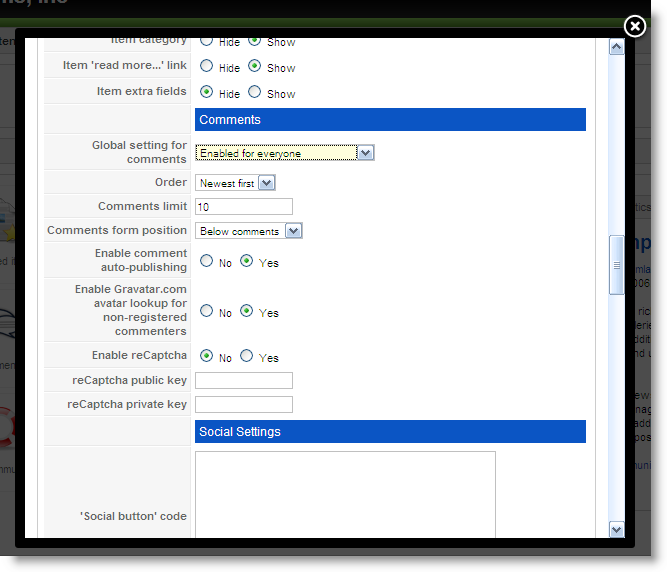- Posts: 3
COMMUNITY FORUM
- Forum
- K2 Community Forum
- English K2 Community
- How do you provide a way for visitors to actually ENTER comments?
How do you provide a way for visitors to actually ENTER comments?
- Robert Miller
-
Topic Author
- Offline
- New Member
Less
More
14 years 3 months ago #83966
by Robert Miller
How do you provide a way for visitors to actually ENTER comments? was created by Robert Miller
I have had absolutely no luck trying to use comments in K2. I have installed K2 on a developmental copy of my live site (xampp) on my hard drive, so I could try to figure out what I can do with K2. I have a small Blog section to which I had wanted to add user comments, but as far as I can tell, the Comments functionality in K2 only seems to work with comments that (magically) already exist.I have tried adding a K2 User Group called K2_Visitors for this purpose, and gave them the power to add user comments. I have added a Visitors group in JCE as well.DOES K2 have a way for users to add comments? If so, how to I actually turn that ON???Best regards,Dr. Bob MillerTrace Systems, Inc.
Please Log in or Create an account to join the conversation.
- Simon Wells
-
- Offline
- Platinum Member
Less
More
- Posts: 955
14 years 3 months ago #83967
by Simon Wells
Replied by Simon Wells on topic How do you provide a way for visitors to actually ENTER comments?
Bob,
Please check the K2 Parameters, ICON on right side of k2 control panel.
Check to see if comments are enabled.
Typically, commenting should work straight out of the box without any configuration.
For example, if you had and existing Joomla Article based site, simply import the contents, create a menu link to the new K2 items and then you would be able to see them from the front end and be able to post to them.
It is possible that it is an issue with running it as a local server.
I know plenty of people do but there have also been many issues that were resolved after going live.
Let me know if you need mor information.
Also, check out simon.getk2.org as it contains many K2 guides that I have written.
Regards
Simon
K2 Support
Please check the K2 Parameters, ICON on right side of k2 control panel.
Check to see if comments are enabled.
Typically, commenting should work straight out of the box without any configuration.
For example, if you had and existing Joomla Article based site, simply import the contents, create a menu link to the new K2 items and then you would be able to see them from the front end and be able to post to them.
It is possible that it is an issue with running it as a local server.
I know plenty of people do but there have also been many issues that were resolved after going live.
Let me know if you need mor information.
Also, check out simon.getk2.org as it contains many K2 guides that I have written.
Regards
Simon
K2 Support
Please Log in or Create an account to join the conversation.
- Robert Miller
-
Topic Author
- Offline
- New Member
Less
More
- Posts: 3
14 years 3 months ago #83968
by Robert Miller
Replied by Robert Miller on topic How do you provide a way for visitors to actually ENTER comments?
Simon Wells (K2 Support) said:Bob,
Please check the K2 Parameters, ICON on right side of k2 control panel.
Check to see if comments are enabled.
Typically, commenting should work straight out of the box without any configuration.
For example, if you had and existing Joomla Article based site, simply import the contents, create a menu link to the new K2 items and then you would be able to see them from the front end and be able to post to them.
It is possible that it is an issue with running it as a local server.
I know plenty of people do but there have also been many issues that were resolved after going live.
Let me know if you need mor information.
Also, check out simon.getk2.org as it contains many K2 guides that I have written.
Regards
Simon
K2 Support
OK, I did this, and took a screen shot of my settings. Can you spot anything I set wrong? As far as I can tell, I have comments enabled, right?
Thanks for the link to your guides - I have been having a devil of a time finding written explanations about K2, so I will definitely look these over carefully tonight.
Best regards,
Dr. Bob Miller
Please check the K2 Parameters, ICON on right side of k2 control panel.
Check to see if comments are enabled.
Typically, commenting should work straight out of the box without any configuration.
For example, if you had and existing Joomla Article based site, simply import the contents, create a menu link to the new K2 items and then you would be able to see them from the front end and be able to post to them.
It is possible that it is an issue with running it as a local server.
I know plenty of people do but there have also been many issues that were resolved after going live.
Let me know if you need mor information.
Also, check out simon.getk2.org as it contains many K2 guides that I have written.
Regards
Simon
K2 Support
OK, I did this, and took a screen shot of my settings. Can you spot anything I set wrong? As far as I can tell, I have comments enabled, right?
Thanks for the link to your guides - I have been having a devil of a time finding written explanations about K2, so I will definitely look these over carefully tonight.
Best regards,
Dr. Bob Miller
Please Log in or Create an account to join the conversation.
- Simon Wells
-
- Offline
- Platinum Member
Less
More
- Posts: 955
14 years 3 months ago #83969
by Simon Wells
Replied by Simon Wells on topic How do you provide a way for visitors to actually ENTER comments?
Hi Dr Bob,
Can you also check to make sure that in the item, it is set to show comments.
I would be happy to take a look at the admin side for you.
You would need to add me as a friend and then send me login details.
Regards,
Simon
K2 Support
Can you also check to make sure that in the item, it is set to show comments.
I would be happy to take a look at the admin side for you.
You would need to add me as a friend and then send me login details.
Regards,
Simon
K2 Support
Please Log in or Create an account to join the conversation.
- Robert Miller
-
Topic Author
- Offline
- New Member
Less
More
- Posts: 3
14 years 3 months ago #83970
by Robert Miller
Replied by Robert Miller on topic How do you provide a way for visitors to actually ENTER comments?
Simon Wells (K2 Support) said:Hi Dr Bob,
Can you also check to make sure that in the item, it is set to show comments.
I would be happy to take a look at the admin side for you.
You would need to add me as a friend and then send me login details.
Regards,
Simon
K2 Support
Thanks for the additional clue. I will check the items, and report back.
Unfortunately, I cannot give you login details that would help, because I am testing this on a developmental site on my hard drive (xampp installation).
Please understand that there is no way I could risk making a change as big as going to K2 on my live site, until I have gotten this working on a local site first.
Best regards,
Dr. Bob Miller
Trace Systems, Inc.
Can you also check to make sure that in the item, it is set to show comments.
I would be happy to take a look at the admin side for you.
You would need to add me as a friend and then send me login details.
Regards,
Simon
K2 Support
Thanks for the additional clue. I will check the items, and report back.
Unfortunately, I cannot give you login details that would help, because I am testing this on a developmental site on my hard drive (xampp installation).
Please understand that there is no way I could risk making a change as big as going to K2 on my live site, until I have gotten this working on a local site first.
Best regards,
Dr. Bob Miller
Trace Systems, Inc.
Please Log in or Create an account to join the conversation.
- Dytlyf de Villiers
-
- Offline
- New Member
Less
More
- Posts: 5
14 years 1 week ago #83971
by Dytlyf de Villiers
Replied by Dytlyf de Villiers on topic How do you provide a way for visitors to actually ENTER comments?
I have a similar problem on a live site - I can leave comments, but visitors can't. Parameter settings are correct, including 'Enabled for everyone'.
The interesting thing is, when I inspect my comments in the backend, I notice that the author is 'Administrator'.
Can someone please help with this problem? If you's like to try it, my site is at www.designsbydytlyf.co.za.
Thanks.
The interesting thing is, when I inspect my comments in the backend, I notice that the author is 'Administrator'.
Can someone please help with this problem? If you's like to try it, my site is at www.designsbydytlyf.co.za.
Thanks.
Please Log in or Create an account to join the conversation.
- Forum
- K2 Community Forum
- English K2 Community
- How do you provide a way for visitors to actually ENTER comments?