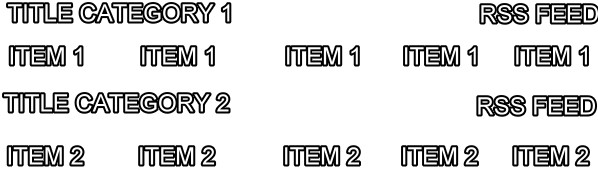- Posts: 126
COMMUNITY FORUM
Modify K2 front page & categories
- B_Dark
-
Topic Author
- Offline
- Premium Member
Less
More
14 years 5 months ago #84486
by B_Dark
Modify K2 front page & categories was created by B_Dark
1.At the front page K2 » Latest / Latest it shows only vertically the items view of every category, I want to show them horizontally the items of every category with multi choice of columns.2.How can I make the photo of the item appear first and then the title and after the title the time and date of creation of the item? (K2 » Latest / Latest)3.How can we change the basic folder(media/k2/items/cache) were we upload the photo of an item,also what do I do so the name of the photo won't change when I upload the photo for an item?(for example I want to make something like this "my_item_01_XL.jpg" and not this "6ddb2450462828abf9aabc88d6bfb7fe_XL.jpg")
Please Log in or Create an account to join the conversation.
- B_Dark
-
Topic Author
- Offline
- Premium Member
Less
More
- Posts: 126
14 years 5 months ago #84487
by B_Dark
Replied by B_Dark on topic Modify K2 front page & categories
Someone help me it's urgent!!!
Please Log in or Create an account to join the conversation.
- Simon Wells
-
- Offline
- Platinum Member
Less
More
- Posts: 955
14 years 5 months ago #84488
by Simon Wells
Replied by Simon Wells on topic Modify K2 front page & categories
1. You have columns set to 3 for the category, change to 1
2. You will need to create a new k2 template to do that. Please see the guides on simon.getk2.org on Templating
3 This being created by use of md5, it cant be disabled with out a core hack.
Simon
K2 Support
2. You will need to create a new k2 template to do that. Please see the guides on simon.getk2.org on Templating
3 This being created by use of md5, it cant be disabled with out a core hack.
Simon
K2 Support
Please Log in or Create an account to join the conversation.
- B_Dark
-
Topic Author
- Offline
- Premium Member
Less
More
- Posts: 126
14 years 5 months ago #84489
by B_Dark
Replied by B_Dark on topic Modify K2 front page & categories
1.See the photo
2.What is CCS4K2 and where can I find it because it shows me error (simon.getk2.org/component/k2/item/index.php?option=com_content&view=article&id=1)
3.Can you help me?
Simon Wells (K2 Support) said:1. You have columns set to 3 for the category, change to 1 2. You will need to create a new k2 template to do that. Please see the guides on simon.getk2.org on Templating 3 This being created by use of md5, it cant be disabled with out a core hack.
Simon
K2 Support
2.What is CCS4K2 and where can I find it because it shows me error (simon.getk2.org/component/k2/item/index.php?option=com_content&view=article&id=1)
3.Can you help me?
Simon Wells (K2 Support) said:1. You have columns set to 3 for the category, change to 1 2. You will need to create a new k2 template to do that. Please see the guides on simon.getk2.org on Templating 3 This being created by use of md5, it cant be disabled with out a core hack.
Simon
K2 Support
Please Log in or Create an account to join the conversation.