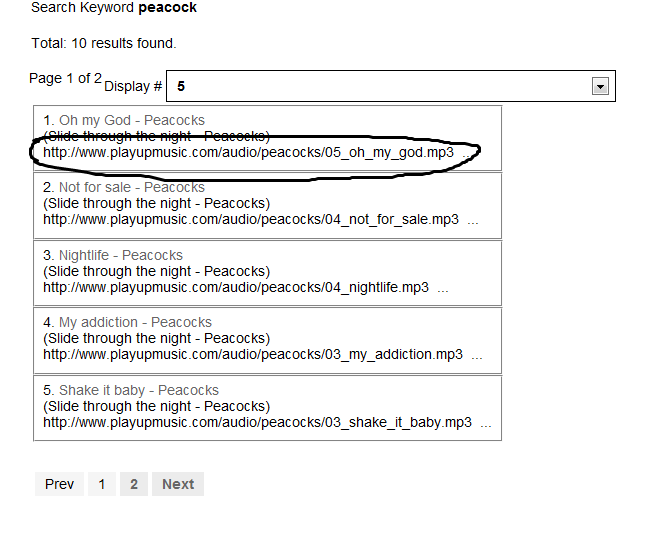- Posts: 5
COMMUNITY FORUM
S5 Mp3 Player in search results
- Siddharth Lele
-
Topic Author
- Offline
- New Member
Less
More
14 years 5 months ago #84784
by Siddharth Lele
S5 Mp3 Player in search results was created by Siddharth Lele
Hello people,
I am developing a site for a client. The site is a about a music company and the site uses the S5 MP# player plugin to play music files.
Now the problem. The client wants the search results to display the player directly. I have so far been able to pull up the URL for the player but its merely displayed in text. I am attaching a screenie of the results.
I hope someone can help me on this and it will be much appreciated.
Cheers....
Edit: Could it have something to do with the way the SQL query is written in the \plugins\search\k2.php file? It concatenates the "introtext" (the mp3 player plugin code) with the "fulltext" parameters. And if that is the case, then how do I override that?
I am developing a site for a client. The site is a about a music company and the site uses the S5 MP# player plugin to play music files.
Now the problem. The client wants the search results to display the player directly. I have so far been able to pull up the URL for the player but its merely displayed in text. I am attaching a screenie of the results.
I hope someone can help me on this and it will be much appreciated.
Cheers....
Edit: Could it have something to do with the way the SQL query is written in the \plugins\search\k2.php file? It concatenates the "introtext" (the mp3 player plugin code) with the "fulltext" parameters. And if that is the case, then how do I override that?
Please Log in or Create an account to join the conversation.
- FeSys
-
- Offline
- Elite Member
Less
More
- Posts: 262
14 years 5 months ago #84785
by FeSys
Replied by FeSys on topic S5 Mp3 Player in search results
Hello "Siddhard"
I have a nice working suggestion to you...
Using K2 v2.2 and All video V.3, Follow the following steps carefully.. and you will be able to show mp3 files directory with search-able results...
start
Found a way to add .mp3 files! K2.v.2.2
Hi all,
When the allVideos plugin is installed, you can add mp3 support to K2 (version 2.2) by changing a single file:
In
administrator\components\com_k2\models\items.php
change line 380
to
if ($videotype == 'flv' || $videotype == 'swf' || $videotype == 'wmv' || $videotype == 'mov' || $videotype == 'mp4' || $videotype == '3gp' || $videotype == 'divx' || $videotype == 'mp3') {
Do Same for administrator\components\com_k2\models\item.php
change line 448
to
if ($videotype == 'flv' || $videotype == 'swf' || $videotype == 'wmv' || $videotype == 'mov' || $videotype == 'mp4' || $videotype == '3gp' || $videotype == 'divx' || $videotype == 'mp3') {
Do Same for administrator\components\com_k2\models\item.php
change line 433
to
$validExtensions = array('flv', 'swf', 'wmv', 'mov', 'mp4', '3gp', 'avi', 'divx' , 'mp3');
Be aware that you have to set the video path in AllVideos to the path of K2:
media/k2/videos
Success!
Ends
For more Fun: go to joomla plug-in administration manager - open All video and try to reduce the height of the video area into 50px for example..
Thanks,
Hope this help.
I have a nice working suggestion to you...
Using K2 v2.2 and All video V.3, Follow the following steps carefully.. and you will be able to show mp3 files directory with search-able results...
start
Found a way to add .mp3 files! K2.v.2.2
Hi all,
When the allVideos plugin is installed, you can add mp3 support to K2 (version 2.2) by changing a single file:
In
administrator\components\com_k2\models\items.php
change line 380
to
if ($videotype == 'flv' || $videotype == 'swf' || $videotype == 'wmv' || $videotype == 'mov' || $videotype == 'mp4' || $videotype == '3gp' || $videotype == 'divx' || $videotype == 'mp3') {
Do Same for administrator\components\com_k2\models\item.php
change line 448
to
if ($videotype == 'flv' || $videotype == 'swf' || $videotype == 'wmv' || $videotype == 'mov' || $videotype == 'mp4' || $videotype == '3gp' || $videotype == 'divx' || $videotype == 'mp3') {
Do Same for administrator\components\com_k2\models\item.php
change line 433
to
$validExtensions = array('flv', 'swf', 'wmv', 'mov', 'mp4', '3gp', 'avi', 'divx' , 'mp3');
Be aware that you have to set the video path in AllVideos to the path of K2:
media/k2/videos
Success!
Ends
For more Fun: go to joomla plug-in administration manager - open All video and try to reduce the height of the video area into 50px for example..
Thanks,
Hope this help.
Please Log in or Create an account to join the conversation.
- Siddharth Lele
-
Topic Author
- Offline
- New Member
Less
More
- Posts: 5
14 years 5 months ago #84786
by Siddharth Lele
Replied by Siddharth Lele on topic S5 Mp3 Player in search results
Hey Followeyes,
I will try out your suggestion. Hope it works. Thanks a lot for the reply. :)
One thing, would it let users download the music file just like the s5 plugin?
Cheers.....
I will try out your suggestion. Hope it works. Thanks a lot for the reply. :)
One thing, would it let users download the music file just like the s5 plugin?
Cheers.....
Please Log in or Create an account to join the conversation.
- Siddharth Lele
-
Topic Author
- Offline
- New Member
Less
More
- Posts: 5
14 years 5 months ago #84787
by Siddharth Lele
Replied by Siddharth Lele on topic S5 Mp3 Player in search results
Hey there. Me again.
I just did a few checks and upgrading the K2 component fixed my problem. With absolutely no modifications or using the alternative plugin, I can now show the player directly in the results.
Now that brings me to another problem. I need to find out the PHP file which displays the results to modify the layout. Any help on this?
Cheers....
I just did a few checks and upgrading the K2 component fixed my problem. With absolutely no modifications or using the alternative plugin, I can now show the player directly in the results.
Now that brings me to another problem. I need to find out the PHP file which displays the results to modify the layout. Any help on this?
Cheers....
Please Log in or Create an account to join the conversation.