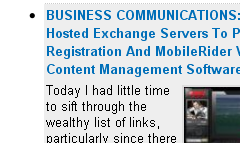- Posts: 95
COMMUNITY FORUM
Module Bullet List
- FidelGonzales
-
Topic Author
- Offline
- Premium Member
Less
More
14 years 2 months ago #85862
by FidelGonzales
Module Bullet List was created by FidelGonzales
I just upgraded to the latest 2.2.3 version and noticed the content modules have inherited U L bullets as seen in the image. I have made multiple attempts to remove this through the k2.css template, and in making these attempted modifications, I have also used the Clean Cache plugin with a hard refresh, and I have yet to make any progress.Does anyone know the CSS class and code I ought to add? I have yet to figure this one out. Thank you.
Please Log in or Create an account to join the conversation.
- FidelGonzales
-
Topic Author
- Offline
- Premium Member
Less
More
- Posts: 95
14 years 2 months ago #85863
by FidelGonzales
Replied by FidelGonzales on topic Module Bullet List
Okay. I entered the wrong CSS variable. For clarity, the code is in the k2.css file, which is located in the /components/com_k2/css directory. As per my memory, these CSS parameters previously existed in this file, but with the release of 2.2.3, they have been removed and default to the Joomla template. Therefore, you have to add parameters to them to override what the Joomla template wants to do with them. I wanted to eliminate the excessive white space. Here's what I have so far. Hope this helps.
APPROXIMATELY LINE 664
/*
Modules: mod_k2_content
*/
div.k2ItemsBlock {}
div.k2ItemsBlock p.modulePretext {}
div.k2ItemsBlock ul {margin:0px 0 0px 0px;padding:0;}
div.k2ItemsBlock ul li {list-style:none;margin:0px 0 0px 0px;padding:0;}
div.k2ItemsBlock ul li a {}
div.k2ItemsBlock ul li a:hover {}
div.k2ItemsBlock ul li.lastItem {}
APPROXIMATELY LINE 664
/*
Modules: mod_k2_content
*/
div.k2ItemsBlock {}
div.k2ItemsBlock p.modulePretext {}
div.k2ItemsBlock ul {margin:0px 0 0px 0px;padding:0;}
div.k2ItemsBlock ul li {list-style:none;margin:0px 0 0px 0px;padding:0;}
div.k2ItemsBlock ul li a {}
div.k2ItemsBlock ul li a:hover {}
div.k2ItemsBlock ul li.lastItem {}
Please Log in or Create an account to join the conversation.
- FidelGonzales
-
Topic Author
- Offline
- Premium Member
Less
More
- Posts: 95
14 years 1 month ago #85864
by FidelGonzales
Replied by FidelGonzales on topic Module Bullet List
You're welcome. Thanks for the kudos. Glad it helped.
Jim said:Thank you!!!! I searched everywhere for this answer....
Jim said:Thank you!!!! I searched everywhere for this answer....
Please Log in or Create an account to join the conversation.
- Simon Wells
-
- Offline
- Platinum Member
Less
More
- Posts: 955
14 years 1 month ago #85865
by Simon Wells
Replied by Simon Wells on topic Module Bullet List
Hi Fidel, just to confirm, the css file has always been in /components/com_k2/css directory.
You will only see this in your Joomla template css directory if the template developer provided K2 support or you create your own template over rides in that position.
Details of K2 templating can be found in the documents on simon.getk2.org and further template examples can be seen on k2joom.com
Simon
K2 Support
You will only see this in your Joomla template css directory if the template developer provided K2 support or you create your own template over rides in that position.
Details of K2 templating can be found in the documents on simon.getk2.org and further template examples can be seen on k2joom.com
Simon
K2 Support
Please Log in or Create an account to join the conversation.
- FidelGonzales
-
Topic Author
- Offline
- Premium Member
Less
More
- Posts: 95
14 years 1 month ago #85866
by FidelGonzales
Replied by FidelGonzales on topic Module Bullet List
Yes. Thanks. Was toggling around through various templates on two sites. One was operating on an older version of K2 prior to using K2.css, and another was using the Joomla template. I was overloading on multi-tasking.
Simon Wells (K2 Support) said:Hi Fidel, just to confirm, the css file has always been in /components/com_k2/css directory.
You will only see this in your Joomla template css directory if the template developer provided K2 support or you create your own template over rides in that position.
Details of K2 templating can be found in the documents on simon.getk2.org and further template examples can be seen on k2joom.com
Simon
K2 Support
Simon Wells (K2 Support) said:Hi Fidel, just to confirm, the css file has always been in /components/com_k2/css directory.
You will only see this in your Joomla template css directory if the template developer provided K2 support or you create your own template over rides in that position.
Details of K2 templating can be found in the documents on simon.getk2.org and further template examples can be seen on k2joom.com
Simon
K2 Support
Please Log in or Create an account to join the conversation.
- Gary Ingram
-
- Offline
- New Member
Less
More
- Posts: 1
13 years 9 months ago #85867
by Gary Ingram
Replied by Gary Ingram on topic Module Bullet List
Thanks so much! After most of a day, one copy and paste into the joomla template css file, and the dreaded bullets are gone.
Greatly appreciated!!
FidelGonzales said:Okay. I entered the wrong CSS variable. For clarity, the code is in the k2.css file, which is located in the /components/com_k2/css directory. As per my memory, these CSS parameters previously existed in this file, but with the release of 2.2.3, they have been removed and default to the Joomla template. Therefore, you have to add parameters to them to override what the Joomla template wants to do with them. I wanted to eliminate the excessive white space. Here's what I have so far. Hope this helps.
APPROXIMATELY LINE 664
/*
Modules: mod_k2_content
*/
div.k2ItemsBlock {}
div.k2ItemsBlock p.modulePretext {}
div.k2ItemsBlock ul {margin:0px 0 0px 0px;padding:0;}
div.k2ItemsBlock ul li {list-style:none;margin:0px 0 0px 0px;padding:0;}
div.k2ItemsBlock ul li a {}
div.k2ItemsBlock ul li a:hover {}
div.k2ItemsBlock ul li.lastItem {}
Greatly appreciated!!
FidelGonzales said:Okay. I entered the wrong CSS variable. For clarity, the code is in the k2.css file, which is located in the /components/com_k2/css directory. As per my memory, these CSS parameters previously existed in this file, but with the release of 2.2.3, they have been removed and default to the Joomla template. Therefore, you have to add parameters to them to override what the Joomla template wants to do with them. I wanted to eliminate the excessive white space. Here's what I have so far. Hope this helps.
APPROXIMATELY LINE 664
/*
Modules: mod_k2_content
*/
div.k2ItemsBlock {}
div.k2ItemsBlock p.modulePretext {}
div.k2ItemsBlock ul {margin:0px 0 0px 0px;padding:0;}
div.k2ItemsBlock ul li {list-style:none;margin:0px 0 0px 0px;padding:0;}
div.k2ItemsBlock ul li a {}
div.k2ItemsBlock ul li a:hover {}
div.k2ItemsBlock ul li.lastItem {}
Please Log in or Create an account to join the conversation.
- Reis
-
- Offline
- New Member
Less
More
- Posts: 1
13 years 9 months ago #85868
by Reis
Replied by Reis on topic Module Bullet List
Paste the code worked but it was under
administrator/components/com_k2/css/k2.css
administrator/components/com_k2/css/k2.css
Please Log in or Create an account to join the conversation.