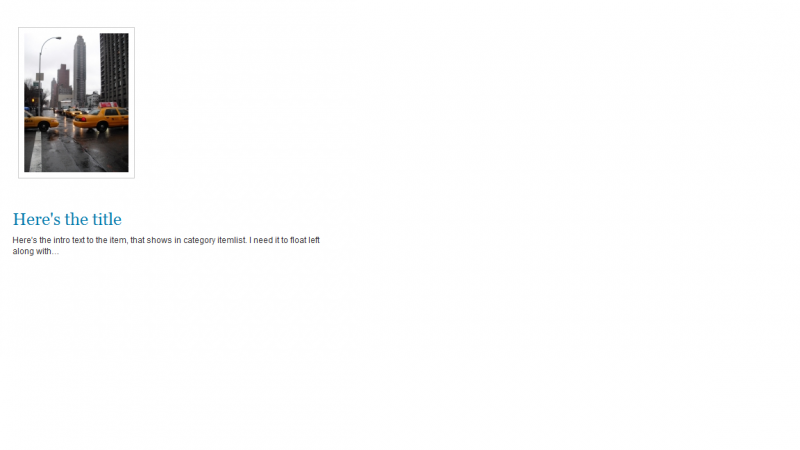- Posts: 8
COMMUNITY FORUM
Move title next to image?
- Shawn Marshall
-
- Offline
- New Member
Less
More
14 years 6 months ago #87711
by Shawn Marshall
Replied by Shawn Marshall on topic Move title next to image?
yes thanks to John Selekta and moparlakci I got this to work. I used the file he uploaded and placed it where he told me to. The final step was to edit the k2.css and set the image under category view list to float left.
Please Log in or Create an account to join the conversation.
- Belén M.
-
- Offline
- New Member
Less
More
- Posts: 16
14 years 6 months ago #87712
by Belén M.
Replied by Belén M. on topic Move title next to image?
So, i've got it to work now...don't know what i did different, but it worked. It looks so much better now. Thank you all for this thread! :)
Please Log in or Create an account to join the conversation.
- johnselekta
-
Topic Author
- Offline
- Junior Member
Less
More
- Posts: 37
14 years 6 months ago #87713
by johnselekta
Replied by johnselekta on topic Move title next to image?
Excellent! Glad I could help. Maybe someone can use this as a base for a nice shiny new K2 template ;-))
Please Log in or Create an account to join the conversation.
- Shawn Marshall
-
- Offline
- New Member
Less
More
- Posts: 8
14 years 6 months ago #87714
by Shawn Marshall
Replied by Shawn Marshall on topic Move title next to image?
Do you know how to set the image height to be the same for every image? I see the width setting but nothing for height and it looks like from your screen shot you have the images the same height.
Thanks
Thanks
Please Log in or Create an account to join the conversation.
- allydawn
-
- Offline
- New Member
Less
More
- Posts: 7
14 years 4 months ago #87715
by allydawn
Replied by allydawn on topic Move title next to image?
Hello everyone
Got the same problem, tried to upload John's folder - it didn't help, the title just moved below the picture. I tried to float bot Title and Introtext in k2.css - it had no effect at all. Can anyone help me, please? I stuck with this problem and its a third day I'm trying to solve it.
Thanks in advance.
Got the same problem, tried to upload John's folder - it didn't help, the title just moved below the picture. I tried to float bot Title and Introtext in k2.css - it had no effect at all. Can anyone help me, please? I stuck with this problem and its a third day I'm trying to solve it.
Thanks in advance.
Please Log in or Create an account to join the conversation.
- johnselekta
-
Topic Author
- Offline
- Junior Member
Less
More
- Posts: 37
14 years 4 months ago #87716
by johnselekta
Replied by johnselekta on topic Move title next to image?
What I essentially did is go into k2.css and float the image left - also the trick is to change the order of the DIVs ever-so-slightly in the category_item.php to nest the image. Just scan through the HTML/PHP until you get to the catitemtitle DIV and make sure the image code appears within the DIV for the catitemtitle and introtext - most important of all though is to ensure there is no
in between the image and the header/introtext DIVs.
@Larry unfortunately to set the images the same height I used images of the same height, I'm not sure which stage the screnn grab was at that you saw, but they were all 4:3 ratio and are now square images (1x1 ratio)..sorry! I use Photoshop to crop them - if you're not in posession of a copy, you can use Splashup (www.splashup.com) which is a great utility.
I'll keep my eye on this thread anyhow, if you need any assistance I might be able to help in situ.
in between the image and the header/introtext DIVs.
@Larry unfortunately to set the images the same height I used images of the same height, I'm not sure which stage the screnn grab was at that you saw, but they were all 4:3 ratio and are now square images (1x1 ratio)..sorry! I use Photoshop to crop them - if you're not in posession of a copy, you can use Splashup (www.splashup.com) which is a great utility.
I'll keep my eye on this thread anyhow, if you need any assistance I might be able to help in situ.
Please Log in or Create an account to join the conversation.
- allydawn
-
- Offline
- New Member
Less
More
- Posts: 7
14 years 4 months ago #87717
by allydawn
Replied by allydawn on topic Move title next to image?
I've resolved the problem, with both using the folder that was mentioned above, and replacing a piece of code in k2.css.
its the piece that is responsible for Category Itemlist View
div.itemImageBlock {padding:1px;float:left;}
span.itemImage {float:left;text-align:left;margin:0 0 1px 0;}
span.itemImage img {float:left;border:1px solid #ccc;padding:0px;}
found it on russian joomla-forum, hope it could help someone
Thank you for trying to help :)
its the piece that is responsible for Category Itemlist View
div.itemImageBlock {padding:1px;float:left;}
span.itemImage {float:left;text-align:left;margin:0 0 1px 0;}
span.itemImage img {float:left;border:1px solid #ccc;padding:0px;}
found it on russian joomla-forum, hope it could help someone
Thank you for trying to help :)
Please Log in or Create an account to join the conversation.