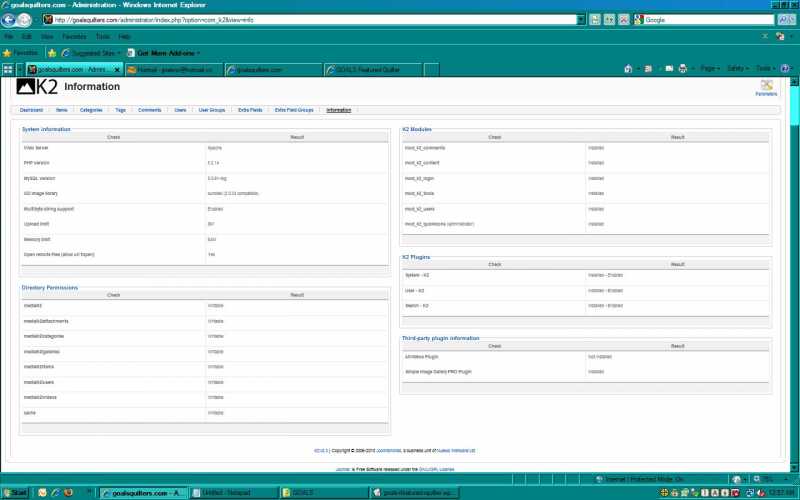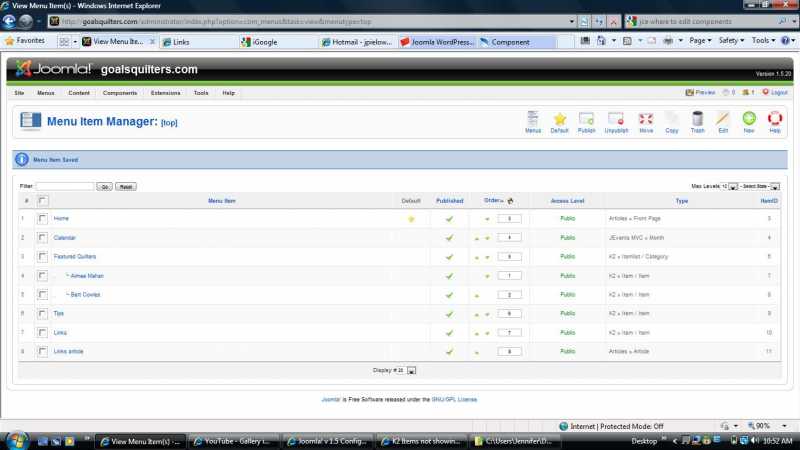- Posts: 7
COMMUNITY FORUM
- Forum
- K2 Community Forum
- English K2 Community
- Solved: K2 Items not showing, please... can anyone help a frustrated newbie?
Solved: K2 Items not showing, please... can anyone help a frustrated newbie?
- Jennifer
-
Topic Author
- Offline
- New Member
Less
More
14 years 3 days ago #88656
by Jennifer
Solved: K2 Items not showing, please... can anyone help a frustrated newbie? was created by Jennifer
Thanks so much to Marni and Brent for their responses to this issue. After stuggling for hours, I was able to follow Marni's step by step response and fix in minutes, Brent also responded with the solution. Thank you so much... and, I just noticed a PM from William. I have to remember to look in my mailbox! I am so appreciative of the assistance offered and time spent doing so!
I had set Category and Items to not show title or intro text, and needed to set my SEO options... hurrah, all is well till I learn the next step! Thanks!
IMPORTANT EDIT: Items show if menu linked to article (regular joomla) , but not if linked to K2 item (article)
I am sure the text below this image is important too, but thought this would help with any assistance. Thank you in advance for your patience!
I used the joomla import, but some of the items are newly built.
Only the home page shows, and the calendar. The items themeselves are blank.
I was having trouble with the JCE formating... what worked fine in Joomla showed without paragraphes or headings, etc. I tried changing editor from jce to default, and user (only me exists) editor to jce. Currently global is back to JCE.
The menu's are linked to items. The items show in the source, editor and preview.
on aimee mahan page, had loaded the zipped gallery for SIG Pro. That loaded fine, and have both unzipped and zipped pages in the stories/aimeemahan file, but the link for the gallery code {gallery}myphotos{/gallery} using aimeemahan as my photos will not allow the page to be saved. I tried not inserting the above code snippet, thinking maybe the code was instead of the zipped file, but that didn't help. So, deleted the code. I eventually deleted the article(item) and created a new one with the same category and sub category.
Everything is current download as I am new new new.
I followed tutorials along,
K2v2.3 downloaded on 8/29/10 after problem occured I Updated as perused the list for answers
JCE wit the jce_advlink_K2100.zippatch_jce_1574.zipsigpro yesterday
I followed the tutorial by Marni Dern www.writingyourdreams.com/tips-and-tutorials/site-creation-and-design/itemlist/tag/K2Also, some of Simon Says... and the tutorial called the Missing Doc. None of them go into detail on the settings... and there are so many... so not sure if I blocked the articles (items!) by trying to block title/author/date/contact? Any ideas on what I could have done wrong?
goalsquilters.com/index.php?option=com_k2&view=item&layout=item&id=4&Itemid=9http://goalsquilters.com/index.php?option=com_k2&view=item&layout=item&id=4&Itemid=10http://goalsquilters.com/index.php?option=com_k2&view=item&layout=item&id=4&Itemid=7 There is no content on Featured Quilter written. Also, no pages at all if I use the SEO options in global, so not sure why but set them back to 'no' as low priority for today. Reg joomla pages workedUsing artisteer template, loaded fine before all of this.
I also wish I could find more info on JCE and K2 integration. There are lots of articles on how successful this is, but not much about issues, even on the JCE site.
I am tempted to dump the K2 and just return to reg Joomla, as I have spent so many hours on this... but think it is a good product. and know it is because I don't understand something. Thanks for any help.
I had set Category and Items to not show title or intro text, and needed to set my SEO options... hurrah, all is well till I learn the next step! Thanks!
IMPORTANT EDIT: Items show if menu linked to article (regular joomla) , but not if linked to K2 item (article)
I am sure the text below this image is important too, but thought this would help with any assistance. Thank you in advance for your patience!
I used the joomla import, but some of the items are newly built.
Only the home page shows, and the calendar. The items themeselves are blank.
I was having trouble with the JCE formating... what worked fine in Joomla showed without paragraphes or headings, etc. I tried changing editor from jce to default, and user (only me exists) editor to jce. Currently global is back to JCE.
The menu's are linked to items. The items show in the source, editor and preview.
on aimee mahan page, had loaded the zipped gallery for SIG Pro. That loaded fine, and have both unzipped and zipped pages in the stories/aimeemahan file, but the link for the gallery code {gallery}myphotos{/gallery} using aimeemahan as my photos will not allow the page to be saved. I tried not inserting the above code snippet, thinking maybe the code was instead of the zipped file, but that didn't help. So, deleted the code. I eventually deleted the article(item) and created a new one with the same category and sub category.
Everything is current download as I am new new new.
I followed tutorials along,
K2v2.3 downloaded on 8/29/10 after problem occured I Updated as perused the list for answers
JCE wit the jce_advlink_K2100.zippatch_jce_1574.zipsigpro yesterday
I followed the tutorial by Marni Dern www.writingyourdreams.com/tips-and-tutorials/site-creation-and-design/itemlist/tag/K2Also, some of Simon Says... and the tutorial called the Missing Doc. None of them go into detail on the settings... and there are so many... so not sure if I blocked the articles (items!) by trying to block title/author/date/contact? Any ideas on what I could have done wrong?
goalsquilters.com/index.php?option=com_k2&view=item&layout=item&id=4&Itemid=9http://goalsquilters.com/index.php?option=com_k2&view=item&layout=item&id=4&Itemid=10http://goalsquilters.com/index.php?option=com_k2&view=item&layout=item&id=4&Itemid=7 There is no content on Featured Quilter written. Also, no pages at all if I use the SEO options in global, so not sure why but set them back to 'no' as low priority for today. Reg joomla pages workedUsing artisteer template, loaded fine before all of this.
I also wish I could find more info on JCE and K2 integration. There are lots of articles on how successful this is, but not much about issues, even on the JCE site.
I am tempted to dump the K2 and just return to reg Joomla, as I have spent so many hours on this... but think it is a good product. and know it is because I don't understand something. Thanks for any help.
Please Log in or Create an account to join the conversation.
- Jennifer
-
Topic Author
- Offline
- New Member
Less
More
- Posts: 7
14 years 3 days ago #88657
by Jennifer
Replied by Jennifer on topic Solved: K2 Items not showing, please... can anyone help a frustrated newbie?
Adding:
k2 css enabled
html clean up disabled
k2 css enabled
html clean up disabled
Please Log in or Create an account to join the conversation.
- Forum
- K2 Community Forum
- English K2 Community
- Solved: K2 Items not showing, please... can anyone help a frustrated newbie?