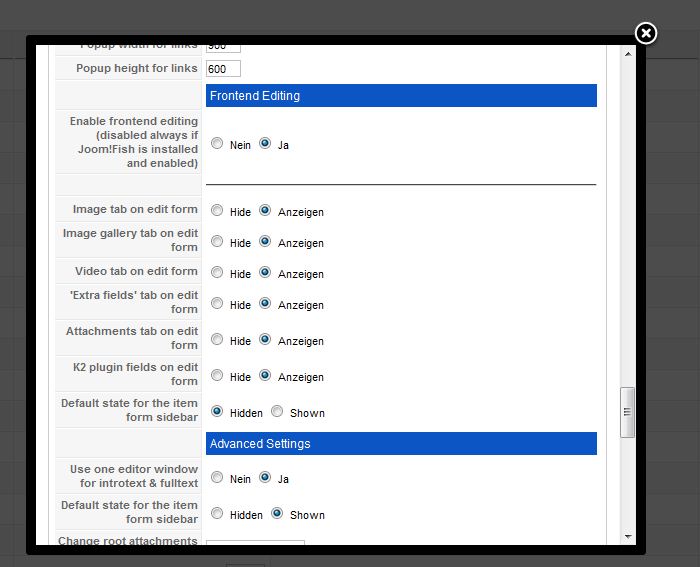- Posts: 6
COMMUNITY FORUM
Extra Fields: Just don't understand
- Simon Bale
-
Topic Author
- Offline
- New Member
Less
More
13 years 11 months ago #89134
by Simon Bale
Extra Fields: Just don't understand was created by Simon Bale
Can someone pleeease explain how I should use extra fields?
I have created some, together with associated extra field groups, and a tab appears on my 'items' editor, but when I click on the tab there's nothing to be seen.
What am I doing wrong?
Please explain in words of one syllable or fewer!
Thanks
S
I have created some, together with associated extra field groups, and a tab appears on my 'items' editor, but when I click on the tab there's nothing to be seen.
What am I doing wrong?
Please explain in words of one syllable or fewer!
Thanks
S
Please Log in or Create an account to join the conversation.
- troponin
-
- Offline
- Platinum Member
Less
More
- Posts: 398
13 years 11 months ago #89135
by troponin
Replied by troponin on topic Extra Fields: Just don't understand
In Backend in the Categorie Section left Hand you have to assign the specific Extra Field Group to the Categorie.
Please Log in or Create an account to join the conversation.
- Simon Bale
-
Topic Author
- Offline
- New Member
Less
More
- Posts: 6
13 years 11 months ago #89136
by Simon Bale
Replied by Simon Bale on topic Extra Fields: Just don't understand
Thanks for posting, but I have done that.
I have set up everything, and when I set the view options to show extra categories they appear on below the item, but there is no way I can see of getting them to appear in an editable format in either back end or front end.
I need an idiots guide explaining what they are FOR in the first place, perhaps. I get the impression I am missing something!
Troponin said:In Backend in the Categorie Section left Hand you have to assign the specific Extra Field Group to the Categorie.
I have set up everything, and when I set the view options to show extra categories they appear on below the item, but there is no way I can see of getting them to appear in an editable format in either back end or front end.
I need an idiots guide explaining what they are FOR in the first place, perhaps. I get the impression I am missing something!
Troponin said:In Backend in the Categorie Section left Hand you have to assign the specific Extra Field Group to the Categorie.
Please Log in or Create an account to join the conversation.
- Simon Bale
-
Topic Author
- Offline
- New Member
Less
More
- Posts: 6
13 years 11 months ago #89137
by Simon Bale
Replied by Simon Bale on topic Extra Fields: Just don't understand
Also, I've just noticed that it's not the extra fields not showing up so much as nothing at all under any of the tabs on the editor.
The Video, Attachments and all other tabs have nothing under them when I click on them. Nothing at all.
S
Troponin said:In Backend in the Categorie Section left Hand you have to assign the specific Extra Field Group to the Categorie.
The Video, Attachments and all other tabs have nothing under them when I click on them. Nothing at all.
S
Troponin said:In Backend in the Categorie Section left Hand you have to assign the specific Extra Field Group to the Categorie.
Please Log in or Create an account to join the conversation.
- troponin
-
- Offline
- Platinum Member
Less
More
- Posts: 398
13 years 11 months ago #89138
by troponin
Replied by troponin on topic Extra Fields: Just don't understand
Have you activated the Frontend Edit in Global Parameter in K2 Backend ?
Please Log in or Create an account to join the conversation.
- Simon Bale
-
Topic Author
- Offline
- New Member
Less
More
- Posts: 6
13 years 11 months ago #89139
by Simon Bale
Replied by Simon Bale on topic Extra Fields: Just don't understand
Yes
All that is set.
It is all the editor tabs that aren't showing anything.
Content is fine, but if I click on Image, Image Gallery, Video, Extra Fields or Attachments, I just get nothing. The content disappears, but nothing takes its place.
Help!
Very frustrating.
Troponin said:Have you activated the Frontend Edit in Global Parameter in K2 Backend ?
All that is set.
It is all the editor tabs that aren't showing anything.
Content is fine, but if I click on Image, Image Gallery, Video, Extra Fields or Attachments, I just get nothing. The content disappears, but nothing takes its place.
Help!
Very frustrating.
Troponin said:Have you activated the Frontend Edit in Global Parameter in K2 Backend ?
Please Log in or Create an account to join the conversation.
- Jiliko.net
-
- Offline
- Platinum Member
Less
More
- Posts: 567
13 years 11 months ago #89140
by Jiliko.net
Replied by Jiliko.net on topic Extra Fields: Just don't understand
Hi Simon,
Maybe you got a JS error in your page ? see anything with Firebug ?
Olivier
Maybe you got a JS error in your page ? see anything with Firebug ?
Olivier
Please Log in or Create an account to join the conversation.
- Simon Bale
-
Topic Author
- Offline
- New Member
Less
More
- Posts: 6
13 years 11 months ago #89141
by Simon Bale
Replied by Simon Bale on topic Extra Fields: Just don't understand
I'm running it through Google Chrome.
Is this a known issue?
Please explain Firebug (sorry to be dim!)
Thanks
S
Olivier Nolbert said:Hi Simon,
Maybe you got a JS error in your page ? see anything with Firebug ?
Olivier
Is this a known issue?
Please explain Firebug (sorry to be dim!)
Thanks
S
Olivier Nolbert said:Hi Simon,
Maybe you got a JS error in your page ? see anything with Firebug ?
Olivier
Please Log in or Create an account to join the conversation.
- Jiliko.net
-
- Offline
- Platinum Member
Less
More
- Posts: 567
13 years 11 months ago #89142
by Jiliko.net
Replied by Jiliko.net on topic Extra Fields: Just don't understand
Simon,
firebug is a debug tool for Firefox. It's very useful to check code and to modify some css code live.
With Chrome, if you have some page errors, you should see them by doing a right clic and inspect the element, in 'Console' tab.
Olivier
firebug is a debug tool for Firefox. It's very useful to check code and to modify some css code live.
With Chrome, if you have some page errors, you should see them by doing a right clic and inspect the element, in 'Console' tab.
Olivier
Please Log in or Create an account to join the conversation.