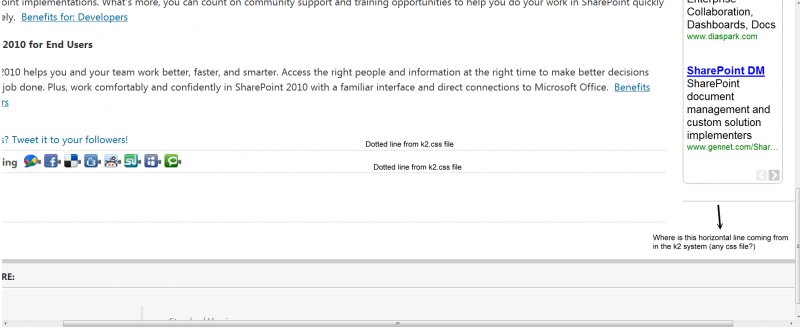- Posts: 8
COMMUNITY FORUM
k2.css file question
- steve02a
-
Topic Author
- Offline
- New Member
Less
More
13 years 8 months ago #92072
by steve02a
k2.css file question was created by steve02a
In the k2.css file located in the \components\com_k2\ folder, there is a line that looks like this:
div.itemHitsTwitter {padding:4px;border-bottom:1px dotted #ccc;}
span.itemHits {}
span.itemHitsTwitterSep {padding:0 8px;color:#ccc;}
span.itemTwitterLink {}
span.itemTwitterLink a {background:url(../images/social/twitter_16.png) no-repeat 0 50%;padding:2px 0 0 20px;margin:8px 0;text-decoration:none;}
span.itemTwitterLink a:hover {text-decoration:none;}
If you have the "Like this? Tweet it to your follows" enabled in K2, the twitter image will show up and the link too, on your site - and it puts a dotted line under it - hence the css tag of border-bottom:1px dotted. Ok, I get that and understand that part.
That was just the preamble. My question is based in the attached image.
In my joomla temple, I'm utilizing the right module for a google adsense ad. That works - no problem. However, see in the image - the horizontal line under my ad. I suspect K2 is doing this - but I simply cannot find in any file, where this horizontal line is coming from. Does anyone know how I can get rid of this line? what file in K2 could be causing this? Any css tags? Anything?
thank you in advance for your help and please feel free to ask more questions.
You can see this live too on my site - www.mysharepointguru.com
div.itemHitsTwitter {padding:4px;border-bottom:1px dotted #ccc;}
span.itemHits {}
span.itemHitsTwitterSep {padding:0 8px;color:#ccc;}
span.itemTwitterLink {}
span.itemTwitterLink a {background:url(../images/social/twitter_16.png) no-repeat 0 50%;padding:2px 0 0 20px;margin:8px 0;text-decoration:none;}
span.itemTwitterLink a:hover {text-decoration:none;}
If you have the "Like this? Tweet it to your follows" enabled in K2, the twitter image will show up and the link too, on your site - and it puts a dotted line under it - hence the css tag of border-bottom:1px dotted. Ok, I get that and understand that part.
That was just the preamble. My question is based in the attached image.
In my joomla temple, I'm utilizing the right module for a google adsense ad. That works - no problem. However, see in the image - the horizontal line under my ad. I suspect K2 is doing this - but I simply cannot find in any file, where this horizontal line is coming from. Does anyone know how I can get rid of this line? what file in K2 could be causing this? Any css tags? Anything?
thank you in advance for your help and please feel free to ask more questions.
You can see this live too on my site - www.mysharepointguru.com
Please Log in or Create an account to join the conversation.
- troponin
-
- Offline
- Platinum Member
Less
More
- Posts: 398
13 years 8 months ago #92073
by troponin
Replied by troponin on topic k2.css file question
Nothing to do with K2 it is defined in your Template Layout of Purity :
Find div.ja-moduletable, div.moduletable in mysharepointguru.com/templates/ja_purity_ii/css/template.css
and set the Border-botoom to zero.
greets
Find div.ja-moduletable, div.moduletable in mysharepointguru.com/templates/ja_purity_ii/css/template.css
and set the Border-botoom to zero.
greets
Please Log in or Create an account to join the conversation.
- steve02a
-
Topic Author
- Offline
- New Member
Less
More
- Posts: 8
13 years 8 months ago #92074
by steve02a
Replied by steve02a on topic k2.css file question
That worked! OMG! - Thank you so much?
How on earth did you come to figure it was in the template.css file and that div tag..... ?? Crazy!
Thank you so much again...saved me hours of mulling through css code (finding nothing)
How on earth did you come to figure it was in the template.css file and that div tag..... ?? Crazy!
Thank you so much again...saved me hours of mulling through css code (finding nothing)
Please Log in or Create an account to join the conversation.
- troponin
-
- Offline
- Platinum Member
Less
More
- Posts: 398
13 years 8 months ago #92075
by troponin
Replied by troponin on topic k2.css file question
Please Log in or Create an account to join the conversation.
- steve02a
-
Topic Author
- Offline
- New Member
Less
More
- Posts: 8
13 years 8 months ago #92076
by steve02a
Replied by steve02a on topic k2.css file question
Very cool add-on for Firefox..thanks. I'll have fun tinkering w/this new add on...
Please Log in or Create an account to join the conversation.