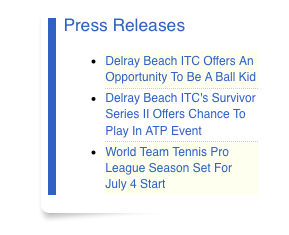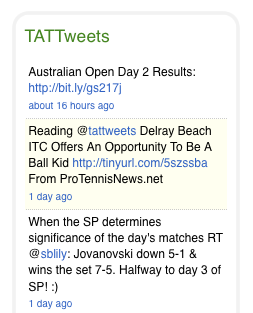- Posts: 5
COMMUNITY FORUM
Remove bullets from content module items
- Kirk
-
Topic Author
- Offline
- New Member
Less
More
13 years 8 months ago #92952
by Kirk
Remove bullets from content module items was created by Kirk
Can someone please help me remove the bullets from my K2 content modules. I've struggled with the K2 CSS file for hours -- gone so far as to remove all references of UL and LI from the CSS file, and yet the bullets remain.
The first attachment is what I think looks terrible. The second attachment (a different module) is what I'm looking to create.
Any help would very much be appreciated.
Thank you!
The first attachment is what I think looks terrible. The second attachment (a different module) is what I'm looking to create.
Any help would very much be appreciated.
Thank you!
Please Log in or Create an account to join the conversation.
- B_Dark
-
- Offline
- Premium Member
Less
More
- Posts: 126
13 years 8 months ago #92953
by B_Dark
Replied by B_Dark on topic Remove bullets from content module items
i want it too!!!
Please Log in or Create an account to join the conversation.
- Chet Lee
-
- Offline
- New Member
Less
More
- Posts: 3
13 years 8 months ago #92954
by Chet Lee
Replied by Chet Lee on topic Remove bullets from content module items
If you are using the default template, I believe that the bullets are actually graphics and not bullets.
Look in template.css for background: url (/images/...)
I'm sorry I can't remember exactly where it is but I hope that will help.
Look in template.css for background: url (/images/...)
I'm sorry I can't remember exactly where it is but I hope that will help.
Please Log in or Create an account to join the conversation.
- Kirk
-
Topic Author
- Offline
- New Member
Less
More
- Posts: 5
13 years 8 months ago #92955
by Kirk
Replied by Kirk on topic Remove bullets from content module items
Chet, thank you so much for the reply. I'll look for that and post my findings here.
Please Log in or Create an account to join the conversation.
- Kirk
-
Topic Author
- Offline
- New Member
Less
More
- Posts: 5
13 years 8 months ago #92956
by Kirk
Replied by Kirk on topic Remove bullets from content module items
There isn't a template.css, just the k2.css, and there is no image for the bullets. They're definitely made up of a regular unordered list in the css file. I'm simply not well enough versed in css to make the necessary modifications.
But thank you Chet for at least trying to help. I really appreciate it.
::
I love K2. I really do. But it seems a little presumptuous that the developers would assume all users would want content in the k2content module to be listed like this. I would hope in some future version we'll be able to make that decision ourselves in the module parameters. For now, I guess I'll have to live with the ugly content modules.
::
It would also be nice if developers (or Simon -- I guess his name his) would take a look at the support forum from time to time and answer some questions, rather than leaving users dependent upon each other for troubleshooting.
But thank you Chet for at least trying to help. I really appreciate it.
::
I love K2. I really do. But it seems a little presumptuous that the developers would assume all users would want content in the k2content module to be listed like this. I would hope in some future version we'll be able to make that decision ourselves in the module parameters. For now, I guess I'll have to live with the ugly content modules.
::
It would also be nice if developers (or Simon -- I guess his name his) would take a look at the support forum from time to time and answer some questions, rather than leaving users dependent upon each other for troubleshooting.
Please Log in or Create an account to join the conversation.
- Chet Lee
-
- Offline
- New Member
Less
More
- Posts: 3
13 years 8 months ago #92957
by Chet Lee
Replied by Chet Lee on topic Remove bullets from content module items
Are you using a Joomlart template? This is what had me pulling out my hair for a while.
my template.css had
.ja-content-main ul li {
background:url("../images/bullet.gif") no-repeat scroll 20px 7px transparent;
}
Have you tried using Firebug? It was really helpful for me to figure out why my list-style-type:none wasn't working. Also, I think that the default is to use bullets, so you need to have the references in there with the style set to none.
Sorry, if that's all useless to you. I'm not a developer so it's news to me.
my template.css had
.ja-content-main ul li {
background:url("../images/bullet.gif") no-repeat scroll 20px 7px transparent;
}
Have you tried using Firebug? It was really helpful for me to figure out why my list-style-type:none wasn't working. Also, I think that the default is to use bullets, so you need to have the references in there with the style set to none.
Sorry, if that's all useless to you. I'm not a developer so it's news to me.
Please Log in or Create an account to join the conversation.
- Kirk
-
Topic Author
- Offline
- New Member
Less
More
- Posts: 5
13 years 8 months ago #92958
by Kirk
Replied by Kirk on topic Remove bullets from content module items
I'm using a Rocket Theme template. I'm 99% sure that the k2content module is pulling it's CSS formatting from the k2.css file. That css file is just filled with styles inherited from styles inherited from styles and on and on. And there are "UL" and "IL" statements throughout it. I can usually modify a css file to format things the way I want them to. But this particular css file is just why beyond anything I have the experience to deal with. That, plus the fact that my other modules aren't formatting the same way leads me to believe this also.
I am using Firebug, but the inherited styles are just so deep that I can't figure it out.
I am using Firebug, but the inherited styles are just so deep that I can't figure it out.
Please Log in or Create an account to join the conversation.