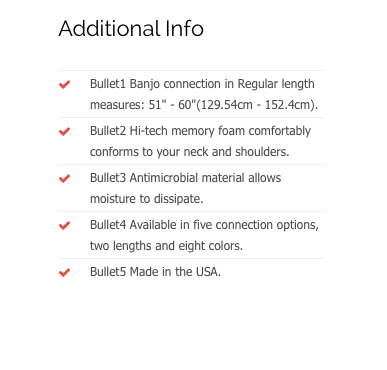- Posts: 9
COMMUNITY FORUM
Hide extra fields label
- Rikhardur Brynjolfsson
-
Topic Author
- Offline
- New Member
Less
More
13 years 8 months ago #93235
by Rikhardur Brynjolfsson
Hide extra fields label was created by Rikhardur Brynjolfsson
Hi,
Can anyone tell me how I can hide the extra fields label (itemExtraFieldsLabel)?
Im not sure what file to edit or what code to remove.
Thanks :)
Can anyone tell me how I can hide the extra fields label (itemExtraFieldsLabel)?
Im not sure what file to edit or what code to remove.
Thanks :)
Please Log in or Create an account to join the conversation.
- Olivier Karfis
-
- Offline
- Elite Member
13 years 8 months ago #93236
by Olivier Karfis
Owner of www.FrenchToday.com - K2 fan and freelancer, runs the Joomla/K2 tip site: www.yanaku.com
Replied by Olivier Karfis on topic Hide extra fields label
Hi.
Easiest solution would be to set
div.itemExtraFields ul li span.itemExtraFieldsLabel {display: none; }
in your k2.css file (make sure you use templates overrides so your changes don't get erased when you upgrade K2).
--Olivier
Easiest solution would be to set
div.itemExtraFields ul li span.itemExtraFieldsLabel {display: none; }
in your k2.css file (make sure you use templates overrides so your changes don't get erased when you upgrade K2).
--Olivier
Owner of www.FrenchToday.com - K2 fan and freelancer, runs the Joomla/K2 tip site: www.yanaku.com
Please Log in or Create an account to join the conversation.
- Rikhardur Brynjolfsson
-
Topic Author
- Offline
- New Member
Less
More
- Posts: 9
13 years 8 months ago #93237
by Rikhardur Brynjolfsson
Replied by Rikhardur Brynjolfsson on topic Hide extra fields label
Wow! That was quick :)
Thanks Olivier, it worked!
Thanks Olivier, it worked!
Please Log in or Create an account to join the conversation.
- william white
-
- Offline
- Platinum Member
Less
More
- Posts: 3722
13 years 8 months ago #93238
by william white
Replied by william white on topic Hide extra fields label
Spot on, If you have time please comment on reasons when to change css like above, and when to change item.php (both in overrides of course) I do it both ways...
Please Log in or Create an account to join the conversation.
- Olivier Karfis
-
- Offline
- Elite Member
13 years 8 months ago #93239
by Olivier Karfis
Owner of www.FrenchToday.com - K2 fan and freelancer, runs the Joomla/K2 tip site: www.yanaku.com
Replied by Olivier Karfis on topic Hide extra fields label
Interesting question Wiliam :-)
Mainly because:
1. I'm just assuming that based on the person asking the question, there is a greater chance that they be more familiar with CSS than PHP
2. Based on #1, one typo in a php file is fatal whereas a typo in CSS is not that critical
3. There are more visual tools (like CSSEdit or Firebug) that preview your css changes in real time without refreshing your page, not so much in PHP...
I think it also has to do with what you are more comfortable with, I'm more of a visual guy so I gravitate towards CSS first then php (but I have disabled that sort of functionality using both).
--Olivier
William White said:
Spot on, If you have time please comment on reasons when to change css like above, and when to change item.php (both in overrides of course) I do it both ways...
Mainly because:
1. I'm just assuming that based on the person asking the question, there is a greater chance that they be more familiar with CSS than PHP
2. Based on #1, one typo in a php file is fatal whereas a typo in CSS is not that critical
3. There are more visual tools (like CSSEdit or Firebug) that preview your css changes in real time without refreshing your page, not so much in PHP...
I think it also has to do with what you are more comfortable with, I'm more of a visual guy so I gravitate towards CSS first then php (but I have disabled that sort of functionality using both).
--Olivier
William White said:
Spot on, If you have time please comment on reasons when to change css like above, and when to change item.php (both in overrides of course) I do it both ways...
Owner of www.FrenchToday.com - K2 fan and freelancer, runs the Joomla/K2 tip site: www.yanaku.com
Please Log in or Create an account to join the conversation.
- Rikhardur Brynjolfsson
-
Topic Author
- Offline
- New Member
Less
More
- Posts: 9
13 years 6 months ago #93240
by Rikhardur Brynjolfsson
Replied by Rikhardur Brynjolfsson on topic Hide extra fields label
Can I do this for one category and not the other?
Please Log in or Create an account to join the conversation.
- Olivier Karfis
-
- Offline
- Elite Member
13 years 6 months ago #93241
by Olivier Karfis
Owner of www.FrenchToday.com - K2 fan and freelancer, runs the Joomla/K2 tip site: www.yanaku.com
Replied by Olivier Karfis on topic Hide extra fields label
Yes by using the CSS4K2 plugin that allows you to have custom CSS per category.
www.jiliko.net/extensions/css4k2
--Olivier
www.jiliko.net/extensions/css4k2
--Olivier
Owner of www.FrenchToday.com - K2 fan and freelancer, runs the Joomla/K2 tip site: www.yanaku.com
Please Log in or Create an account to join the conversation.
- Jim Van Zile
-
- Offline
- New Member
Less
More
- Posts: 6
10 years 6 months ago #93242
by Jim Van Zile
Replied by Jim Van Zile on topic Re: Hide extra fields label
Hi. I see this issue was from a couple years ago, I'm giving this a try today using Joomla 3 / K2 and modifying the K2.css file didn't seem to have any effect? Any idea if there's been a change since your resolution was last posted? I attached a screen grab of my extra fields from my web page, and my K2.css file. Thanks!
Please Log in or Create an account to join the conversation.
- Lefteris
-
- Offline
- Moderator
Less
More
- Posts: 8743
10 years 6 months ago #93243
by Lefteris
JoomlaWorks Support Team
---
Please search the forum before posting a new topic :)
Replied by Lefteris on topic Re: Hide extra fields label
@Jim Van Zile
This depends on your site markup. If you are using the default K2 markup then the following CSS rule can hide the extra fields label:
This depends on your site markup. If you are using the default K2 markup then the following CSS rule can hide the extra fields label:
.itemExtraFieldsLabel { display: none;}JoomlaWorks Support Team
---
Please search the forum before posting a new topic :)
Please Log in or Create an account to join the conversation.
- Jim Van Zile
-
- Offline
- New Member
Less
More
- Posts: 6
10 years 6 months ago #93244
by Jim Van Zile
Replied by Jim Van Zile on topic Re: Hide extra fields label
Thanks for the reply Lefteris. What I discovered last night is that when I make your change to the k2.css file, it does actually remove the labels from the "Extra Fields" displayed in my K2 Item. However, it doesn't remove the labels from the "Extra Fields" when a K2 Item is displayed as a result of a Menu requesting Category Items. I'll clarify the scenario...
I'm creating a Catalog using K2 Categories. My main menu is "Shop", it displays an K2 Item with some descriptive text and a Catalog Menu in the Sidebar. The sidebar menu is a list of my K2 Categories. When I select a Category it displays various parts of my Leading Item that includes Extra Fields (this is where I'm unable to turn off the labels).
When I select "Read More" from my Leading Item, it navigates the user to my detailed K2 Item. The Extra Fields are also displayed here. The Labels are not visible here. So, the K2.css file does not seem to effect the K2 Item in a Category listing.
I decided to work the labels into my design and use the Extra Fields the way they're intended in a Catalog after all. It wasn't worth the delay on the project.
Thanks again for your reply.
I'm creating a Catalog using K2 Categories. My main menu is "Shop", it displays an K2 Item with some descriptive text and a Catalog Menu in the Sidebar. The sidebar menu is a list of my K2 Categories. When I select a Category it displays various parts of my Leading Item that includes Extra Fields (this is where I'm unable to turn off the labels).
When I select "Read More" from my Leading Item, it navigates the user to my detailed K2 Item. The Extra Fields are also displayed here. The Labels are not visible here. So, the K2.css file does not seem to effect the K2 Item in a Category listing.
I decided to work the labels into my design and use the Extra Fields the way they're intended in a Catalog after all. It wasn't worth the delay on the project.
Thanks again for your reply.
Please Log in or Create an account to join the conversation.