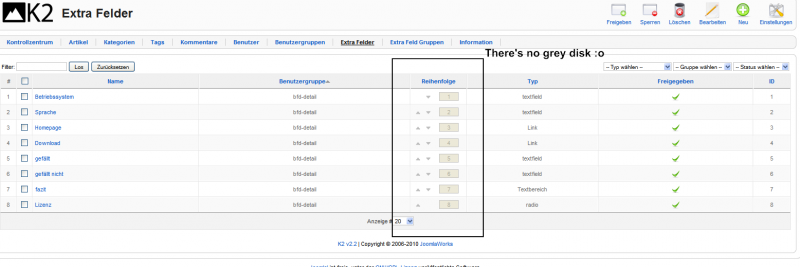- Posts: 7
COMMUNITY FORUM
Reordering Custom Fields
- dyddho
-
Topic Author
- Offline
- New Member
Less
More
14 years 2 months ago #94122
by dyddho
Reordering Custom Fields was created by dyddho
I have added some custom fields to my items, entered data, and suddenly I discovered I have one field missing. So I add the forgotten field, which now is as expected at the end of the already existing fields, but I cannot rearrange the fields - ordering is greyed out.
How do I do that?
How do I do that?
Please Log in or Create an account to join the conversation.
- Yiota
-
- Visitor
14 years 2 months ago #94123
by Yiota
Replied by Yiota on topic Reordering Custom Fields
Try to click on the disk right next to the Order word List. This will enable the grey ordering and allow you to edit the order.
Please Log in or Create an account to join the conversation.
- dyddho
-
Topic Author
- Offline
- New Member
Less
More
- Posts: 7
14 years 2 months ago #94124
by dyddho
Replied by dyddho on topic Reordering Custom Fields
Yiota Ziaggou said:
Try to click on the disk right next to the Order word List. This will enable the grey ordering and allow you to edit the order.
Yiota :)
Thanks for your reply. I just checked - but there's no grey disk to click on. I've attached a screenshot...
amendment (Happy one!) :
I simply clicked on the text - and there it was, the missing disk. It's alright now! Working fine.
Any hint, where I can learn to position those "additional informations"? I would love to have'em right next to the item pic and the text right below both... I'm not a coder though :o
Thanks again ...
Try to click on the disk right next to the Order word List. This will enable the grey ordering and allow you to edit the order.
Yiota :)
Thanks for your reply. I just checked - but there's no grey disk to click on. I've attached a screenshot...
amendment (Happy one!) :
I simply clicked on the text - and there it was, the missing disk. It's alright now! Working fine.
Any hint, where I can learn to position those "additional informations"? I would love to have'em right next to the item pic and the text right below both... I'm not a coder though :o
Thanks again ...
Please Log in or Create an account to join the conversation.
- william white
-
- Offline
- Platinum Member
Less
More
- Posts: 3722
14 years 2 months ago #94125
by william white
Replied by william white on topic Reordering Custom Fields
click on the word "order" and see if a disc pops up
Please Log in or Create an account to join the conversation.
- dyddho
-
Topic Author
- Offline
- New Member
Less
More
- Posts: 7
14 years 2 months ago #94126
by dyddho
Replied by dyddho on topic Reordering Custom Fields
Yes, thanks a lot - that worked :D
Please Log in or Create an account to join the conversation.
- BBC
-
- Offline
- Platinum Member
Less
More
- Posts: 663
14 years 2 months ago #94127
by BBC
Replied by BBC on topic Reordering Custom Fields
Whow...i missed this one. Obviously man complicate things sometimes and don´t see something right before his eyes.
Please Log in or Create an account to join the conversation.