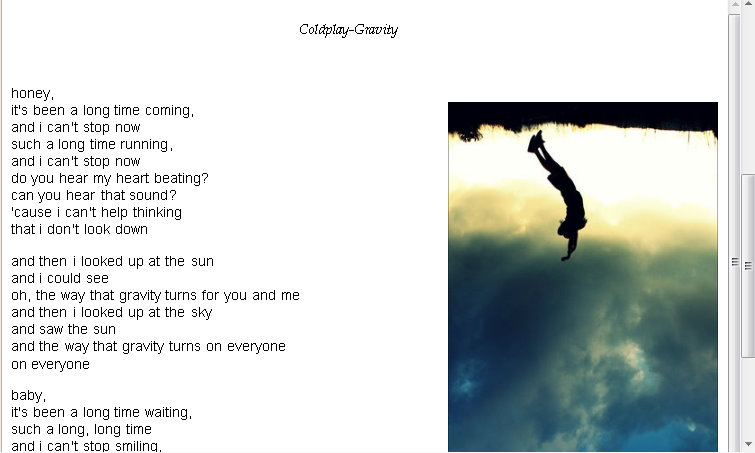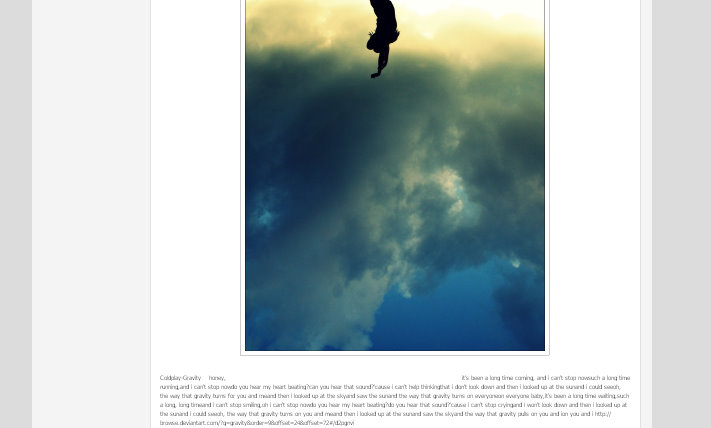- Posts: 5
COMMUNITY FORUM
Posts look diffrent for some reason
- Domi
-
Topic Author
- Offline
- New Member
Less
More
14 years 2 months ago #94219
by Domi
Posts look diffrent for some reason was created by Domi
My site is not live yet so I'm testing K2 to be a blog component and it's pretty awesome, but when I publish a post it came out different. The font changes did not come up and the picture looked WAY bigger in the front end.
Might look small since I'm on my netbook.
Anyway thanks.
Might look small since I'm on my netbook.
Anyway thanks.
Please Log in or Create an account to join the conversation.
- Olivier Karfis
-
- Offline
- Elite Member
14 years 2 months ago #94220
by Olivier Karfis
Owner of www.FrenchToday.com - K2 fan and freelancer, runs the Joomla/K2 tip site: www.yanaku.com
Replied by Olivier Karfis on topic Posts look diffrent for some reason
Hi.
The preview that you get while editing an item is rarely accurate because there are css styles that are not in use (or overridden by different ones) while you are in the html editor. This is valid for K2 but also for Joomla articles and most blogging platforms/CMS. The backend preview button you get is also pretty much useless.
What you have to do is create a basic blog post with headers, sub-headers, lists..., publish it and then tweak your templates' CSS or item.php layout to give you what you want. Then you learn what to do and what not to do when you edit an article.
Using JCE editor & a lot of tweaking, you could approximate the final look while editing your article but it will never be 100%.
--Olivier
The preview that you get while editing an item is rarely accurate because there are css styles that are not in use (or overridden by different ones) while you are in the html editor. This is valid for K2 but also for Joomla articles and most blogging platforms/CMS. The backend preview button you get is also pretty much useless.
What you have to do is create a basic blog post with headers, sub-headers, lists..., publish it and then tweak your templates' CSS or item.php layout to give you what you want. Then you learn what to do and what not to do when you edit an article.
Using JCE editor & a lot of tweaking, you could approximate the final look while editing your article but it will never be 100%.
--Olivier
Owner of www.FrenchToday.com - K2 fan and freelancer, runs the Joomla/K2 tip site: www.yanaku.com
Please Log in or Create an account to join the conversation.
- Domi
-
Topic Author
- Offline
- New Member
Less
More
- Posts: 5
14 years 2 months ago #94221
by Domi
Replied by Domi on topic Posts look diffrent for some reason
Oh, okay thanks. Glad there is at least a way to get it close.
Please Log in or Create an account to join the conversation.
- Domi
-
Topic Author
- Offline
- New Member
Less
More
- Posts: 5
14 years 2 months ago #94222
by Domi
Replied by Domi on topic Posts look diffrent for some reason
Okay, I'm a little lost on how too do this?.
Please Log in or Create an account to join the conversation.
- Olivier Karfis
-
- Offline
- Elite Member
14 years 2 months ago #94223
by Olivier Karfis
Owner of www.FrenchToday.com - K2 fan and freelancer, runs the Joomla/K2 tip site: www.yanaku.com
Replied by Olivier Karfis on topic Posts look diffrent for some reason
Can you post links to your current site and the K2 equivalent?
Owner of www.FrenchToday.com - K2 fan and freelancer, runs the Joomla/K2 tip site: www.yanaku.com
Please Log in or Create an account to join the conversation.
- Domi
-
Topic Author
- Offline
- New Member
Less
More
- Posts: 5
14 years 2 months ago #94224
by Domi
Replied by Domi on topic Posts look diffrent for some reason
Well my site is under construction since it isn't live.
So here is a login I made up for you.
Username-Guest
Password-guest12
as-real-as-they-are.com is my site.
as-real-as-they-are.com/blogs.html Where K2 is used.
So here is a login I made up for you.
Username-Guest
Password-guest12
as-real-as-they-are.com is my site.
as-real-as-they-are.com/blogs.html Where K2 is used.
Please Log in or Create an account to join the conversation.
- Olivier Karfis
-
- Offline
- Elite Member
14 years 2 months ago #94225
by Olivier Karfis
Owner of www.FrenchToday.com - K2 fan and freelancer, runs the Joomla/K2 tip site: www.yanaku.com
Replied by Olivier Karfis on topic Posts look diffrent for some reason
Hi.
Could not find an actual non-K2 basic article on your site to compare it to since everything else is more social profiles, forums or gallery.
But an example of where to start:
The title of the K2 article on that page uses the H3 "catItemTitle" class, your joomla template uses the H2
"contentheading" class. Just take the style information from your template's css that corresponds to
"contentheading" and copy it over to the "catItemTitle" of your k2.css file...
And so on...
You might also want to reduce the size of the item image displayed in the K2 category parameters (unless you want it that big).
Good luck.
--Olivier
Could not find an actual non-K2 basic article on your site to compare it to since everything else is more social profiles, forums or gallery.
But an example of where to start:
The title of the K2 article on that page uses the H3 "catItemTitle" class, your joomla template uses the H2
"contentheading" class. Just take the style information from your template's css that corresponds to
"contentheading" and copy it over to the "catItemTitle" of your k2.css file...
And so on...
You might also want to reduce the size of the item image displayed in the K2 category parameters (unless you want it that big).
Good luck.
--Olivier
Owner of www.FrenchToday.com - K2 fan and freelancer, runs the Joomla/K2 tip site: www.yanaku.com
Please Log in or Create an account to join the conversation.
- Domi
-
Topic Author
- Offline
- New Member
Less
More
- Posts: 5
14 years 2 months ago #94226
by Domi
Replied by Domi on topic Posts look diffrent for some reason
Okay, thanks you:)
Please Log in or Create an account to join the conversation.