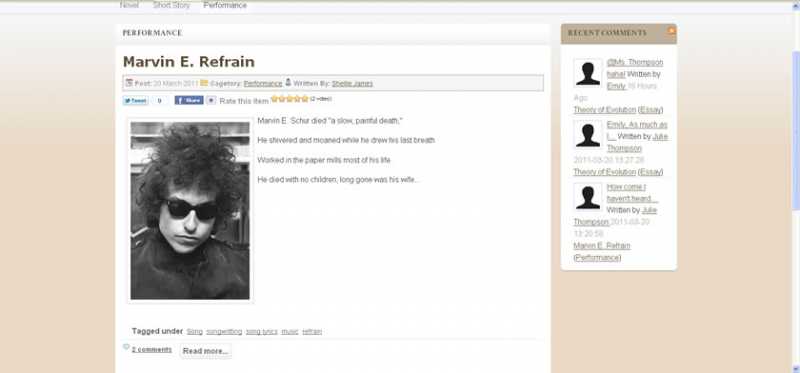- Posts: 11
COMMUNITY FORUM
Rearrange K2 Content Module Display
- swansonwc
-
Topic Author
- Offline
- New Member
Less
More
14 years 1 month ago #95434
by swansonwc
Rearrange K2 Content Module Display was created by swansonwc
Hi,
I'm using the K2 Content Module to display highest rated articles on the home page of a site that I am building. I really like how the regular K2 blog arranges the information. What files do I edit to move the content displayed using the K2 Content Module?
I'm attaching a screen capture of how the blog is displaying on the site. I can handle the styling aspect, I just need to know where to go to rearrange the content order.
TIA,
Bill
I'm using the K2 Content Module to display highest rated articles on the home page of a site that I am building. I really like how the regular K2 blog arranges the information. What files do I edit to move the content displayed using the K2 Content Module?
I'm attaching a screen capture of how the blog is displaying on the site. I can handle the styling aspect, I just need to know where to go to rearrange the content order.
TIA,
Bill
Please Log in or Create an account to join the conversation.
- william white
-
- Offline
- Platinum Member
Less
More
- Posts: 3722
14 years 1 month ago #95435
by william white
Replied by william white on topic Rearrange K2 Content Module Display
Try creating an override in your current template
siteroot/templates/yourtemplate/html/mod_k2_content
place the files from siteroot/modules/mod_k2_content in the directory
edit default.php
siteroot/templates/yourtemplate/html/mod_k2_content
place the files from siteroot/modules/mod_k2_content in the directory
edit default.php
Please Log in or Create an account to join the conversation.
- swansonwc
-
Topic Author
- Offline
- New Member
Less
More
- Posts: 11
14 years 1 month ago #95436
by swansonwc
Replied by swansonwc on topic Rearrange K2 Content Module Display
William,
Thank you for your help. I've copied the mod_k2_content directory into the folder you specified, and I've been experimenting with moving the content around in the default.php file. However, the changes aren't showing up. The default.php file is in the following directory:
siteroot/templates/ja_social/html/mod_k2_content/tmpl/Default/
This is the only default.php file that I can find within the mod_k2_content directory. Am I working with the right file?
Best regards,
Bill
Thank you for your help. I've copied the mod_k2_content directory into the folder you specified, and I've been experimenting with moving the content around in the default.php file. However, the changes aren't showing up. The default.php file is in the following directory:
siteroot/templates/ja_social/html/mod_k2_content/tmpl/Default/
This is the only default.php file that I can find within the mod_k2_content directory. Am I working with the right file?
Best regards,
Bill
Please Log in or Create an account to join the conversation.
- swansonwc
-
Topic Author
- Offline
- New Member
Less
More
- Posts: 11
14 years 1 month ago #95437
by swansonwc
Replied by swansonwc on topic Rearrange K2 Content Module Display
William,
Got it worked out. The default.php file in the original location was the one that was being displayed. The override didn't take for some reason. I'm using a Joomlart template with their T3 framework. Maybe that had something to do with it.
Thanks again.
Bill
Got it worked out. The default.php file in the original location was the one that was being displayed. The override didn't take for some reason. I'm using a Joomlart template with their T3 framework. Maybe that had something to do with it.
Thanks again.
Bill
Please Log in or Create an account to join the conversation.
- william white
-
- Offline
- Platinum Member
Less
More
- Posts: 3722
14 years 1 month ago #95438
by william white
Replied by william white on topic Rearrange K2 Content Module Display
I think you have to move the defult.php up one directory in the templates html directory
ssiteroot/templates/yourcurrenttemplate/html/mod_k2_Content/default.php and it should work
This worked for me
Sorry for the confusion...i think i mistyped the dir structure
ssiteroot/templates/yourcurrenttemplate/html/mod_k2_Content/default.php and it should work
This worked for me
Sorry for the confusion...i think i mistyped the dir structure
Please Log in or Create an account to join the conversation.
- swansonwc
-
Topic Author
- Offline
- New Member
Less
More
- Posts: 11
14 years 1 month ago #95439
by swansonwc
Replied by swansonwc on topic Rearrange K2 Content Module Display
William,
Thanks for the advise. You've pointed me in the direction where I think it's licked. This appears to be something unique with the Joomlart template. It's finally working by copying the files further down the directory structure into a "local" folder as recommended by JA. Here's the location:
siteroot\templates\ja_social\local\themes\user-theme\html\mod_k2_content\Default
I think this might help with another issue that I am having where I can't figure where an included file is coming from.
Best regards,
Bill
Thanks for the advise. You've pointed me in the direction where I think it's licked. This appears to be something unique with the Joomlart template. It's finally working by copying the files further down the directory structure into a "local" folder as recommended by JA. Here's the location:
siteroot\templates\ja_social\local\themes\user-theme\html\mod_k2_content\Default
I think this might help with another issue that I am having where I can't figure where an included file is coming from.
Best regards,
Bill
Please Log in or Create an account to join the conversation.