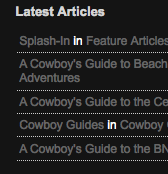- Posts: 4
COMMUNITY FORUM
Get rid of the ........
- Mark Small
-
Topic Author
- Offline
- New Member
Less
More
13 years 3 months ago #97355
by Mark Small
Get rid of the ........ was created by Mark Small
Hi. I'm very new to K2. I've done a search for this, but so far found nothing that's helping me. I have created a "Latest Articles" module, using mod_k2_content, and so far managed to get the font down to a manageable size. I'm trying to get rid of the separator line between the displayed items which displays across the full width of the module as ....... as per the attached image. I'm just not having any joy.
My site template is BizWeb, running on J!1.5.23
I would surely appreciate any pointers that can be offered!
Regards
My site template is BizWeb, running on J!1.5.23
I would surely appreciate any pointers that can be offered!
Regards
Please Log in or Create an account to join the conversation.
- Yiota
-
- Visitor
13 years 3 months ago #97356
by Yiota
Replied by Yiota on topic Get rid of the ........
This is just a border-bottom statement to the li in k2.css.
Please Log in or Create an account to join the conversation.
- Mark Small
-
Topic Author
- Offline
- New Member
Less
More
- Posts: 4
13 years 3 months ago #97357
by Mark Small
Replied by Mark Small on topic Get rid of the ........
Thanks for the reply Yiota -I wonder, could you break it down a little more simply for a PHP nubbin please? ;-)
I would surely appreciate it! :-)
RS
I would surely appreciate it! :-)
RS
Please Log in or Create an account to join the conversation.
- Yiota
-
- Visitor
13 years 3 months ago #97358
by Yiota
Replied by Yiota on topic Get rid of the ........
Open the k2.css, locate the class div.k2ItemsBlock ul li and just remove the border-bottom.
Please Log in or Create an account to join the conversation.
- Mark Small
-
Topic Author
- Offline
- New Member
Less
More
- Posts: 4
13 years 3 months ago #97359
by Mark Small
Replied by Mark Small on topic Get rid of the ........
I do appreciate your assistance Yiota.
I have been right thru my k2.css, examining every instance ofassociated with theparameter -without success at all. I have found many instances of theparameter in various locations, but I have insufficient experience of what I'm looking at to have any idea which of these instances I need to modify.
I have attached my k2.css as it currently exists on my site -would you be so good as to take a look at it for me please?
Many thanks!
RS
I have been right thru my k2.css, examining every instance of
div.k2ItemsBlock ul liborder-bottomborder-bottomI have attached my k2.css as it currently exists on my site -would you be so good as to take a look at it for me please?
Many thanks!
RS
Please Log in or Create an account to join the conversation.
- Yiota
-
- Visitor
13 years 3 months ago #97360
by Yiota
Replied by Yiota on topic Get rid of the ........
There are these 2 statements at the top of the file. Try removing the dotted border from those..even {background:#fffff0;padding:2px;border-bottom:1px dotted #ccc;} .odd {background:#fff;padding:2px;border-bottom:1px dotted #ccc;}
Please Log in or Create an account to join the conversation.
- Mark Small
-
Topic Author
- Offline
- New Member
Less
More
- Posts: 4
13 years 3 months ago #97361
by Mark Small
Replied by Mark Small on topic Get rid of the ........
That was a WIN Yiota! Thank you! I had looked at those lines previously, but only edited the offending parameter out of one at a time... your solution worked perfectly!
For anyone else that may wish for the same, the parameters were removed from lines 43 & 44 of my k2.css
Again, thank you Yiota ;-)
For anyone else that may wish for the same, the parameters were removed from lines 43 & 44 of my k2.css
Again, thank you Yiota ;-)
Please Log in or Create an account to join the conversation.