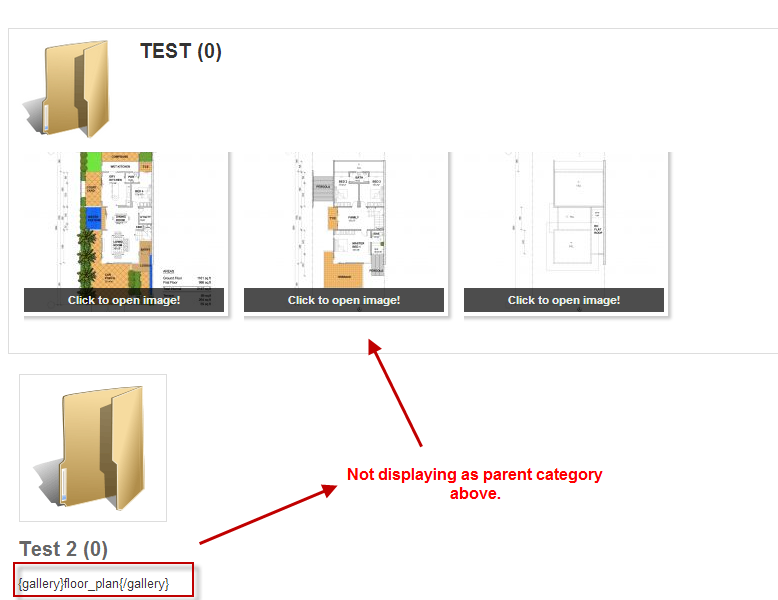- Posts: 14
COMMUNITY FORUM
- Forum
- K2 Community Forum
- English K2 Community
- someone please help me out here, SIG pro 2.0.5 won't show the gallery..
someone please help me out here, SIG pro 2.0.5 won't show the gallery..
- herbert
-
Topic Author
- Offline
- New Member
Less
More
13 years 3 months ago #97835
by herbert
someone please help me out here, SIG pro 2.0.5 won't show the gallery.. was created by herbert
Hi everyone,
i know people have gone over this several times that's why i've tried to go through the entire community looking for a solution to my particular trouble this but in vain..
I really wanted my registered users to have the ability to create their own items vis-a-vis create an image gallery for the item posted using the "Upload a zip file with images" field.. but when i try to do this the gallery does not show both in the front end and back end.
I din't want to use the {gallery}image_folder{/gallery} formula because i know not all users will be able to do this. but i tried it anyways and the gallery din't show either. I also changed the Root folder for image galleries to point to "media/k2/galleries" and nothing happened.
when i turn off the plugin, it returns
{gallery}196{/gallery} where '196' i bet is the id for the particular gallery for that item. when i turn it on the gallery doesn't show
Any help will be highly appreciated.
Thanks in advance
--Kyags
i know people have gone over this several times that's why i've tried to go through the entire community looking for a solution to my particular trouble this but in vain..
I really wanted my registered users to have the ability to create their own items vis-a-vis create an image gallery for the item posted using the "Upload a zip file with images" field.. but when i try to do this the gallery does not show both in the front end and back end.
I din't want to use the {gallery}image_folder{/gallery} formula because i know not all users will be able to do this. but i tried it anyways and the gallery din't show either. I also changed the Root folder for image galleries to point to "media/k2/galleries" and nothing happened.
when i turn off the plugin, it returns
{gallery}196{/gallery} where '196' i bet is the id for the particular gallery for that item. when i turn it on the gallery doesn't show
Any help will be highly appreciated.
Thanks in advance
--Kyags
Please Log in or Create an account to join the conversation.
- KingCobra
-
- Offline
- New Member
Less
More
- Posts: 3
13 years 3 months ago #97836
by KingCobra
Replied by KingCobra on topic someone please help me out here, SIG pro 2.0.5 won't show the gallery..
Hello Minna,
Today I also installed SIG Pro 2.0.5 for the first time and run into the same problem.
The problem occurred only because you are following the Simon says tutorial! Probably this is eldered.
Just go to the documentation section of SIG Pro. The link to that is in your plugin.
Then you'll see that you just have to download the pictures as usual into Joomla through the media manager.without using a zip file.
For example make a folder: images/gallery. Then make a new folder images/gallery/196 and upload your images to that particual folder and put the code {gallery}196{/gallery} into your item and you will see the gallery will appear in the frontend.
Just make sure that you name the right folder into the plugin parameters: images/gallery
Good luck! If it doesn't work I can help you out otherwise.
Best regards,
Chris
Today I also installed SIG Pro 2.0.5 for the first time and run into the same problem.
The problem occurred only because you are following the Simon says tutorial! Probably this is eldered.
Just go to the documentation section of SIG Pro. The link to that is in your plugin.
Then you'll see that you just have to download the pictures as usual into Joomla through the media manager.without using a zip file.
For example make a folder: images/gallery. Then make a new folder images/gallery/196 and upload your images to that particual folder and put the code {gallery}196{/gallery} into your item and you will see the gallery will appear in the frontend.
Just make sure that you name the right folder into the plugin parameters: images/gallery
Good luck! If it doesn't work I can help you out otherwise.
Best regards,
Chris
Please Log in or Create an account to join the conversation.
- herbert
-
Topic Author
- Offline
- New Member
Less
More
- Posts: 14
13 years 3 months ago #97837
by herbert
Replied by herbert on topic someone please help me out here, SIG pro 2.0.5 won't show the gallery..
Thanx Chris for the response, but am still bathing in the sea of frustration.. the 'thing' won't work.
i've read the documentation over again, and followed word by word this time, but still no gallery..
Am wondering what am not doing right.
i've read the documentation over again, and followed word by word this time, but still no gallery..
Am wondering what am not doing right.
Please Log in or Create an account to join the conversation.
- william white
-
- Offline
- Platinum Member
Less
More
- Posts: 3722
13 years 3 months ago #97838
by william white
Replied by william white on topic someone please help me out here, SIG pro 2.0.5 won't show the gallery..
There are two ways to use the sigpro gallery in k2
1. default - install the component....publish it...put your files in a zip file....no subfolders in zip files - best to use only files sized for internet - in the category settings set where you want the gallery to appear. - check the k2 paramaters for image resizing options for all the galleries.
2. change the folder you want to display images from - upload the images - put a embed code in the article or item where you want the gallery to show -
Chances are if you use # 2 then 1 default probably wont work
also please check the information tab for k2 and see that it shows the sigpro is installed and multibite encoding is enabled
pm with login details if you cannot make it work
1. default - install the component....publish it...put your files in a zip file....no subfolders in zip files - best to use only files sized for internet - in the category settings set where you want the gallery to appear. - check the k2 paramaters for image resizing options for all the galleries.
2. change the folder you want to display images from - upload the images - put a embed code in the article or item where you want the gallery to show -
Chances are if you use # 2 then 1 default probably wont work
also please check the information tab for k2 and see that it shows the sigpro is installed and multibite encoding is enabled
pm with login details if you cannot make it work
Please Log in or Create an account to join the conversation.
- KingCobra
-
- Offline
- New Member
Less
More
- Posts: 3
13 years 3 months ago #97839
by KingCobra
Replied by KingCobra on topic someone please help me out here, SIG pro 2.0.5 won't show the gallery..
To bad, but like William pm me or heim the details and I'll try to get it work for you!
minna kyags said:
Thanx Chris for the response, but am still bathing in the sea of frustration.. the 'thing' won't work.
i've read the documentation over again, and followed word by word this time, but still no gallery..
Am wondering what am not doing right.
minna kyags said:
Thanx Chris for the response, but am still bathing in the sea of frustration.. the 'thing' won't work.
i've read the documentation over again, and followed word by word this time, but still no gallery..
Am wondering what am not doing right.
Please Log in or Create an account to join the conversation.
- herbert
-
Topic Author
- Offline
- New Member
Less
More
- Posts: 14
13 years 3 months ago #97840
by herbert
Replied by herbert on topic someone please help me out here, SIG pro 2.0.5 won't show the gallery..
hha..my misery is long gone, thank u Mr. White, i got it working.. my mistake was zipping and uploading the folder that contained the images and not the images, you said "..no subfolders in zipfiles.." that was realy helpful..
Thank u too Mr. Mijnsbergen for making time.
Thank u too Mr. Mijnsbergen for making time.
Please Log in or Create an account to join the conversation.
- mouken
-
- Offline
- New Member
Less
More
- Posts: 10
11 years 4 months ago #97841
by mouken
Replied by mouken on topic Re: someone please help me out here, SIG pro 2.0.5 won't show the gallery..
Hi All,
I got some problem with this SIG. I created 1 category and 1 Item in k2. I put the code {gallery}example...{/gallery} into the description for each. The SIG display is working fine in Item, but not in category.
The category page prompt back the code {gallery}example...{/gallery} which i originally key into the description. Hope someone can figure out what is happening. TQ.
I got some problem with this SIG. I created 1 category and 1 Item in k2. I put the code {gallery}example...{/gallery} into the description for each. The SIG display is working fine in Item, but not in category.
The category page prompt back the code {gallery}example...{/gallery} which i originally key into the description. Hope someone can figure out what is happening. TQ.
Please Log in or Create an account to join the conversation.
- mouken
-
- Offline
- New Member
Less
More
- Posts: 10
11 years 4 months ago #97842
by mouken
Replied by mouken on topic Re: someone please help me out here, SIG pro 2.0.5 won't show the gallery..
Attached is the issue i am facing. Would appreciate any pro can help out.
Thanks.
Thanks.
Please Log in or Create an account to join the conversation.
- Forum
- K2 Community Forum
- English K2 Community
- someone please help me out here, SIG pro 2.0.5 won't show the gallery..