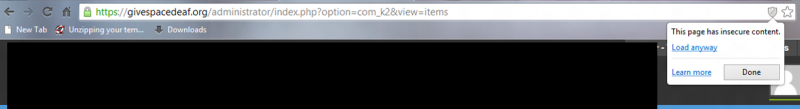- Posts: 2
COMMUNITY FORUM
Can not save K2 items and only Cancel
- sampass
-
Topic Author
- Offline
- New Member
Less
More
12 years 2 months ago - 12 years 2 months ago #101563
by sampass
Can not save K2 items and only Cancel was created by sampass
Hi, Suddenly I observed K2 items can not save, only can cancel. Bellow appear that install Simple Image Gallery Pro Plugin. Can some one provide a clue on this issue since this is very urgent to solve.
When open a K2 item the following notes appear in the article-bellow the toggle editor
Notice: Please install JoomlaWorks Simple Image Gallery Pro plugin if you want to use the image gallery features of K2! (existing simple image gallery is free. But for this we have to pay. is this a advertisement or technical support? I am not sure)
Please select a category first to retrieve its related "Extra Fields"
(here also I have never add any extra filed for any items though I see this warning note)
Even after unpublished the existing simple image gallery plugin the status is same. But when I copy and paste the content to joomla article it is working well.
I am expecting a clue to resolve this issue.
Thanks in advance
Sam
When open a K2 item the following notes appear in the article-bellow the toggle editor
Notice: Please install JoomlaWorks Simple Image Gallery Pro plugin if you want to use the image gallery features of K2! (existing simple image gallery is free. But for this we have to pay. is this a advertisement or technical support? I am not sure)
Please select a category first to retrieve its related "Extra Fields"
(here also I have never add any extra filed for any items though I see this warning note)
Even after unpublished the existing simple image gallery plugin the status is same. But when I copy and paste the content to joomla article it is working well.
I am expecting a clue to resolve this issue.
Thanks in advance
Sam
Please Log in or Create an account to join the conversation.
- sampass
-
Topic Author
- Offline
- New Member
Less
More
- Posts: 2
12 years 2 months ago - 12 years 2 months ago #101564
by sampass
Replied by sampass on topic [SOLVED]Re: Can not save K2 items and only Cancel
Hi All, :)
I myself found the cause and solve the issue successfully. Since this site we have enabled force SSL in joomla configuration. It use https://.........when I log to admin. (image 1)
Then when i navigate to Extensions K2 Items then crom brouer right corder shows small icon which tells this page is not secure (k2 area) - image2
And then when I click this small icon it show that this is not secure (image 3)
When click any way load it goes red cross to the https:// and then I was able to work as usual with the K2 items (however as I explained earlier the two notes are appear but those do not make any issue sto edit and save and create new items)
This is atruly new lesson for me and I think those who are planning to set up SSL authenticated sites this information helps.
Then I checked with Firefox. Situation is same right side botton shows padlog and when nevigate to K2 then it also shows red cross padlog but Firefox do not avoid edit, save and create items as crome did.
Cheers!
Sam
I myself found the cause and solve the issue successfully. Since this site we have enabled force SSL in joomla configuration. It use https://.........when I log to admin. (image 1)
Then when i navigate to Extensions K2 Items then crom brouer right corder shows small icon which tells this page is not secure (k2 area) - image2
And then when I click this small icon it show that this is not secure (image 3)
When click any way load it goes red cross to the https:// and then I was able to work as usual with the K2 items (however as I explained earlier the two notes are appear but those do not make any issue sto edit and save and create new items)
This is atruly new lesson for me and I think those who are planning to set up SSL authenticated sites this information helps.
Then I checked with Firefox. Situation is same right side botton shows padlog and when nevigate to K2 then it also shows red cross padlog but Firefox do not avoid edit, save and create items as crome did.
Cheers!
Sam
Please Log in or Create an account to join the conversation.
- Chet King
-
- Offline
- New Member
Less
More
- Posts: 3
12 years 1 month ago #101565
by Chet King
Replied by Chet King on topic Re: [SOLVED]Re: Can not save K2 items and only Cancel
Thank you for posting this workaround! It worked for me. I had worked around it by temporarily turning off my SSL, but do not want to do that all the time.
One thing that concerns me is what is secure and what is not? Is my K2 information being securely submitted, or can it be intercepted? Is this a K2 bug that needs squashed?
One thing that concerns me is what is secure and what is not? Is my K2 information being securely submitted, or can it be intercepted? Is this a K2 bug that needs squashed?
Please Log in or Create an account to join the conversation.