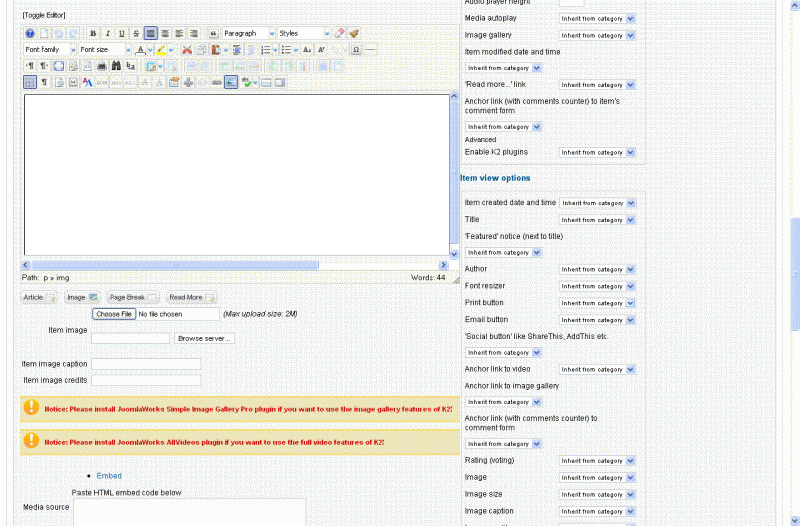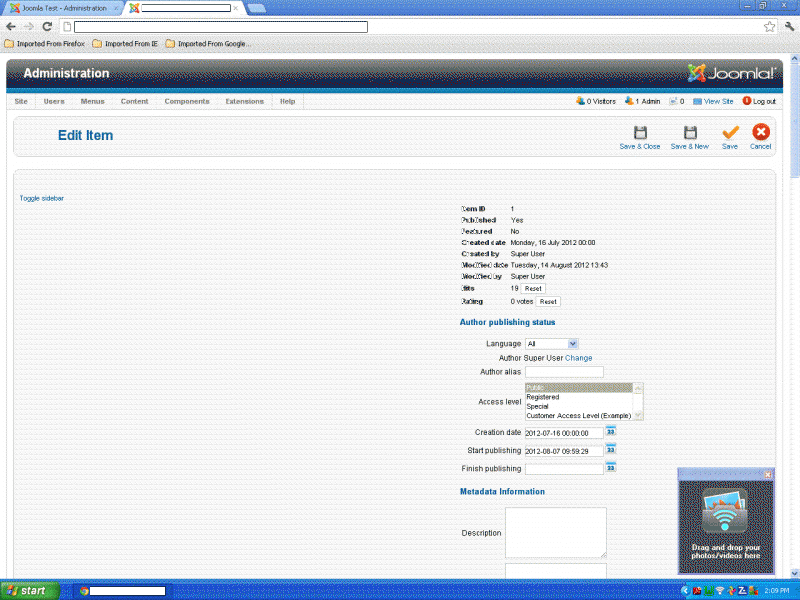COMMUNITY FORUM
K2 2.5.7 Can not save items
- James Collins
-
Topic Author
- Offline
- New Member
Less
More
12 years 1 month ago - 12 years 1 month ago #101916
by James Collins
K2 2.5.7 Can not save items was created by James Collins
Hello,
I am running Joomla! 2.5.6 and K2 2.5.7 . I have recently come across an issue where the side bar appears broken & I can not save items.
This problem appeared to start occuring after updating to the latest version of JCE (2.2.5.3) However I have disabled the JCE plugins and the issue still remains.
I also tried to re-install K2 and this hasn't cleared the problem either. Could I have accidently altered a file within the K2 setup for this to occur, or could JQuery be conflicting with it? (I currently have it set to load remote copies of v1.7x jQuery & jQuery UI.
I have attached screenshots of what occurs. I have also tried to replicate this error on different servers with no success.
If someone would be so kind as to point me in the right direction to resolve this I would be very appreciative.
Thank you
James C
I am running Joomla! 2.5.6 and K2 2.5.7 . I have recently come across an issue where the side bar appears broken & I can not save items.
This problem appeared to start occuring after updating to the latest version of JCE (2.2.5.3) However I have disabled the JCE plugins and the issue still remains.
I also tried to re-install K2 and this hasn't cleared the problem either. Could I have accidently altered a file within the K2 setup for this to occur, or could JQuery be conflicting with it? (I currently have it set to load remote copies of v1.7x jQuery & jQuery UI.
I have attached screenshots of what occurs. I have also tried to replicate this error on different servers with no success.
If someone would be so kind as to point me in the right direction to resolve this I would be very appreciative.
Thank you
James C
Attachment not found
Attachment not found
Please Log in or Create an account to join the conversation.
- Lefteris
-
- Offline
- Moderator
Less
More
- Posts: 8743
12 years 1 month ago #101917
by Lefteris
JoomlaWorks Support Team
---
Please search the forum before posting a new topic :)
Replied by Lefteris on topic Re: K2 2.5.7 Can not save items
Hi. Since you have setup to load jQuery remotely you need to be connected to the internet. If you pick another editor does it work? Also check your page for javascript errors and let me know.
JoomlaWorks Support Team
---
Please search the forum before posting a new topic :)
Please Log in or Create an account to join the conversation.
- James Collins
-
Topic Author
- Offline
- New Member
12 years 1 month ago #101918
by James Collins
Replied by James Collins on topic Re: K2 2.5.7 Can not save items
G'Day,
Thank you for your reply - this pointed me in the right direction to see what the error was. :)
It prompted me to install Firebug (it is awesome & I don't know why I haven't used it previously) - the error was occurring as a result of something completely different - the css & script files weren't able to be loaded due to a 403 error caused by my .htaccess file.
After some quick adjustments it is all working as excepted.
Thanks again for giving me some direction to troubleshoot this error
Thank you for your reply - this pointed me in the right direction to see what the error was. :)
It prompted me to install Firebug (it is awesome & I don't know why I haven't used it previously) - the error was occurring as a result of something completely different - the css & script files weren't able to be loaded due to a 403 error caused by my .htaccess file.
After some quick adjustments it is all working as excepted.
Thanks again for giving me some direction to troubleshoot this error
Please Log in or Create an account to join the conversation.
- Sencera IndustryGrind Grei
-
- Offline
- New Member
Less
More
- Posts: 1
12 years 1 month ago #101919
by Sencera IndustryGrind Grei
Replied by Sencera IndustryGrind Grei on topic Re: K2 2.5.7 Can not save items
I'm having the same exact issue, were you using the .htaccess file from Joomla Magazine? Can you be more specific about what you changed? I've been searching for a solution.
Please Log in or Create an account to join the conversation.
- James Collins
-
Topic Author
- Offline
- New Member
12 years 1 month ago - 12 years 1 month ago #101920
by James Collins
Replied by James Collins on topic Re: K2 2.5.7 Can not save items
I dont have the .htaccess file in front of me but the error I had was with JavaScript & Style sheets being blocked by the .htaccess file. You have the option to add an exception for back end extensions in the .htaccess setup. You need to include the path that stores k2's script files.
Edit - I'm using the Admin Tools Professional by AkeebaBackup.com .htaccess file.
In the advanced server protection rule exceptions section put the following in but adjust for k2
RewriteCond %{REQUEST_FILENAME} !(\.php)$
RewriteCond %{REQUEST_FILENAME} -f
RewriteRule ^components/com_agora/img/members/ - [L]
Firebug will show you the files being blocked (they will get 404 errors) just add the top most common directory & it will recurse down to the sub directories.
It is components/com_k2/scripts or similar from memory.
Edit - I'm using the Admin Tools Professional by AkeebaBackup.com .htaccess file.
In the advanced server protection rule exceptions section put the following in but adjust for k2
RewriteCond %{REQUEST_FILENAME} !(\.php)$
RewriteCond %{REQUEST_FILENAME} -f
RewriteRule ^components/com_agora/img/members/ - [L]
Firebug will show you the files being blocked (they will get 404 errors) just add the top most common directory & it will recurse down to the sub directories.
It is components/com_k2/scripts or similar from memory.
Please Log in or Create an account to join the conversation.