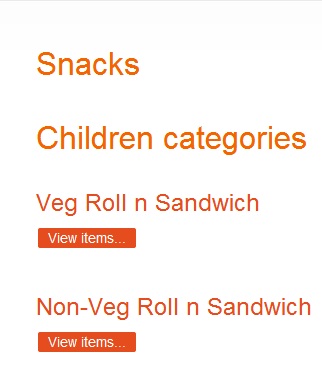- Posts: 5
COMMUNITY FORUM
sub category items not showing
- Rakesh Juneja
-
Topic Author
- Offline
- New Member
Less
More
12 years 1 month ago #102434
by Rakesh Juneja
sub category items not showing was created by Rakesh Juneja
Hi,
I have published one category with two sub categories with items under it, I have made a menu link to category, when i open that menu item, it shows both sub categories with "view items" button but no items on that page,
although items do open on clicking view items button.
How can i make items to appear under each sub category on the category page itself.
Also i want to remove text " Children categories"
I have published one category with two sub categories with items under it, I have made a menu link to category, when i open that menu item, it shows both sub categories with "view items" button but no items on that page,
although items do open on clicking view items button.
How can i make items to appear under each sub category on the category page itself.
Also i want to remove text " Children categories"
Please Log in or Create an account to join the conversation.
- Rakesh Juneja
-
Topic Author
- Offline
- New Member
Less
More
- Posts: 5
12 years 1 month ago #102435
by Rakesh Juneja
Replied by Rakesh Juneja on topic Re: sub category items not showing
Hi,
Please reply
Please reply
Please Log in or Create an account to join the conversation.
- Lefteris
-
- Offline
- Moderator
Less
More
- Posts: 8743
12 years 1 month ago #102436
by Lefteris
JoomlaWorks Support Team
---
Please search the forum before posting a new topic :)
Replied by Lefteris on topic Re: sub category items not showing
Hi. You need to play around a little more with K2. For your case you need to go to the parent category settings and set the "Catalog mode" to "No". Regarding your second question, in order to remove just the text you need to make a template override and remove the code. Alternatively you can hide it with CSS. In case you want to remove the whole subcategories block ( and the text ) there is a relevant option in K2 category settings.
JoomlaWorks Support Team
---
Please search the forum before posting a new topic :)
Please Log in or Create an account to join the conversation.
- Rakesh Juneja
-
Topic Author
- Offline
- New Member
Less
More
- Posts: 5
12 years 1 month ago #102437
by Rakesh Juneja
Replied by Rakesh Juneja on topic Re: sub category items not showing
Hi,
catalog mode in parent category and also in sub categories is set to "no".
I must point out i have marked leading items as "0" in parent category, otherwise all items together show beneath sub categories (not separated under different sub categories) and that "view items "buttons also remains.
catalog mode in parent category and also in sub categories is set to "no".
I must point out i have marked leading items as "0" in parent category, otherwise all items together show beneath sub categories (not separated under different sub categories) and that "view items "buttons also remains.
Please Log in or Create an account to join the conversation.
- Lefteris
-
- Offline
- Moderator
Less
More
- Posts: 8743
12 years 1 month ago #102438
by Lefteris
JoomlaWorks Support Team
---
Please search the forum before posting a new topic :)
Replied by Lefteris on topic Re: sub category items not showing
Now you made it more clear. K2 shows the subcategories of the parent category and then all their items in one list. If you just want to change the way items are displayed you need to make a template override. Or take a look at the latest view, it may fits your needs.
JoomlaWorks Support Team
---
Please search the forum before posting a new topic :)
Please Log in or Create an account to join the conversation.
- Rakesh Juneja
-
Topic Author
- Offline
- New Member
Less
More
- Posts: 5
12 years 1 month ago #102439
by Rakesh Juneja
Replied by Rakesh Juneja on topic Re: sub category items not showing
Hi,
Thanks for your reply.
yes choosing latest items from categories solves the problem.
Thanks a lot.
Just curious template override you mention in your replies, does that qualify as paid custom work ?
if yes where to contact for custom work in case of any future needs.
Thanks for your reply.
yes choosing latest items from categories solves the problem.
Thanks a lot.
Just curious template override you mention in your replies, does that qualify as paid custom work ?
if yes where to contact for custom work in case of any future needs.
Please Log in or Create an account to join the conversation.
- Lefteris
-
- Offline
- Moderator
Less
More
- Posts: 8743
12 years 1 month ago #102440
by Lefteris
JoomlaWorks Support Team
---
Please search the forum before posting a new topic :)
Replied by Lefteris on topic Re: sub category items not showing
If you are familiar with HTML and a little of PHP you can do it by yourself . You can take a read at the documentation page at getk2.org/documentation/tutorials/item/174-templating-with-k2-and-the-concepts-of-sub-templates. We do not provide paid services for K2, but you do can find some here since there are a lot of members in this community that can help you.
JoomlaWorks Support Team
---
Please search the forum before posting a new topic :)
Please Log in or Create an account to join the conversation.