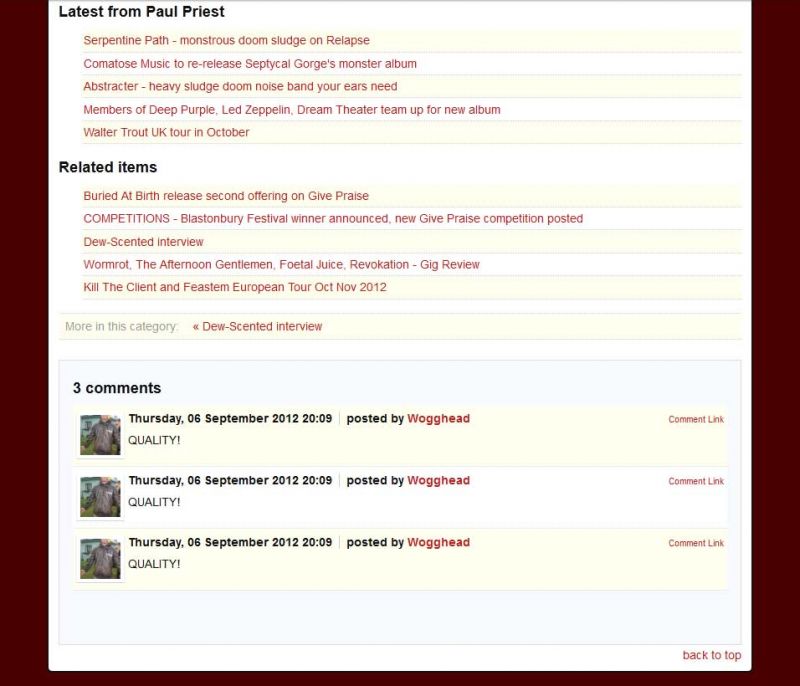- Posts: 12
COMMUNITY FORUM
Comments form doesnt show when registered only
- danionic
-
Topic Author
- Offline
- New Member
Less
More
12 years 2 weeks ago #103372
by danionic
Comments form doesnt show when registered only was created by danionic
Hi there,
I have K2 installed on joomla 2.5, on which im also running Jomsocial.
Due to the large amount of spam posts, even with captcha turned on, the site admins want to change the k2 comments so that only registered users can post comments.
However, whenever i switch the K2 parameters for comments to 'registered users only', the comments form doesnt show (past comments show, but not the form itself).
Ive checked the k2 category settings, and everything is enabled.
Users for the site sign up with jomsocial, but it is also setup so that this also registers them as a k2 user (ive checked the k2 user list and everyone is listed as 'registered' and part of the group 'site user')
In user groups, site admin, site author, and site user are all set to all commenting.
I did see another thread similar to this from a few months ago, but after looking at the advice in there, am still having the same issues.
Any help would be greatly appreciated. Thanks in advance!
I have K2 installed on joomla 2.5, on which im also running Jomsocial.
Due to the large amount of spam posts, even with captcha turned on, the site admins want to change the k2 comments so that only registered users can post comments.
However, whenever i switch the K2 parameters for comments to 'registered users only', the comments form doesnt show (past comments show, but not the form itself).
Ive checked the k2 category settings, and everything is enabled.
Users for the site sign up with jomsocial, but it is also setup so that this also registers them as a k2 user (ive checked the k2 user list and everyone is listed as 'registered' and part of the group 'site user')
In user groups, site admin, site author, and site user are all set to all commenting.
I did see another thread similar to this from a few months ago, but after looking at the advice in there, am still having the same issues.
Any help would be greatly appreciated. Thanks in advance!
Please Log in or Create an account to join the conversation.
- Lefteris
-
- Offline
- Moderator
Less
More
- Posts: 8743
12 years 2 weeks ago #103373
by Lefteris
JoomlaWorks Support Team
---
Please search the forum before posting a new topic :)
Replied by Lefteris on topic Re: Comments form doesnt show when registered only
Hi. Since you made the comments available for 'registered users only' your users need to login first and then they will see the form.
JoomlaWorks Support Team
---
Please search the forum before posting a new topic :)
Please Log in or Create an account to join the conversation.
- danionic
-
Topic Author
- Offline
- New Member
Less
More
- Posts: 12
12 years 2 weeks ago #103374
by danionic
Replied by danionic on topic Re: Comments form doesnt show when registered only
Hi Lefteris,
I realise this, but this is not the issue:
when a user is not logged in: Get a message 'log in to view comments' ...which is fine
When a user is logged in: any past comments made before the comments settings were switched to "registered only" are visible, but the form for adding more comments is not visible.
I have attached a screenshot which shows what I am seeing when logged in
I realise this, but this is not the issue:
when a user is not logged in: Get a message 'log in to view comments' ...which is fine
When a user is logged in: any past comments made before the comments settings were switched to "registered only" are visible, but the form for adding more comments is not visible.
I have attached a screenshot which shows what I am seeing when logged in
Please Log in or Create an account to join the conversation.
- Lefteris
-
- Offline
- Moderator
Less
More
- Posts: 8743
12 years 2 weeks ago #103375
by Lefteris
JoomlaWorks Support Team
---
Please search the forum before posting a new topic :)
Replied by Lefteris on topic Re: Comments form doesnt show when registered only
Try to switch to default template and see if issue is resolved. If it is, that means that something is wrong in your template overrides. I assume that you have the latest versions of Joomla! and K2. If not you should update.
JoomlaWorks Support Team
---
Please search the forum before posting a new topic :)
Please Log in or Create an account to join the conversation.
- danionic
-
Topic Author
- Offline
- New Member
Less
More
- Posts: 12
12 years 2 weeks ago #103376
by danionic
Replied by danionic on topic Re: Comments form doesnt show when registered only
Hi,
the issue persists if i switch over to the the default template.
Im using the latest version of Joomla (2.5.7) and the latest version of k2 (2.5.7).
the issue persists if i switch over to the the default template.
Im using the latest version of Joomla (2.5.7) and the latest version of k2 (2.5.7).
Please Log in or Create an account to join the conversation.
- Lefteris
-
- Offline
- Moderator
Less
More
- Posts: 8743
12 years 2 weeks ago #103377
by Lefteris
JoomlaWorks Support Team
---
Please search the forum before posting a new topic :)
Replied by Lefteris on topic Re: Comments form doesnt show when registered only
Do you have caching enabled?
JoomlaWorks Support Team
---
Please search the forum before posting a new topic :)
Please Log in or Create an account to join the conversation.
- Lefteris
-
- Offline
- Moderator
Less
More
- Posts: 8743
12 years 2 weeks ago #103378
by Lefteris
JoomlaWorks Support Team
---
Please search the forum before posting a new topic :)
Replied by Lefteris on topic Re: Comments form doesnt show when registered only
Also ensure that the user is a K2 user and belongs to a K2 group that has the "Post Comments" permission.
JoomlaWorks Support Team
---
Please search the forum before posting a new topic :)
Please Log in or Create an account to join the conversation.
- danionic
-
Topic Author
- Offline
- New Member
Less
More
- Posts: 12
12 years 2 weeks ago #103379
by danionic
Replied by danionic on topic Re: Comments form doesnt show when registered only
Hi there,
ive now figured it out. Stupid mistake on my part...
although i had each user group set to allow comments, there was one user group on which i hadn't selected any k2 categories under "Assign group permissions to these categories".
Ive now assigned this group to the categories, and the comments form is working fine.
thanks for all the help, much appreciated.
ive now figured it out. Stupid mistake on my part...
although i had each user group set to allow comments, there was one user group on which i hadn't selected any k2 categories under "Assign group permissions to these categories".
Ive now assigned this group to the categories, and the comments form is working fine.
thanks for all the help, much appreciated.
Please Log in or Create an account to join the conversation.
- Lefteris
-
- Offline
- Moderator
Less
More
- Posts: 8743
12 years 2 weeks ago #103380
by Lefteris
JoomlaWorks Support Team
---
Please search the forum before posting a new topic :)
Replied by Lefteris on topic Re: Comments form doesnt show when registered only
You are welcome.
JoomlaWorks Support Team
---
Please search the forum before posting a new topic :)
Please Log in or Create an account to join the conversation.