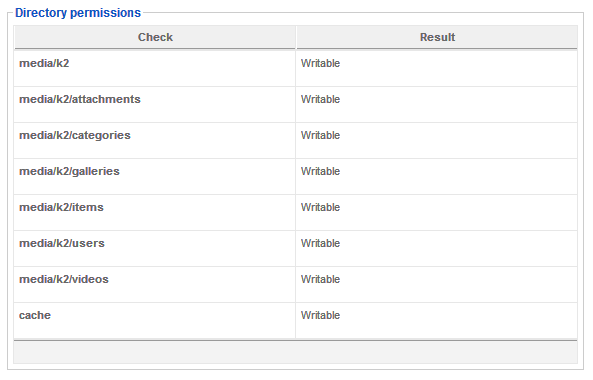- Posts: 4
COMMUNITY FORUM
Can't upload image to the item/image
- bnething design
-
Topic Author
- Offline
- New Member
:(
Please Log in or Create an account to join the conversation.
- Lefteris
-
- Offline
- Moderator
- Posts: 8743
JoomlaWorks Support Team
---
Please search the forum before posting a new topic :)
Please Log in or Create an account to join the conversation.
- bnething design
-
Topic Author
- Offline
- New Member
- Posts: 4
Please Log in or Create an account to join the conversation.
- World View Images
-
- Offline
- New Member
- Posts: 12
I am also having problems with images. I had to change some php settings on my server.
upload_max_filesize, post_max_size, and max_execution_time
I now get the images to load without any problem .... I just can't get them to show up automatically in the item.... Still working on that!
Please Log in or Create an account to join the conversation.
- bnething design
-
Topic Author
- Offline
- New Member
- Posts: 4
My image is only about 30kb
Please Log in or Create an account to join the conversation.
- Derrick
-
- Offline
- New Member
- Posts: 4
Please Log in or Create an account to join the conversation.
- Sio Hock Chuan
-
- Offline
- New Member
- Posts: 2
But Funny thing is sometimes it happens and some times it doesn't. I tested with Images that are 700Kb no problem, then I test with the Image I actually want on the site (67kb) and it can't load. When I click Apply it just says "Connecting" and nothing happens.
I got fedup so I went to Media Manager. Tried to upload the picture from there. The bigger picture for uploaded fast, the actual one I want to use never gets loaded and Error message reads "Could not connect to the Backend"
I am getting quite tired of Joomla itself....
Please Log in or Create an account to join the conversation.
- Sio Hock Chuan
-
- Offline
- New Member
- Posts: 2
Please fix this problem K2 its embarrassing. For those that need a work around in the mean time you can give it a try.
Please Log in or Create an account to join the conversation.
- Lefteris
-
- Offline
- Moderator
- Posts: 8743
Did you check the information page?
@Derrick
There are many many satisfied users of K2, so probably the issue is your setup. If you post some information, maybe we can help you.
@Sio Hock Chuan
The media manager upload is not a comparable situation. K2 uploads the image and then resize it to 6 different sizes. Also , apart from the filesize, the resolution matters in this situation. So if you are tyring to upload a high resolution image then you may need to increase PHP's memory limit.
JoomlaWorks Support Team
---
Please search the forum before posting a new topic :)
Please Log in or Create an account to join the conversation.
- bnething design
-
Topic Author
- Offline
- New Member
- Posts: 4
Give the "write permission" to the following folders ....:
The current status is:
media/k2 Not writable
media/k2/attachments Not writable
media/k2/categories Not writable
media/k2/galleries Not writable
media/k2/items Not writable
media/k2/users Not writable
media/k2/videos Not writable
cache Not writable
:)
Please Log in or Create an account to join the conversation.
- Derrick
-
- Offline
- New Member
- Posts: 4
What information can I give you to help me solve this problem?
Please Log in or Create an account to join the conversation.
- Lefteris
-
- Offline
- Moderator
- Posts: 8743
It seems that you need to increase PHP memory limit. Keep in mind that K2 generates 6 images for each one you upload, so it needs some system resources to perform this.
JoomlaWorks Support Team
---
Please search the forum before posting a new topic :)
Please Log in or Create an account to join the conversation.
- OuSsama ALami
-
- Offline
- New Member
- Posts: 2
Please Log in or Create an account to join the conversation.
- MJ
-
- Offline
- New Member
- Posts: 5
all k2 folders have 777 cache too
is emory_limit 100 not enough ?
thanks you for info/help!
and merry xmas ;) MJ
Please Log in or Create an account to join the conversation.
- Lefteris
-
- Offline
- Moderator
- Posts: 8743
Setting memory limit to 100MB usually is enough but it also depends on the resolution of the uploaded image. Also ensure that directories /media/k2/items/cache and /media/k2/items/src exist and are writable.
JoomlaWorks Support Team
---
Please search the forum before posting a new topic :)
Please Log in or Create an account to join the conversation.
- MJ
-
- Offline
- New Member
- Posts: 5
Here are my Settings, perhaps someone can give a hint on what it could be:
My test images:
image 1 - 800x600x24b JPEG (94,6kb) = 500 (Internal Server Error)
image 2 - 400x640x24b JPEG (80,8kb) = 500 Internal Server Error in 9 of 10
image 3 - 300x240x24b JPEG (67,5kb) = ok in 9 of 10
Versions:
Joomla 2.5.8
K2 v2.6.2
Folders:
all exist and have 777 (for test environment 'media' incl. all subfolders have 777)
/media (777 incl. all subfolders)
/cache (777)
/tmp (777)
My PHP settings:
Apache/2.2.22
PHP Version 5.3.8 (version 4 tested, same effect)
MySQL-Version 5.1.60-log
memory_limit 100M
upload_max_filesize 8M
max_execution_time 90
GD Version bundled (2.0.34 compatible)
register_globals off
safe_mode off
**********************
Reloading (F5) helps sometimes.
Sometimes, 2 images (resolutions) are generated, but the rest do not and it stops
What can i do?
Newer than new is impossible .. :blink:
*********************
Many Thanks for your help, MJ
Please Log in or Create an account to join the conversation.
- MJ
-
- Offline
- New Member
- Posts: 5
Please Log in or Create an account to join the conversation.
- noppadon
-
- Offline
- New Member
- Posts: 1
Please Log in or Create an account to join the conversation.
- MJ
-
- Offline
- New Member
- Posts: 5
but as you can see above - /media (777 incl. all subfolders) all settings are right.
I simply can't use K2.
MJ
Please Log in or Create an account to join the conversation.
- william white
-
- Offline
- Platinum Member
- Posts: 3722
Please Log in or Create an account to join the conversation.