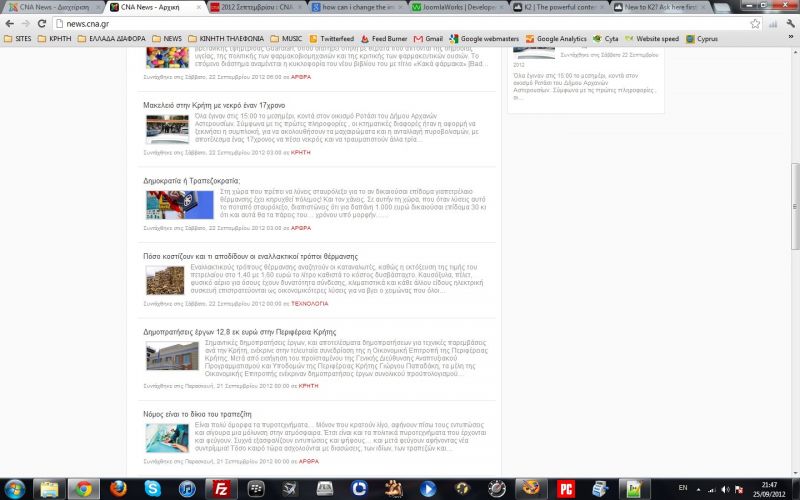COMMUNITY FORUM
I Can't set image size
- Vagelis Varnakiotis
-
Topic Author
- Offline
- Junior Member
Less
More
12 years 2 weeks ago #103728
by Vagelis Varnakiotis
I Can't set image size was created by Vagelis Varnakiotis
I'm trying to find out how can I make my images to be the same in the front page. I use the k2 content module but the results always is the same. I change the size from the module settings but the result is 50px in height. I want the same size in width. Can you help me please. See in my attached file to see the problem. I try to make a site to move from wordpress in news.cna.gr (live).
Please Log in or Create an account to join the conversation.
- Chris
-
- Offline
- Senior Member
Less
More
- Posts: 56
12 years 2 weeks ago #103729
by Chris
Seamuno - Web & Social Media Design and Development
Join us on Facebook Today
Add me on Skype: Seamuno
Replied by Chris on topic Re: I Can't set image size
Hey,
So the items listed are being pulled from a module (is it K2 Content module that comes with the K2 component?), is your module pulling content from more than one category? I'm wondering if you're pulling articles from more than one category each set to different dimensions for article images.
Have you applied dimensions to your article images via K2 params? I would look into this
Go to
AdminCP -> Components -> K2 -> Categories
Select your category/categories and check for your image dimensions
If you're running the standard K2 Content module that comes with K2 package, it appears that your thumbs have been customized, make sure that all the code related to the image dimensions are unaffected. If you're finding that you are applying dimensions in the proper location but your images are not changing, chances are there is something wrong with the code that states its dimensions.
I'm sure it's a param issue since params are a typical issue I see on a regular basis, too many options typically leave people overseeing certain things. Of course without digging through your site more thoroughly I can't provide you an exact pinpoint answer as to how to fix this problem.
I hope this information is somewhat helpful and gives you some direction as to where/what to look for.
So the items listed are being pulled from a module (is it K2 Content module that comes with the K2 component?), is your module pulling content from more than one category? I'm wondering if you're pulling articles from more than one category each set to different dimensions for article images.
Have you applied dimensions to your article images via K2 params? I would look into this
Go to
AdminCP -> Components -> K2 -> Categories
Select your category/categories and check for your image dimensions
If you're running the standard K2 Content module that comes with K2 package, it appears that your thumbs have been customized, make sure that all the code related to the image dimensions are unaffected. If you're finding that you are applying dimensions in the proper location but your images are not changing, chances are there is something wrong with the code that states its dimensions.
I'm sure it's a param issue since params are a typical issue I see on a regular basis, too many options typically leave people overseeing certain things. Of course without digging through your site more thoroughly I can't provide you an exact pinpoint answer as to how to fix this problem.
I hope this information is somewhat helpful and gives you some direction as to where/what to look for.
Seamuno - Web & Social Media Design and Development
Join us on Facebook Today
Add me on Skype: Seamuno
Please Log in or Create an account to join the conversation.
- Vagelis Varnakiotis
-
Topic Author
- Offline
- Junior Member
12 years 2 weeks ago #103730
by Vagelis Varnakiotis
Replied by Vagelis Varnakiotis on topic Re: I Can't set image size
I made a clean installation, with joomla 2.5.7 and K2 using my theme YouEdition by Youjoomla. The same problem. All images in K2 Content module have the same height : 50px. Somewhere there is a conflict. Maybe in the template, using K2 Component, but I'm not sure.
Please Log in or Create an account to join the conversation.
- Lefteris
-
- Offline
- Moderator
Less
More
- Posts: 8743
12 years 1 week ago #103731
by Lefteris
JoomlaWorks Support Team
---
Please search the forum before posting a new topic :)
Replied by Lefteris on topic Re: I Can't set image size
Use a tool like firebug or the browser inspector to see where the style is coming from.
JoomlaWorks Support Team
---
Please search the forum before posting a new topic :)
Please Log in or Create an account to join the conversation.
- Vagelis Varnakiotis
-
Topic Author
- Offline
- Junior Member
12 years 1 week ago #103732
by Vagelis Varnakiotis
Replied by Vagelis Varnakiotis on topic Re: I Can't set image size
Finally, I change the template, and everything now works fine. The premium Youjoomla templates have problem with K2. Thank you very much at all.
Please Log in or Create an account to join the conversation.
- Lefteris
-
- Offline
- Moderator
Less
More
- Posts: 8743
12 years 1 week ago #103733
by Lefteris
JoomlaWorks Support Team
---
Please search the forum before posting a new topic :)
Replied by Lefteris on topic Re: I Can't set image size
You are welcome.
JoomlaWorks Support Team
---
Please search the forum before posting a new topic :)
Please Log in or Create an account to join the conversation.
- Blaines
-
- Offline
- New Member
Less
More
- Posts: 2
12 years 5 days ago - 12 years 5 days ago #103734
by Blaines
They way they code in the info used for K2, especially on the premium ones, is meant to control sttyle.
The files I had to edit in order to get ALL K2 changes to effect were:
layout.css
customk.css
template.css
I hope this helps someone.
Replied by Blaines on topic Re: I Can't set image size
I don't think it's the templates that are a problem.vagelis wrote: Finally, I change the template, and everything now works fine. The premium Youjoomla templates have problem with K2. Thank you very much at all.
They way they code in the info used for K2, especially on the premium ones, is meant to control sttyle.
The files I had to edit in order to get ALL K2 changes to effect were:
layout.css
customk.css
template.css
I hope this helps someone.
Please Log in or Create an account to join the conversation.