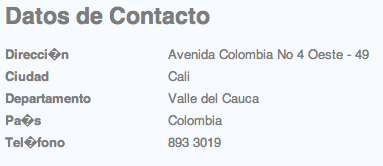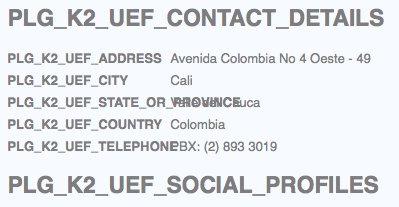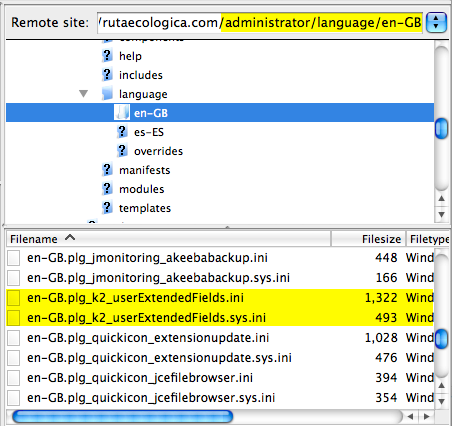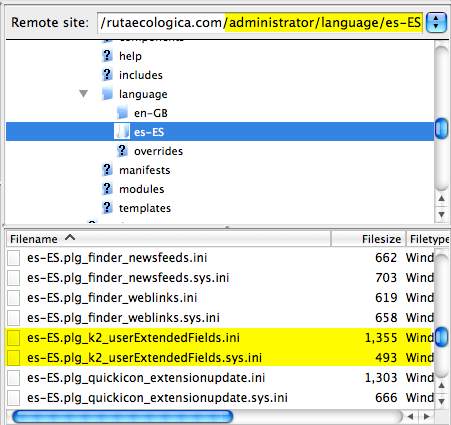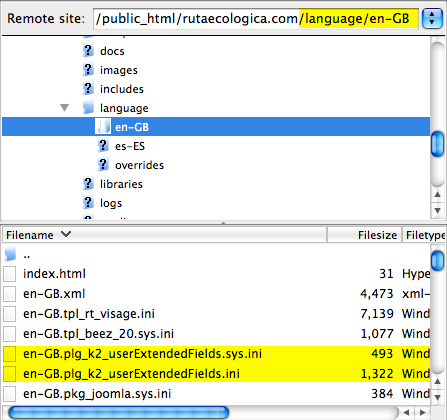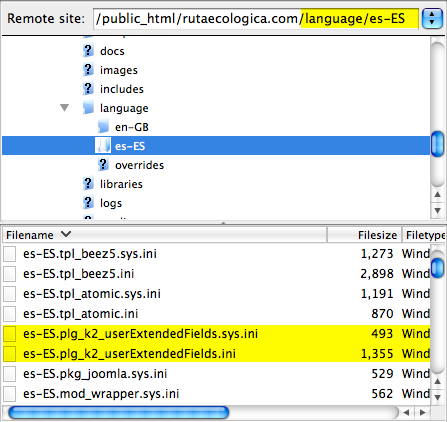- Posts: 29
COMMUNITY FORUM
[SOLVED] Special characters in UserExtendedFields
- Mariana Ramírez Figueroa
-
Topic Author
- Offline
- Junior Member
Less
More
12 years 6 days ago - 12 years 4 days ago #104118
by Mariana Ramírez Figueroa
[SOLVED] Special characters in UserExtendedFields was created by Mariana Ramírez Figueroa
Hello, I'm having a problem with User extended fields translation, I'm using special characters and tryed with the ISO 8859-1 Characters (like á for á) and the ones used in k2 translation (√≥ for ó). But none of them works, so I'm getting this:
Which characters set is the right one to use? Where can I find a working UserExtendedFields spanish translation?
Attachment not found
Which characters set is the right one to use? Where can I find a working UserExtendedFields spanish translation?
Please Log in or Create an account to join the conversation.
- Lefteris
-
- Offline
- Moderator
Less
More
- Posts: 8743
12 years 6 days ago #104119
by Lefteris
JoomlaWorks Support Team
---
Please search the forum before posting a new topic :)
Replied by Lefteris on topic Re: Special characters in User Extended Fields
Hi. All language files need to be valid INI files saved in UTF-8. For special characters you may need to use the corresponding HTML entity.
JoomlaWorks Support Team
---
Please search the forum before posting a new topic :)
Please Log in or Create an account to join the conversation.
- Mariana Ramírez Figueroa
-
Topic Author
- Offline
- Junior Member
Less
More
- Posts: 29
12 years 5 days ago #104120
by Mariana Ramírez Figueroa
Replied by Mariana Ramírez Figueroa on topic Re: Special characters in User Extended Fields
Hello, I tried but it didn't worked. I uninstalled and reinstalled the plugin, and now it seems it's not connecting language files...
Attachment not found
Please Log in or Create an account to join the conversation.
- Lefteris
-
- Offline
- Moderator
Less
More
- Posts: 8743
12 years 5 days ago #104121
by Lefteris
JoomlaWorks Support Team
---
Please search the forum before posting a new topic :)
Replied by Lefteris on topic Re: Special characters in User Extended Fields
Check that the file /administrator/language/en-GB/en-GB.plg_k2_userExtendedFields.ini exists.
JoomlaWorks Support Team
---
Please search the forum before posting a new topic :)
Please Log in or Create an account to join the conversation.
- Mariana Ramírez Figueroa
-
Topic Author
- Offline
- Junior Member
Less
More
- Posts: 29
12 years 5 days ago #104122
by Mariana Ramírez Figueroa
Replied by Mariana Ramírez Figueroa on topic Re: Special characters in User Extended Fields
Hello, I have the .ini file in administrator and language folders in both english and spanish:
Attachment not found
Attachment not found
Attachment not found
Attachment not found
Please Log in or Create an account to join the conversation.
- Lefteris
-
- Offline
- Moderator
Less
More
- Posts: 8743
12 years 4 days ago #104123
by Lefteris
JoomlaWorks Support Team
---
Please search the forum before posting a new topic :)
Replied by Lefteris on topic Re: Special characters in User Extended Fields
Try to edit the files to view their content. Another option if you are under Joomla! 2.5 is to use Joomla! language manager to translate the texts. You need to go to Extensions->Language Manager->Overrides.
JoomlaWorks Support Team
---
Please search the forum before posting a new topic :)
Please Log in or Create an account to join the conversation.
- Mariana Ramírez Figueroa
-
Topic Author
- Offline
- Junior Member
Less
More
- Posts: 29
12 years 4 days ago #104124
by Mariana Ramírez Figueroa
Replied by Mariana Ramírez Figueroa on topic Re: Special characters in User Extended Fields
Great! the Overrides feature solved the problem. Thanks :)
Please Log in or Create an account to join the conversation.