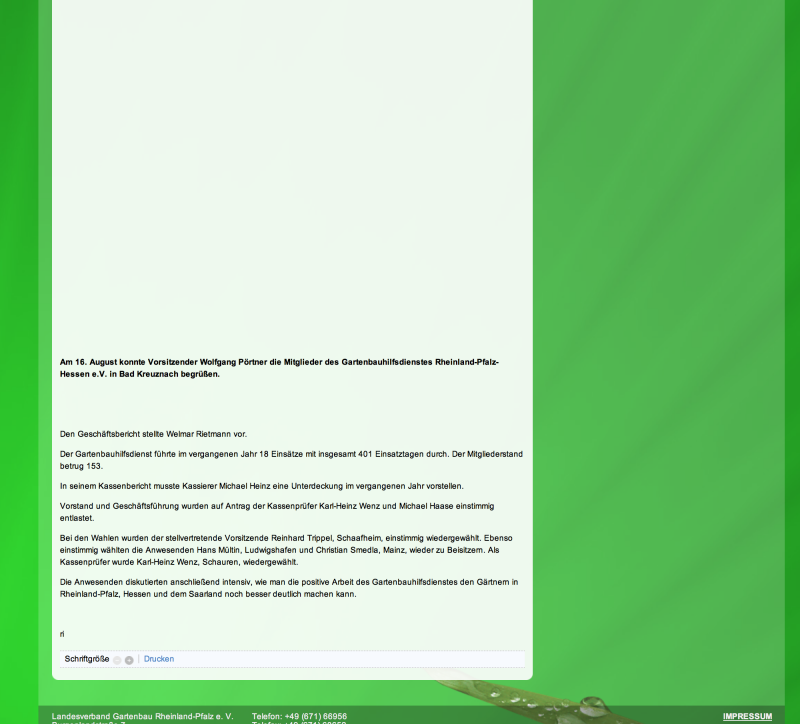- Posts: 4
COMMUNITY FORUM
Category item listing - Strange layout/pagination
- Marc
-
Topic Author
- Offline
- New Member
Less
More
11 years 11 months ago - 11 years 11 months ago #105315
by Marc
Category item listing - Strange layout/pagination was created by Marc
Hi there,
I used the menu type "Latest items from (one or more) users or categories" to list all news items on the homepage, restricted to 25 items. No there is a change request to have access to all news items.
Since there seems to be no pagination support for latestItems, I tried to use the "Item listing -> Category" menu type.
However, I now have 2 problems
1. For some reason, there is a strange vertical space between the first and the second entry. See
.
Why is this, how can I get rid of this?
There is even a massive vertical space between the article image and the article text in each item! Why?!
See
2. Furthermore, the pagination is displayed as a vertical list which seems to get longer and longer the more pages there are. See
.
What I need is sth. like a limited list of page numbers in a horizontal style. How can I achieve this?
Would be really great if you guys could help me out here, this drives me crazy.
Thanks in advance!
beyondHorz1on
I used the menu type "Latest items from (one or more) users or categories" to list all news items on the homepage, restricted to 25 items. No there is a change request to have access to all news items.
Since there seems to be no pagination support for latestItems, I tried to use the "Item listing -> Category" menu type.
However, I now have 2 problems
1. For some reason, there is a strange vertical space between the first and the second entry. See
Attachment not found
Why is this, how can I get rid of this?
There is even a massive vertical space between the article image and the article text in each item! Why?!
See
Attachment not found
Attachment not found
2. Furthermore, the pagination is displayed as a vertical list which seems to get longer and longer the more pages there are. See
Attachment not found
What I need is sth. like a limited list of page numbers in a horizontal style. How can I achieve this?
Would be really great if you guys could help me out here, this drives me crazy.
Thanks in advance!
beyondHorz1on
Please Log in or Create an account to join the conversation.
- william white
-
- Offline
- Platinum Member
Less
More
- Posts: 3722
11 years 11 months ago #105316
by william white
Replied by william white on topic Re: Category item listing - Strange layout/pagination
please post a link to the page if it is live
Please Log in or Create an account to join the conversation.
- Marc
-
Topic Author
- Offline
- New Member
Less
More
- Posts: 4
11 years 11 months ago #105317
by Marc
Replied by Marc on topic Re: Category item listing - Strange layout/pagination
The link is www.gartenbau-rlp.de
The homepage still uses the lastItem listing, not the category listing since I cannot change to the crappy layout while the page is live.
But maybe this helps you as well.
The homepage still uses the lastItem listing, not the category listing since I cannot change to the crappy layout while the page is live.
But maybe this helps you as well.
Please Log in or Create an account to join the conversation.
- william white
-
- Offline
- Platinum Member
Less
More
- Posts: 3722
11 years 11 months ago #105318
by william white
Replied by william white on topic Re: Category item listing - Strange layout/pagination
The reason i asked for a link was to use firebug on the offending page.
This looks like a template or css issue, and you have to play around with it to get it working.
This looks like a template or css issue, and you have to play around with it to get it working.
Please Log in or Create an account to join the conversation.
- JP
-
- Offline
- New Member
Less
More
- Posts: 9
11 years 11 months ago #105319
by JP
Replied by JP on topic Re: Category item listing - Strange layout/pagination
Hi,
I had a similar problem. I inserted the following line of code into the template css and it worked a treat.
#k2Container div.k2Pagination ul li {float:left; width: auto; padding-right: 5px;padding-left: 5px;}
Check in IE because i had a few issues here that needed to be tidied up.
Good Luck
JP
I had a similar problem. I inserted the following line of code into the template css and it worked a treat.
#k2Container div.k2Pagination ul li {float:left; width: auto; padding-right: 5px;padding-left: 5px;}
Check in IE because i had a few issues here that needed to be tidied up.
Good Luck
JP
Please Log in or Create an account to join the conversation.
- Marc
-
Topic Author
- Offline
- New Member
Less
More
- Posts: 4
11 years 11 months ago #105320
by Marc
Replied by Marc on topic Re: Category item listing - Strange layout/pagination
Concerning the layout, I still can't figure out how to avoid these strange big vertical blank spaces. I didn't change anything in the css or template, took is as it was delivered upfront.
I don't know what to change in the css or template, please could you provide me with a more helpful advice??
I don't know what to change in the css or template, please could you provide me with a more helpful advice??
Please Log in or Create an account to join the conversation.
- Marc
-
Topic Author
- Offline
- New Member
Less
More
- Posts: 4
11 years 11 months ago #105321
by Marc
Replied by Marc on topic Re: Category item listing - Strange layout/pagination
@JP: thanks for the pagination advice! :)
Please Log in or Create an account to join the conversation.