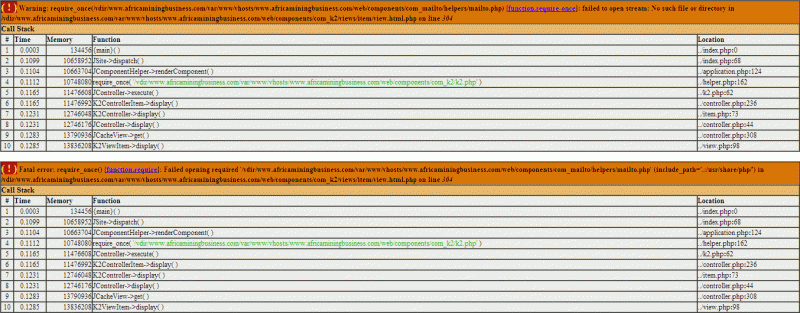- Posts: 3
COMMUNITY FORUM
Read more link giving errors
- Fidelius
-
Topic Author
- Offline
- New Member
Less
More
11 years 11 months ago #105808
by Fidelius
Read more link giving errors was created by Fidelius
Hi everybody!
I have installed K2 and created a category (news) containing some articles. In each article I have inserted a read more link. Then i created a menu link which displays the article of the news category in blog view.
But my problem is that when I click the read more in order to view the full article, I get the following error (this is only the first one)
( ! ) Warning: require_once(/vdir/www.africaminingbusiness.com/var/www/vhosts/www.africaminingbusiness.com/web/components/com_mailto/helpers/mailto.php) [function.require-once]: failed to open stream: No such file or directory in /vdir/www.africaminingbusiness.com/var/www/vhosts/www.africaminingbusiness.com/web/components/com_k2/views/item/view.html.php on line 304
(a rpintscreen attached to this post shows you all the messages I got).
Can someone help me as fast as possible? Thanks.
I have installed K2 and created a category (news) containing some articles. In each article I have inserted a read more link. Then i created a menu link which displays the article of the news category in blog view.
But my problem is that when I click the read more in order to view the full article, I get the following error (this is only the first one)
( ! ) Warning: require_once(/vdir/www.africaminingbusiness.com/var/www/vhosts/www.africaminingbusiness.com/web/components/com_mailto/helpers/mailto.php) [function.require-once]: failed to open stream: No such file or directory in /vdir/www.africaminingbusiness.com/var/www/vhosts/www.africaminingbusiness.com/web/components/com_k2/views/item/view.html.php on line 304
(a rpintscreen attached to this post shows you all the messages I got).
Can someone help me as fast as possible? Thanks.
Please Log in or Create an account to join the conversation.
- william white
-
- Offline
- Platinum Member
Less
More
- Posts: 3722
11 years 11 months ago #105809
by william white
Replied by william white on topic Re: Read more link giving errors
The first error is a warning and will go away when you turn error reporting off.
The second error is a fatal error, but the image is unreadable. Please post the second error and a link to the site if its online
The second error is a fatal error, but the image is unreadable. Please post the second error and a link to the site if its online
Please Log in or Create an account to join the conversation.
- Fidelius
-
Topic Author
- Offline
- New Member
Less
More
- Posts: 3
11 years 11 months ago #105810
by Fidelius
Replied by Fidelius on topic Re: Read more link giving errors
Thanks William for your reply.
The second error is:
( ! ) Fatal error: require_once() [function.require]: Failed opening required '/vdir/www.africaminingbusiness.com/var/www/vhosts/www.africaminingbusiness.com/web/components/com_mailto/helpers/mailto.php' (include_path='.:/usr/share/php/') in /vdir/www.africaminingbusiness.com/var/www/vhosts/www.africaminingbusiness.com/web/components/com_k2/views/item/view.html.php on line 304
URL of the website : www.africaminingbusiness.com
In order to view the page, click on "Actualités" (first of the left links). It'll take you to the page I am talking about, and when you get there, just click on one of the "read more" links.
(The site is in french).
The second error is:
( ! ) Fatal error: require_once() [function.require]: Failed opening required '/vdir/www.africaminingbusiness.com/var/www/vhosts/www.africaminingbusiness.com/web/components/com_mailto/helpers/mailto.php' (include_path='.:/usr/share/php/') in /vdir/www.africaminingbusiness.com/var/www/vhosts/www.africaminingbusiness.com/web/components/com_k2/views/item/view.html.php on line 304
URL of the website : www.africaminingbusiness.com
In order to view the page, click on "Actualités" (first of the left links). It'll take you to the page I am talking about, and when you get there, just click on one of the "read more" links.
(The site is in french).
Please Log in or Create an account to join the conversation.
- Teo Vgenopoulos
-
- Offline
- New Member
Less
More
- Posts: 8
11 years 11 months ago - 11 years 11 months ago #105811
by Teo Vgenopoulos
Replied by Teo Vgenopoulos on topic Re: Read more link giving errors
I suppose you are using joomla v1.5 what is your k2 installed version?
The error triggered because the k2 view cannot find the mailto.php in the specified path.
mailto.php is part of the com_mailto joomla component and k2 uses this in order to create the send to a friend procedure. Try this go to your administrator k2 > categories > {yourcategory} > Item view options and set the Email button to hide. You can do that as well in administrator k2 > items for a specific item. Reply back with your results.
The error triggered because the k2 view cannot find the mailto.php in the specified path.
mailto.php is part of the com_mailto joomla component and k2 uses this in order to create the send to a friend procedure. Try this go to your administrator k2 > categories > {yourcategory} > Item view options and set the Email button to hide. You can do that as well in administrator k2 > items for a specific item. Reply back with your results.
Please Log in or Create an account to join the conversation.
- Lefteris
-
- Offline
- Moderator
Less
More
- Posts: 8743
11 years 11 months ago #105812
by Lefteris
JoomlaWorks Support Team
---
Please search the forum before posting a new topic :)
Replied by Lefteris on topic Re: Read more link giving errors
@Fidelius
Do what Thodoris suggested. Note however that this file should exist in your Joomla! installation. Make sure that you have the latest stable version ( for Joomla! 1.5 it is the 1.5.26 version).
Do what Thodoris suggested. Note however that this file should exist in your Joomla! installation. Make sure that you have the latest stable version ( for Joomla! 1.5 it is the 1.5.26 version).
JoomlaWorks Support Team
---
Please search the forum before posting a new topic :)
Please Log in or Create an account to join the conversation.
- Fidelius
-
Topic Author
- Offline
- New Member
Less
More
- Posts: 3
11 years 11 months ago #105813
by Fidelius
Replied by Fidelius on topic Re: Read more link giving errors
I have done it, but still eerors. I think the problem is due to the fact that I am using joomla 1.5.22 instead of 1.5.26 as suggested. I my version the "mailto.php" file is not in a helper folder but directly in the "com_mailto" folder.
I wiil change the joomla version of my web site to see if it works .
I wiil change the joomla version of my web site to see if it works .
Please Log in or Create an account to join the conversation.