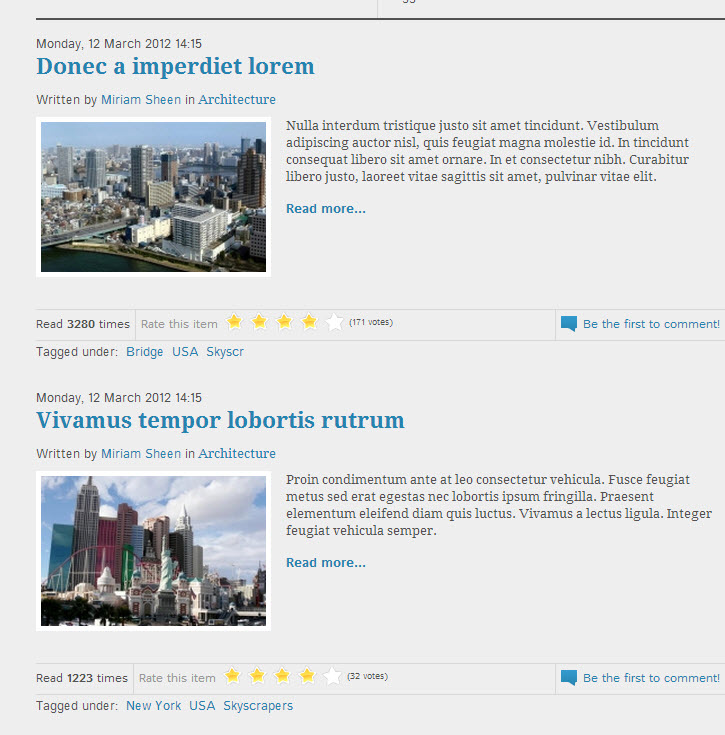- Posts: 36
COMMUNITY FORUM
Category item layout, image on the left
- Ewoud Vreugdenhil
-
Topic Author
- Offline
- Junior Member
Less
More
11 years 10 months ago #106638
by Ewoud Vreugdenhil
Category item layout, image on the left was created by Ewoud Vreugdenhil
Hi there,
I am trying to find out how to get the image on the left on the Category item layout. On the demo site, demo.getk2.org/categories, it shows exactly what I am looking for from the article 'Donec a imperdiet lorem'. You will also see what I mean in the attachment.
Thanks,
Ewoud
I am trying to find out how to get the image on the left on the Category item layout. On the demo site, demo.getk2.org/categories, it shows exactly what I am looking for from the article 'Donec a imperdiet lorem'. You will also see what I mean in the attachment.
Thanks,
Ewoud
Attachment not found
Please Log in or Create an account to join the conversation.
- Ewoud Vreugdenhil
-
Topic Author
- Offline
- Junior Member
Less
More
- Posts: 36
11 years 10 months ago - 11 years 10 months ago #106639
by Ewoud Vreugdenhil
Replied by Ewoud Vreugdenhil on topic Re: Category item layout, image on the left
It took a couple of hours and reading many, many topics on this forum and then a lot of trial and error, but it looks like I have achieved almost everything I was looking for. First I created a custom css stylesheet, placed it in the Rockettheme CSS template folder and added the following code:The only thing left I like to achieve is the readon button to be below the text and not below the image. I guess it needs to be done in one of the K2 template files but I have had no succes in finding what to change. Any help on that is much appreciated.
The URL that I am working on is: kidk.graphiqs.nl/nieuws
Thanks,
Ewoud
body div#k2Container.itemListView .itemList #itemListSecondary .catItemImage img {
width: auto !important;
float:left;
border: 0;
margin: 5px 10px 5px 0;
padding: 0;
}Attachment not found
The URL that I am working on is: kidk.graphiqs.nl/nieuws
Thanks,
Ewoud
Please Log in or Create an account to join the conversation.
- william white
-
- Offline
- Platinum Member
Less
More
- Posts: 3722
11 years 10 months ago #106640
by william white
Replied by william white on topic Re: Category item layout, image on the left
try adding a float right to your thirdparty-k2.css line 1
Please Log in or Create an account to join the conversation.
- Ewoud Vreugdenhil
-
Topic Author
- Offline
- Junior Member
Less
More
- Posts: 36
11 years 10 months ago #106641
by Ewoud Vreugdenhil
Replied by Ewoud Vreugdenhil on topic Re: Category item layout, image on the left
Hi William,
Thanks for your reply. I have added the float: right and that does half the job. Do you also know how to get it at the same height as the bottom of the image? So it needs to move up a bit more.
Thanks,
Ewoud
Thanks for your reply. I have added the float: right and that does half the job. Do you also know how to get it at the same height as the bottom of the image? So it needs to move up a bit more.
Thanks,
Ewoud
Please Log in or Create an account to join the conversation.
- william white
-
- Offline
- Platinum Member
Less
More
- Posts: 3722
11 years 10 months ago #106642
by william white
Replied by william white on topic Re: Category item layout, image on the left
I saw that, it may be something in the category_item.php, mabee a div class clear
Please Log in or Create an account to join the conversation.
- Ewoud Vreugdenhil
-
Topic Author
- Offline
- Junior Member
Less
More
- Posts: 36
11 years 10 months ago - 11 years 10 months ago #106643
by Ewoud Vreugdenhil
Replied by Ewoud Vreugdenhil on topic Re: Category item layout, image on the left
I had to delete 4 lines of the below mentioned code in category_item.phpand now the read more button is at the same height as the bottom of the image.
Thanks for your help.
<div class="clr"></div>Thanks for your help.
Please Log in or Create an account to join the conversation.
- william white
-
- Offline
- Platinum Member
Less
More
- Posts: 3722
11 years 10 months ago #106644
by william white
Replied by william white on topic Re: Category item layout, image on the left
welcome
Please Log in or Create an account to join the conversation.
- Muhanad Habbal
-
- Offline
- New Member
Less
More
- Posts: 5
11 years 10 months ago #106645
by Muhanad Habbal
Replied by Muhanad Habbal on topic Re: Category item layout, image on the left
Ewoud .. its exactly what im looking fore .. it would be great if we can get a quick tutorial of how can we achieve the same specially after adding the lines to template.css .. also using rockettheme gantry template
Thanks
Thanks
Please Log in or Create an account to join the conversation.