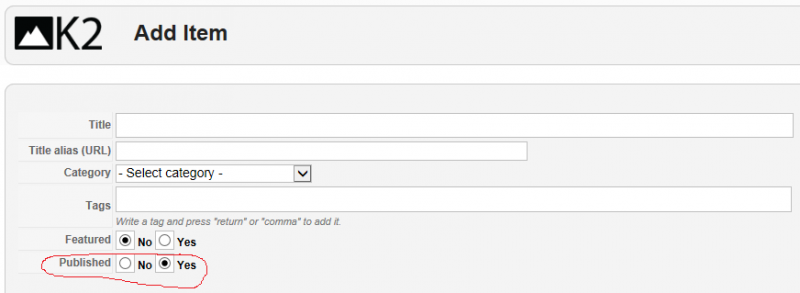- Posts: 13
COMMUNITY FORUM
[SOLVED] new article default state
- davicod
-
Topic Author
- Offline
- New Member
Can i set the default publishing state of new k2 items to unpublished.
I dont mean to have the option to change the default state from category to category.
I just want the default state to be unpublished in every case.
Thx for your time.
yorgos
Please Log in or Create an account to join the conversation.
- Peter Grube
-
- Offline
- Elite Member
- Posts: 241
Maybe you could set the User Group Settings to Publish Items No for all but Super Users.
Please Log in or Create an account to join the conversation.
- davicod
-
Topic Author
- Offline
- New Member
- Posts: 13
I dont see to have that option.
What i want to do is to create a joomla user group with backend access to k2 content, but i dont want them to have permission to publish items.
I can disallow Edit State, so if i could set the default state to Unpublished it would be great.
Please Log in or Create an account to join the conversation.
- davicod
-
Topic Author
- Offline
- New Member
- Posts: 13
Thx
yorgos
Please Log in or Create an account to join the conversation.
- francesco
-
- Offline
- New Member
- Posts: 1
Can anyone help?
Thanks!
Please Log in or Create an account to join the conversation.
- Sergey
-
- Offline
- New Member
- Posts: 2
It doesn't make any sense as user who don't have permissions to publish items can create a new item and publish it at the same time.
Please Log in or Create an account to join the conversation.
- Krikor Boghossian
-
- Offline
- Platinum Member
- Posts: 15920
You need to properly setup your K2 users groups permissions for front-end editing. Also make sure you have set the correct permissions in K2's params.
JoomlaWorks Support Team
---
Please search the forum before posting a new topic :)
Please Log in or Create an account to join the conversation.
- Sergey
-
- Offline
- New Member
- Posts: 2
Both the K2 users groups permissions ( Publish items set to No) and K2's params (not allowed Edit State) setup properly. However the Published option is available and user can publish item at any time. Please see screenshot.
Attachment not found
Thanks,
Sergey
Please Log in or Create an account to join the conversation.
- Vond
-
- Offline
- New Member
- Posts: 1
You can find a view.html.php file In the administrator/components/com_k2/views/item folder...
At row 81 change $item->published to 0
It works with no problem... :)
But be careful, because this little hack could be easily overwritten by the upcoming K2 updates ( I think )... So you have to look after, and change it back, if necessary...
Sorry for my bad english... :oops:
Please Log in or Create an account to join the conversation.
- Robert Peterson
-
- Offline
- Junior Member
- Posts: 28
Vond wrote: Those who want the default unpublished state in the K2 item editor:
You can find a view.html.php file In the administrator/components/com_k2/views/item folder...
At row 81 change $item->published to 0
It works with no problem... :)
But be careful, because this little hack could be easily overwritten by the upcoming K2 updates ( I think )... So you have to look after, and change it back, if necessary...
Sorry for my bad english... :oops:
This answer works. Nicely done!
Please Log in or Create an account to join the conversation.