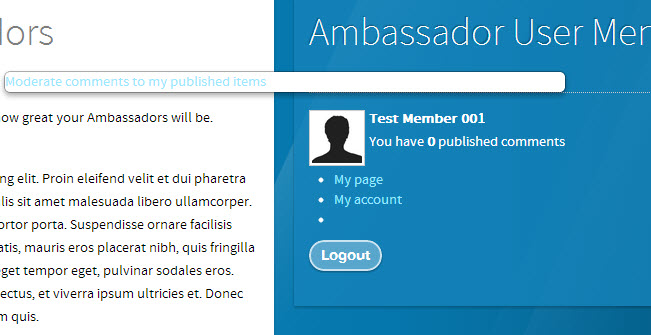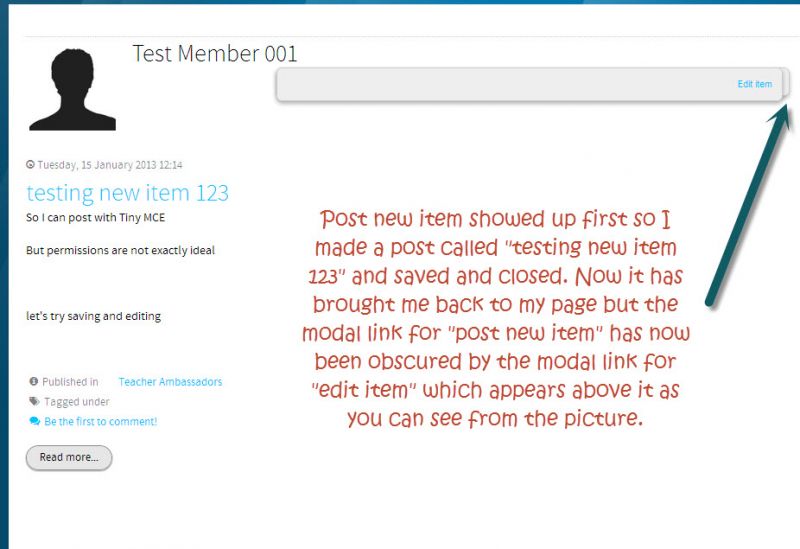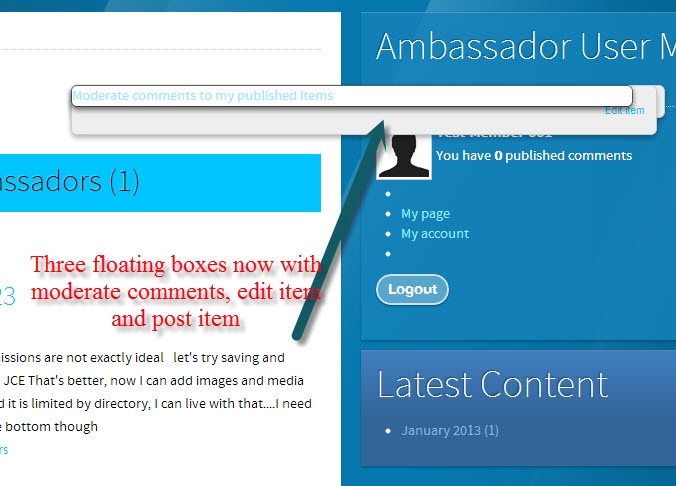- Posts: 6
COMMUNITY FORUM
User menu not displaying front end only in modal
- Tim Lord
-
Topic Author
- Offline
- New Member
Less
More
11 years 8 months ago #108776
by Tim Lord
User menu not displaying front end only in modal was created by Tim Lord
Hi there,
My apologies if this querstion has been answered but I have been unable to find a solution and I have searched and searched (although I see that some people have had similar issues but not like mine).
I have created a site using the Rockettheme Metropolis, now as soon as I install K2 and configure my access groups and user groups for front end editing the create post and moderate comments do not appear in the K2 login module - the moderate comments hovers in a modal window in the middle of the screen and the create new post link does not appear at all.
Extremely infuriating, I read lots and put it down to a problem with Gantry and Rockettheme and so in my desperation I embarked on recreating the site in a new template - JXTC Enterprise. After several hours work I got to the point of installing K2 (should have done this first really) and unbelievably I experienced the exact same thing on this tempalte as well.
I am using Joomla 3.2, testing on an Xampp server running Php 5.4.7 - I also backed up and tested on my web hosting server to make sure that it wasn't something local that was going wrong but the same thing is happening on there.
I really need to get this sorted out as I am building it for a client and they need the K2 integration to make the site function, I built everything else first and left K2 until last because I have installed K2 before on Joomla 2.5 numerous times and never had any issues no matter what templates I used.
I know I can edit userblock.php and remove the "moderate new comments" piece but that is not going to solve the problem that registered users with correct rights can not post new items or edit.
Please - any help greatly appreciated here!
Sincerely
My apologies if this querstion has been answered but I have been unable to find a solution and I have searched and searched (although I see that some people have had similar issues but not like mine).
I have created a site using the Rockettheme Metropolis, now as soon as I install K2 and configure my access groups and user groups for front end editing the create post and moderate comments do not appear in the K2 login module - the moderate comments hovers in a modal window in the middle of the screen and the create new post link does not appear at all.
Extremely infuriating, I read lots and put it down to a problem with Gantry and Rockettheme and so in my desperation I embarked on recreating the site in a new template - JXTC Enterprise. After several hours work I got to the point of installing K2 (should have done this first really) and unbelievably I experienced the exact same thing on this tempalte as well.
I am using Joomla 3.2, testing on an Xampp server running Php 5.4.7 - I also backed up and tested on my web hosting server to make sure that it wasn't something local that was going wrong but the same thing is happening on there.
I really need to get this sorted out as I am building it for a client and they need the K2 integration to make the site function, I built everything else first and left K2 until last because I have installed K2 before on Joomla 2.5 numerous times and never had any issues no matter what templates I used.
I know I can edit userblock.php and remove the "moderate new comments" piece but that is not going to solve the problem that registered users with correct rights can not post new items or edit.
Please - any help greatly appreciated here!
Sincerely
Please Log in or Create an account to join the conversation.
- Tim Lord
-
Topic Author
- Offline
- New Member
Less
More
- Posts: 6
11 years 8 months ago #108777
by Tim Lord
Replied by Tim Lord on topic Re: User menu not displaying front end only in modal
Wondering whether this might have anything to do with the fact that I was using JCE as an editor, I disabled it and re-enabled Tiny MCE. It had no effect on the user module but it did make a difference when I clicked the link to view the user page - I now had an option to post a new item - although the link to that too appears in a modal window in the middle of the screen.
I made a new post, saved and closed and now the edit item appears in a modal window directly above post new item..meaning I can't post any more...please see image attached
I made a new post, saved and closed and now the edit item appears in a modal window directly above post new item..meaning I can't post any more...please see image attached
Please Log in or Create an account to join the conversation.
- Tim Lord
-
Topic Author
- Offline
- New Member
Less
More
- Posts: 6
11 years 8 months ago #108778
by Tim Lord
Replied by Tim Lord on topic Re: User menu not displaying front end only in modal
Went back to JCE and the links are still there, how strange,
I am beginning to think this has got more to do with teh way that Joomla 3 (or the templates I have used) and calling the modal link - here is the code for the edit items
I am beginning to think this has got more to do with teh way that Joomla 3 (or the templates I have used) and calling the modal link - here is the code for the edit items
Log in or Create an account to join the conversation.
- Tim Lord
-
Topic Author
- Offline
- New Member
Less
More
- Posts: 6
11 years 8 months ago #108779
by Tim Lord
Replied by Tim Lord on topic Re: User menu not displaying front end only in modal
I'm still no further forward with the modal problem but I have carried on creating content and the modal boxes are just getting more and more - I now have a situation where I am viewing some content I have created and have user module on the same page.
Now I have got "moderate comments", "Edit Item" and "Create Item" all sat on top of each other in a modal box in the middle of the site.
ANy help on this PLEASE
Now I have got "moderate comments", "Edit Item" and "Create Item" all sat on top of each other in a modal box in the middle of the site.
ANy help on this PLEASE
Please Log in or Create an account to join the conversation.
- Tim Lord
-
Topic Author
- Offline
- New Member
Less
More
- Posts: 6
11 years 8 months ago #108780
by Tim Lord
Replied by Tim Lord on topic Re: User menu not displaying front end only in modal
So for anyone looking at this wondering why it is happening then I have got a little furthwer with it - the problem is lying with the bootstrap.css and that seems to be a recurring problem with Joomla 3 and K2.
Not sure what the answer is yet but I am working on it
Not sure what the answer is yet but I am working on it
Please Log in or Create an account to join the conversation.
- Tim Lord
-
Topic Author
- Offline
- New Member
Less
More
- Posts: 6
11 years 8 months ago #108781
by Tim Lord
Replied by Tim Lord on topic Re: User menu not displaying front end only in modal
Anyone trying to figure it out, I got there in the end - delete any reference for .modal from bootstrap.css - in my case there was just one line and now everything works perfectly
Please Log in or Create an account to join the conversation.
- Sarah
-
- Offline
- New Member
Less
More
- Posts: 1
11 years 2 months ago #108782
by Sarah
Replied by Sarah on topic Re: User menu not displaying front end only in modal
I am having the same issue.I am using Joomla 2.5 and K2, I am new at this and I do not know where to go to apply the fix or make changes. Can you show the path of .css file that need to be modified?
Thanks!
Thanks!
Please Log in or Create an account to join the conversation.
- Krikor Boghossian
-
- Offline
- Platinum Member
Less
More
- Posts: 15920
11 years 2 months ago #108783
by Krikor Boghossian
JoomlaWorks Support Team
---
Please search the forum before posting a new topic :)
Replied by Krikor Boghossian on topic Re: User menu not displaying front end only in modal
Hello Sarah,
Please do not double post. If your template is built for Joomla! 3.0 then some conflicts will come up. You probably have mod_k2_users overrides in your template's html folder. You just have to remove the modal class.
If your template is loading the entire Twitter Bootstrap framework it is highly recommended that you use Joomla! 3.x (Joomla! 3.1.1 at the moment not 3.1.4)
More info in overrding can be found here
getk2.org/documentation/tutorials/174-templating-with-k2-and-the-concepts-of-sub-templates
Please do not double post. If your template is built for Joomla! 3.0 then some conflicts will come up. You probably have mod_k2_users overrides in your template's html folder. You just have to remove the modal class.
If your template is loading the entire Twitter Bootstrap framework it is highly recommended that you use Joomla! 3.x (Joomla! 3.1.1 at the moment not 3.1.4)
More info in overrding can be found here
getk2.org/documentation/tutorials/174-templating-with-k2-and-the-concepts-of-sub-templates
JoomlaWorks Support Team
---
Please search the forum before posting a new topic :)
Please Log in or Create an account to join the conversation.