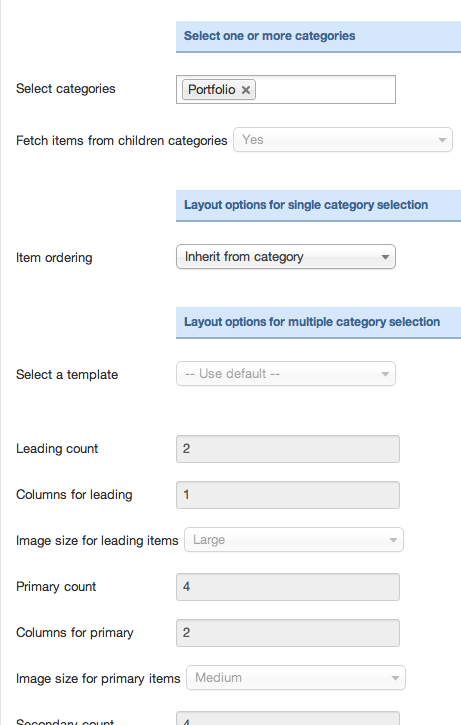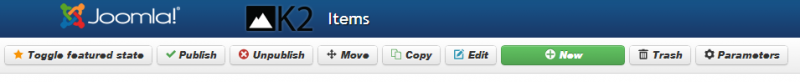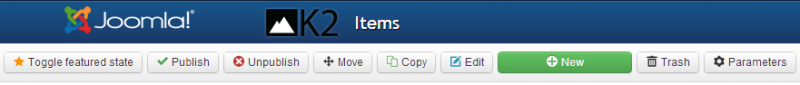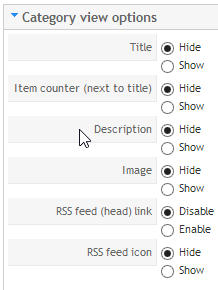- Posts: 3
COMMUNITY FORUM
[SOLVED] Some weird happening with Joomla! 3.0
- nate
-
Topic Author
- Offline
- New Member
Less
More
11 years 6 months ago #111094
by nate
[SOLVED] Some weird happening with Joomla! 3.0 was created by nate
I upgraded my site from 1.5 (with K2) to 2.5. Everything works fine. I have now upgraded to Joomla! 3 and now i'm getting some weird things.
1st
The module for the K2 Content.
When i click on an article title it takes me to the article but the menu says i'm on the homepage. Instead it should be taking me to the article through the blog link on the menu so that as a user it looks like i'm in the blog section of the site. It works this way in joomla! 2.5.
2nd
In the menu items type I choose K2 > Categories. It works fine but I can't change any of the settings other than choosing a category. So, I can't change the number of columns or anything in the basic options other than choosing a category or layout options. If i don't choose a category i can change the options but once I pick one all the options gray out. On the front end it still displays the content in the default layout even if i change the settings before choosing a category.
Thanks
1st
The module for the K2 Content.
When i click on an article title it takes me to the article but the menu says i'm on the homepage. Instead it should be taking me to the article through the blog link on the menu so that as a user it looks like i'm in the blog section of the site. It works this way in joomla! 2.5.
2nd
In the menu items type I choose K2 > Categories. It works fine but I can't change any of the settings other than choosing a category. So, I can't change the number of columns or anything in the basic options other than choosing a category or layout options. If i don't choose a category i can change the options but once I pick one all the options gray out. On the front end it still displays the content in the default layout even if i change the settings before choosing a category.
Attachment not found
Thanks
Please Log in or Create an account to join the conversation.
- nate
-
Topic Author
- Offline
- New Member
Less
More
- Posts: 3
11 years 6 months ago #111095
by nate
Replied by nate on topic Re: Some weird happening with Joomla! 3.0
Oh you can check out the site
here
to see what I mean.
Please Log in or Create an account to join the conversation.
- STEPHAN HERBY
-
- Offline
- Premium Member
Less
More
- Posts: 91
11 years 6 months ago - 11 years 6 months ago #111096
by STEPHAN HERBY
Replied by STEPHAN HERBY on topic Re: Some weird happening with Joomla! 3.0
Hi Nate,
I also meet some problems on backend with categorie (or items also)... Here's a screen shot how radio buttons are display. The joomla is 3.0.3 brand new instal. Only K2 2.6.5 installed. Nothing else done on this website. Anybody has an idea how to fix this. Manage categories and items with radio like this is not really easy....
I also meet some problems on backend with categorie (or items also)... Here's a screen shot how radio buttons are display. The joomla is 3.0.3 brand new instal. Only K2 2.6.5 installed. Nothing else done on this website. Anybody has an idea how to fix this. Manage categories and items with radio like this is not really easy....
Please Log in or Create an account to join the conversation.
- Micha Elie
-
- Offline
- New Member
Less
More
- Posts: 1
11 years 6 months ago - 11 years 6 months ago #111097
by Micha Elie
Replied by Micha Elie on topic Re: Some weird happening with Joomla! 3.0
I have encountered the same problem as Stéphan - the K2 category radio buttons are stacked on top of each other, making it difficult to manage. The problem occurs on a clean J3.0.3 install with only K2.6.5 installed. I uninstalled K2 v2.6.5, installed K2 v2.6.2, and the layout is fine.
Then, I upgraded to K2 v2.6.3 and the backend layout problem occurs.
I did spend time trying to resolve this but could not find a solution.
Then, I upgraded to K2 v2.6.3 and the backend layout problem occurs.
I did spend time trying to resolve this but could not find a solution.
Please Log in or Create an account to join the conversation.
- nate
-
Topic Author
- Offline
- New Member
Less
More
- Posts: 3
11 years 6 months ago #111098
by nate
Replied by nate on topic Re: Some weird happening with Joomla! 3.0
Ok, I think i figured out my problem.
The module is showing K2 content from a parent category "blog" which has 10 or so child categories. My main menu Blog link is set to show all articles in the Blog category which is the parent of 10 or so categories.
The problem is that when clicking on an article in the module it doesn't find a menu item that is linked to that articles specific category so it just uses the menu item it is already in and doesn't look for a menu item linked to it's parent category.
So, to fix my problem i have to create child menu items under my blog menu item and assign each one of the children a specific category even though their parent category is the Blog category. And then keep the menu from displaying the child menu items.
I think this is a bug because it doesn't work this way in 2.5. in 2.5 if i click on an article in the k2 content module it will take me to that article under the menu item blog which is pointing to the parent category Blog. it sees that there are no menu items assigned to it's specific category and so it looks for the parent of it's category, like it should.
The module is showing K2 content from a parent category "blog" which has 10 or so child categories. My main menu Blog link is set to show all articles in the Blog category which is the parent of 10 or so categories.
The problem is that when clicking on an article in the module it doesn't find a menu item that is linked to that articles specific category so it just uses the menu item it is already in and doesn't look for a menu item linked to it's parent category.
So, to fix my problem i have to create child menu items under my blog menu item and assign each one of the children a specific category even though their parent category is the Blog category. And then keep the menu from displaying the child menu items.
I think this is a bug because it doesn't work this way in 2.5. in 2.5 if i click on an article in the k2 content module it will take me to that article under the menu item blog which is pointing to the parent category Blog. it sees that there are no menu items assigned to it's specific category and so it looks for the parent of it's category, like it should.
Please Log in or Create an account to join the conversation.
- William Pompen
-
- Offline
- New Member
Less
More
- Posts: 12
11 years 5 months ago - 11 years 5 months ago #111099
by William Pompen
Replied by William Pompen on topic Re: Some weird happening with Joomla! 3.0
Maybe this will fix it for you too?
Go to (line 272) /media/k2/assets/css/k2.css
Change:
.xmlParamsFields fieldset.panelform ul.adminformlist li div.paramValue input, .xmlParamsFields fieldset.panelform ul.adminformlist li div.paramValue textarea, .xmlParamsFields fieldset.panelform ul.adminformlist li div.paramValue select, .xmlParamsFields fieldset.panelform ul.adminformlist li div.paramValue img, .xmlParamsFields fieldset.panelform ul.adminformlist li div.paramValue button, .xmlParamsFields fieldset.panelform ul.adminformlist li div.paramValue label { margin: 0 4px 0 0;float: none!important;}
into:
.xmlParamsFields fieldset.panelform ul.adminformlist li div.paramValue input, .xmlParamsFields fieldset.panelform ul.adminformlist li div.paramValue textarea, .xmlParamsFields fieldset.panelform ul.adminformlist li div.paramValue select, .xmlParamsFields fieldset.panelform ul.adminformlist li div.paramValue img, .xmlParamsFields fieldset.panelform ul.adminformlist li div.paramValue button, .xmlParamsFields fieldset.panelform ul.adminformlist li div.paramValue label { /*margin: 0 4px 0 0;float: none!important;*/}
I commented all "font-family" out that had helvetica in it, this looked too ugly in my case...
Go to (line 272) /media/k2/assets/css/k2.css
Change:
.xmlParamsFields fieldset.panelform ul.adminformlist li div.paramValue input, .xmlParamsFields fieldset.panelform ul.adminformlist li div.paramValue textarea, .xmlParamsFields fieldset.panelform ul.adminformlist li div.paramValue select, .xmlParamsFields fieldset.panelform ul.adminformlist li div.paramValue img, .xmlParamsFields fieldset.panelform ul.adminformlist li div.paramValue button, .xmlParamsFields fieldset.panelform ul.adminformlist li div.paramValue label { margin: 0 4px 0 0;float: none!important;}
into:
.xmlParamsFields fieldset.panelform ul.adminformlist li div.paramValue input, .xmlParamsFields fieldset.panelform ul.adminformlist li div.paramValue textarea, .xmlParamsFields fieldset.panelform ul.adminformlist li div.paramValue select, .xmlParamsFields fieldset.panelform ul.adminformlist li div.paramValue img, .xmlParamsFields fieldset.panelform ul.adminformlist li div.paramValue button, .xmlParamsFields fieldset.panelform ul.adminformlist li div.paramValue label { /*margin: 0 4px 0 0;float: none!important;*/}
I commented all "font-family" out that had helvetica in it, this looked too ugly in my case...
Please Log in or Create an account to join the conversation.
- Hrvoje Znaor
-
- Offline
- Junior Member
Less
More
- Posts: 30
10 years 11 months ago #111100
by Hrvoje Znaor
Replied by Hrvoje Znaor on topic Re: Some weird happening with Joomla! 3.0
Hi
I've also noticed this.
In my case I've changed only float from "none" into "left":
approx line 274 in /media/k2/assets/css/k2.css
Regards
I've also noticed this.
In my case I've changed only float from "none" into "left":
approx line 274 in /media/k2/assets/css/k2.css
Regards
Please Log in or Create an account to join the conversation.
- STEPHAN HERBY
-
- Offline
- Premium Member
Less
More
- Posts: 91
10 years 8 months ago #111101
by STEPHAN HERBY
Replied by STEPHAN HERBY on topic Re: Some weird happening with Joomla! 3.0
"float : Left" works for me too, Tks Hrvoje :-)
Please Log in or Create an account to join the conversation.