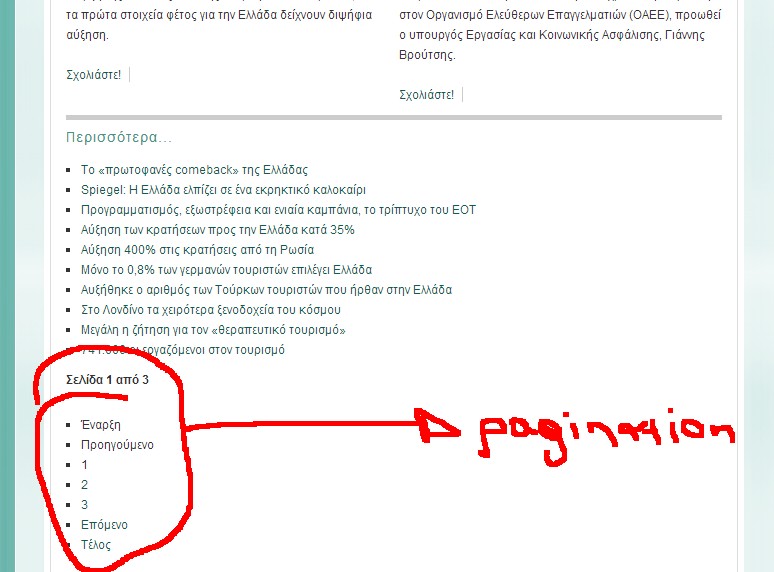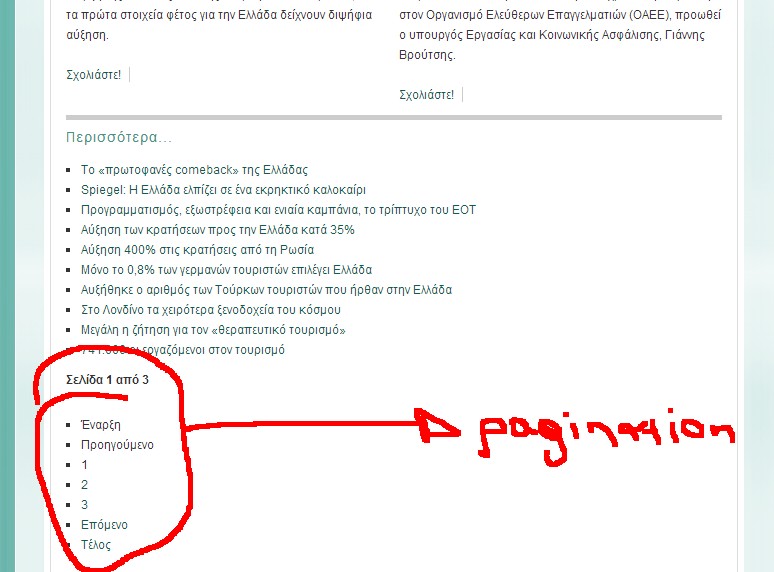COMMUNITY FORUM
Pagination error
- Vagelis Varnakiotis
-
Topic Author
- Offline
- Junior Member
Less
More
11 years 6 months ago #111829
by Vagelis Varnakiotis
Pagination error was created by Vagelis Varnakiotis
Good evening.
I'm using the "cloudbase2" template and I have this problem in the pagination in categories and articles. I send you attached image to see exactly in www.cna.gr
Can you help us please?
Thank you
I'm using the "cloudbase2" template and I have this problem in the pagination in categories and articles. I send you attached image to see exactly in www.cna.gr
Can you help us please?
Thank you
Please Log in or Create an account to join the conversation.
- Krikor Boghossian
-
- Offline
- Platinum Member
Less
More
- Posts: 15920
11 years 6 months ago #111830
by Krikor Boghossian
JoomlaWorks Support Team
---
Please search the forum before posting a new topic :)
Replied by Krikor Boghossian on topic Re: Pagination error
Hello Vageli,
It is a CSS issue, you just have to set the pagination list to list-type: none and the li items must have a display: inline-block property.
It is a CSS issue, you just have to set the pagination list to list-type: none and the li items must have a display: inline-block property.
JoomlaWorks Support Team
---
Please search the forum before posting a new topic :)
Please Log in or Create an account to join the conversation.
- Vagelis Varnakiotis
-
Topic Author
- Offline
- Junior Member
11 years 6 months ago #111831
by Vagelis Varnakiotis
Replied by Vagelis Varnakiotis on topic Re: Pagination error
Thank you very nuch.
Can you help me where can I find these rules because I want to change them?
Vagelis
Can you help me where can I find these rules because I want to change them?
Vagelis
Please Log in or Create an account to join the conversation.
- Vagelis Varnakiotis
-
Topic Author
- Offline
- Junior Member
11 years 6 months ago #111832
by Vagelis Varnakiotis
Replied by Vagelis Varnakiotis on topic Re: Pagination error
In css folder that is inside my template, there is a k2.css file.
Inside there is:
/* --- Pagination --- */
div.k2Pagination {padding:8px;margin:24px 0 4px 0;text-align:center;color:#999;}
/* --- Pagination (additional styling for Joomla! 1.6+) --- */
div.k2Pagination{clear:both;min-height:1px;background:#f5f5f5;background:rgba(255, 255, 255, .3);border:1px solid #d9d9d9;margin:20px 0;padding:0}
div.k2Pagination ul{list-style:none;list-style-image:none;margin:0}
div.k2Pagination ul li{cursor:pointer;color:#212121;display:inline-block;background:none;margin:0;padding:0}
div.k2Pagination ul li a,div.k2Pagination ul li span{display:block;min-width:28px;text-align:center;border-right:1px solid #d9d9d9;font-size:13px;font-weight:700;padding:10px 8px}
div.k2Pagination ul li a:hover,div.k2Pagination ul li.pagination-active a{text-decoration:none;color:#000}
Is that correct?
Inside there is:
/* --- Pagination --- */
div.k2Pagination {padding:8px;margin:24px 0 4px 0;text-align:center;color:#999;}
/* --- Pagination (additional styling for Joomla! 1.6+) --- */
div.k2Pagination{clear:both;min-height:1px;background:#f5f5f5;background:rgba(255, 255, 255, .3);border:1px solid #d9d9d9;margin:20px 0;padding:0}
div.k2Pagination ul{list-style:none;list-style-image:none;margin:0}
div.k2Pagination ul li{cursor:pointer;color:#212121;display:inline-block;background:none;margin:0;padding:0}
div.k2Pagination ul li a,div.k2Pagination ul li span{display:block;min-width:28px;text-align:center;border-right:1px solid #d9d9d9;font-size:13px;font-weight:700;padding:10px 8px}
div.k2Pagination ul li a:hover,div.k2Pagination ul li.pagination-active a{text-decoration:none;color:#000}
Is that correct?
Please Log in or Create an account to join the conversation.
- Krikor Boghossian
-
- Offline
- Platinum Member
Less
More
- Posts: 15920
11 years 6 months ago #111833
by Krikor Boghossian
JoomlaWorks Support Team
---
Please search the forum before posting a new topic :)
Replied by Krikor Boghossian on topic Re: Pagination error
I dont think that there are rules for this, You have write them yourself, your pagination currently inherits some basic typography rules from your template.
JoomlaWorks Support Team
---
Please search the forum before posting a new topic :)
Please Log in or Create an account to join the conversation.
- Vagelis Varnakiotis
-
Topic Author
- Offline
- Junior Member
11 years 6 months ago #111834
by Vagelis Varnakiotis
Replied by Vagelis Varnakiotis on topic Re: Pagination error
Any help please?
Please Log in or Create an account to join the conversation.
- Vagelis Varnakiotis
-
Topic Author
- Offline
- Junior Member
11 years 5 months ago #111835
by Vagelis Varnakiotis
Replied by Vagelis Varnakiotis on topic Re: Pagination error, any solution?
This is my attached image with the problem. Any help please?
Please Log in or Create an account to join the conversation.