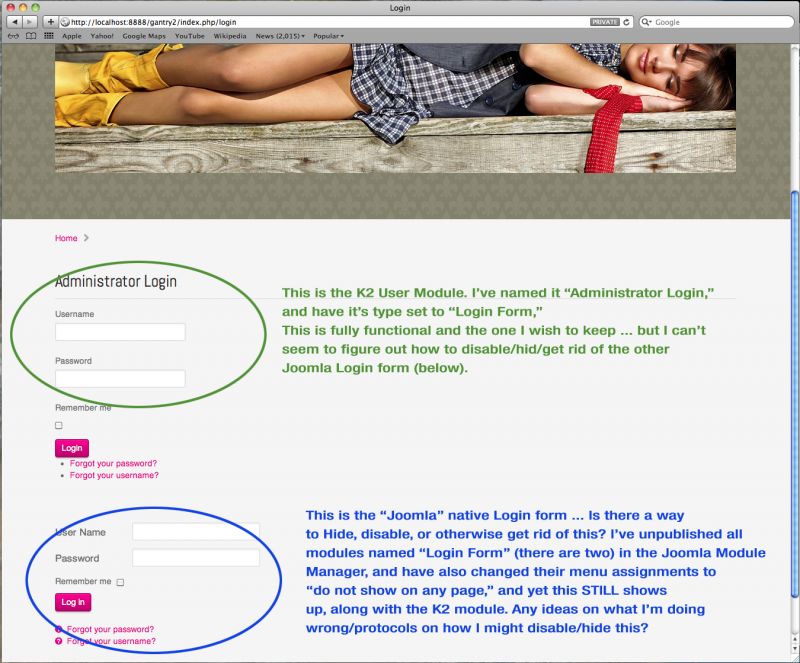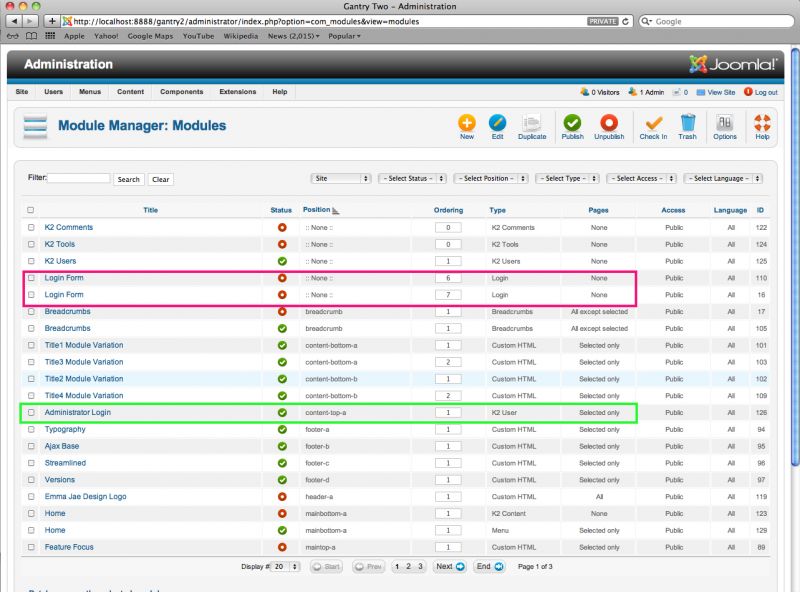- Posts: 12
COMMUNITY FORUM
Two Login Forms appearing.
- Greg Irsfeld
-
Topic Author
- Offline
- New Member
Less
More
11 years 5 months ago #112380
by Greg Irsfeld
Two Login Forms appearing. was created by Greg Irsfeld
Hi. I'm trying to learn responsive Joomla design, so I'm working on a site that uses Joomla 2.5.10, the Gantry Framework, to which I've also added K2. I've hit a snag, and after scouring the web for ideas, I thought I'd just try going to the source. Not even sure this is a K2 issue, but I thought I'd start here. I've added a functioning K2 User Module, and it works on the front end ... yet a second (I'm assuming Joomla default) login form also appears ... and I'm stumped on how to disable/get rid of/hid that.
I've named the K2 User Module “Administrator Login,” and have it’s type set to “Login Form." This is fully functional and the one I wish to keep ... but I can’t seem to figure out how to disable/hid/get rid of the other
Joomla Login form (see attachment).
I belive the second form is the “Joomla” native Login form ... Is there a way to Hide, disable, or otherwise get rid of this? I’ve unpublished all modules named “Login Form” (there are two) in the Joomla Module
Manager, and have also changed their menu assignments to “do not show on any page,” and yet this STILL shows up.
As I mentioned, I started with the Latest Gantry Framework Bundle, which gave me an initial Gantry Template that I've been figuring out how to customize. I can't seem to see anything in the Gantry Framework that might be governing the Login Form ... yet I'm no expert.
Any ideas on what I might be doing wrong, or any suggestions/protocols on how to fix it?
I thank you for any help/guidance you might be able to provide.
I've named the K2 User Module “Administrator Login,” and have it’s type set to “Login Form." This is fully functional and the one I wish to keep ... but I can’t seem to figure out how to disable/hid/get rid of the other
Joomla Login form (see attachment).
I belive the second form is the “Joomla” native Login form ... Is there a way to Hide, disable, or otherwise get rid of this? I’ve unpublished all modules named “Login Form” (there are two) in the Joomla Module
Manager, and have also changed their menu assignments to “do not show on any page,” and yet this STILL shows up.
As I mentioned, I started with the Latest Gantry Framework Bundle, which gave me an initial Gantry Template that I've been figuring out how to customize. I can't seem to see anything in the Gantry Framework that might be governing the Login Form ... yet I'm no expert.
Any ideas on what I might be doing wrong, or any suggestions/protocols on how to fix it?
I thank you for any help/guidance you might be able to provide.
Please Log in or Create an account to join the conversation.
- Krikor Boghossian
-
- Offline
- Platinum Member
Less
More
- Posts: 15920
11 years 5 months ago #112381
by Krikor Boghossian
JoomlaWorks Support Team
---
Please search the forum before posting a new topic :)
Replied by Krikor Boghossian on topic Re: Two Login Forms appearing.
Hello Greg,
The modules you have hidden are not assigned to any position so they not would be rendered anyway.
Try looking and sorting your modules by type. That way you will find all instances of the mod_login and the k2_user module.
The modules you have hidden are not assigned to any position so they not would be rendered anyway.
Try looking and sorting your modules by type. That way you will find all instances of the mod_login and the k2_user module.
JoomlaWorks Support Team
---
Please search the forum before posting a new topic :)
Please Log in or Create an account to join the conversation.
- Greg Irsfeld
-
Topic Author
- Offline
- New Member
Less
More
- Posts: 12
11 years 5 months ago #112382
by Greg Irsfeld
Replied by Greg Irsfeld on topic Re: Two Login Forms appearing.
I know, right? The Template came with TWO VERSIONS of the Login Form for some reason (might have been caused by me doing an "Import from Joomla" twice by accident ... yet BOTH modules are turned off with No position ... so they shouldn't render at all. The K2 User Module I've renamed Administrator Login, and it's appearing just fine where I want it, and is fully functional. But for the life of me I can't figure out what is causing that second, Joomla Login Form to show up there. Don't know if it's a Gantry Thing, or what. I'm using the default template that installs with the RocketTheme Gantry Bundle .... I'm starting to wonder if that login form is somehow hard-coded into the Gantry Framework ... yet it doesn't show up in the default template Features in the Gantry Admin. Thanks for your reply. Let me know if you think of anything else.
Please Log in or Create an account to join the conversation.
- Greg Irsfeld
-
Topic Author
- Offline
- New Member
Less
More
- Posts: 12
11 years 5 months ago #112383
by Greg Irsfeld
Replied by Greg Irsfeld on topic Re: Two Login Forms appearing.
I FIGURED IT OUT. Of course, as a result, I determined I was an idiot. Here's what I was doing ... even though I had disabled the Joomla Login Form Modules (still don't know why there are TWO there, but whatever). Anyway, what I was doing was, in the Menu, I was linking to "Login Form." What I needed to do:
1) create an K2 item, named it "Login."
2) Link the MENU Item type to that K2 item (instead of linking it to "Login Form.").
2) Assign the K2 User Module (which I renamed "Administrator Login") to display in the position I wanted on that Login Page.
Menu Now links to a page displaying one login form, the K2 User Module. Works flawlessly.
It was a Brain Spasm. I was an idiot ... but now I'm a little bit smarter. Thanks again for your help responding. Sorry I wasted your time.
1) create an K2 item, named it "Login."
2) Link the MENU Item type to that K2 item (instead of linking it to "Login Form.").
2) Assign the K2 User Module (which I renamed "Administrator Login") to display in the position I wanted on that Login Page.
Menu Now links to a page displaying one login form, the K2 User Module. Works flawlessly.
It was a Brain Spasm. I was an idiot ... but now I'm a little bit smarter. Thanks again for your help responding. Sorry I wasted your time.
Please Log in or Create an account to join the conversation.