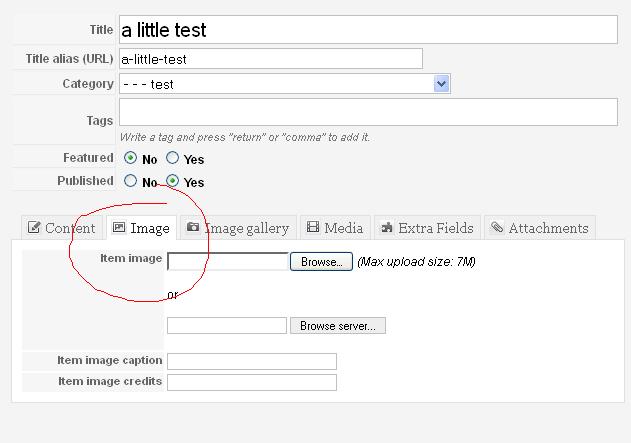- Posts: 2
COMMUNITY FORUM
no images in Category article listings.
- Hussein
-
Topic Author
- Offline
- New Member
Less
More
11 years 4 months ago #113101
by Hussein
no images in Category article listings. was created by Hussein
Hello Everyone,
First, thank you K2. I really like this component and it made life a whole lot easier :).
...
In my category's page for my blog article listings, everything works well. show's each article in an excerpt and so on, BUT the article images won't show. with the excerpt. I enabled the images in category options but still.
I went through all the options and nothing. is it possible that it's because i need to insert the images in a different way rather than inserting them straight into the article itself?
You can check out the page here:
naturomedic.com/index.php/it-s-elementary-my-dear-watson-for-the-inquiring-mind
and another Question. Say if i wanted to edit the backend (HTML/PHP) of a category or item page in K2, where do i find that in the directories? or is it done a different way?
Thank you everyone,
appreciate it :)
First, thank you K2. I really like this component and it made life a whole lot easier :).
...
In my category's page for my blog article listings, everything works well. show's each article in an excerpt and so on, BUT the article images won't show. with the excerpt. I enabled the images in category options but still.
I went through all the options and nothing. is it possible that it's because i need to insert the images in a different way rather than inserting them straight into the article itself?
You can check out the page here:
naturomedic.com/index.php/it-s-elementary-my-dear-watson-for-the-inquiring-mind
and another Question. Say if i wanted to edit the backend (HTML/PHP) of a category or item page in K2, where do i find that in the directories? or is it done a different way?
Thank you everyone,
appreciate it :)
Please Log in or Create an account to join the conversation.
- Eric
-
- Offline
- Senior Member
Less
More
- Posts: 44
11 years 4 months ago - 11 years 4 months ago #113102
by Eric
i like to modify things, and make them do unintended things
Replied by Eric on topic Re: no images in Category article listings.
for the image, try: within the k2 item edit page, click the image tab, above the text box like in the attachment:
for the php, most will be in: "\templates\(name)\html\com_k2\templates\", and \templates\gk_music_free\html\mod_k2_*\" if your template has customized it, otherwise: "\components\com_k2", \modules\mod_k2_*\
replace the * with whatever your editing since there's a bunch of different folders
for the php, most will be in: "\templates\(name)\html\com_k2\templates\", and \templates\gk_music_free\html\mod_k2_*\" if your template has customized it, otherwise: "\components\com_k2", \modules\mod_k2_*\
replace the * with whatever your editing since there's a bunch of different folders
i like to modify things, and make them do unintended things
Please Log in or Create an account to join the conversation.
- Krikor Boghossian
-
- Offline
- Platinum Member
Less
More
- Posts: 15920
11 years 4 months ago #113103
by Krikor Boghossian
JoomlaWorks Support Team
---
Please search the forum before posting a new topic :)
Replied by Krikor Boghossian on topic Re: no images in Category article listings.
Hello Hussein,
Unlike com_content you do not need to crop/scale your image to enter it in your introtext.
You have to use the Image tab.
Unlike com_content you do not need to crop/scale your image to enter it in your introtext.
You have to use the Image tab.
JoomlaWorks Support Team
---
Please search the forum before posting a new topic :)
Please Log in or Create an account to join the conversation.
- Hussein
-
Topic Author
- Offline
- New Member
Less
More
- Posts: 2
11 years 4 months ago #113104
by Hussein
Replied by Hussein on topic Re: no images in Category article listings.
Thank you both Krikor and Eric, your advice did help!
and thanks Eric for the directory locations. Ill check it.
p.s., Actually Eric i couldn't find ""\components\com_k2", \modules\mod_k2_*\ " . I was only able to get up to "\components\com_k2". I'll look into more, and let you if can't figure it out.
Thank you all :)
and thanks Eric for the directory locations. Ill check it.
p.s., Actually Eric i couldn't find ""\components\com_k2", \modules\mod_k2_*\ " . I was only able to get up to "\components\com_k2". I'll look into more, and let you if can't figure it out.
Thank you all :)
Please Log in or Create an account to join the conversation.