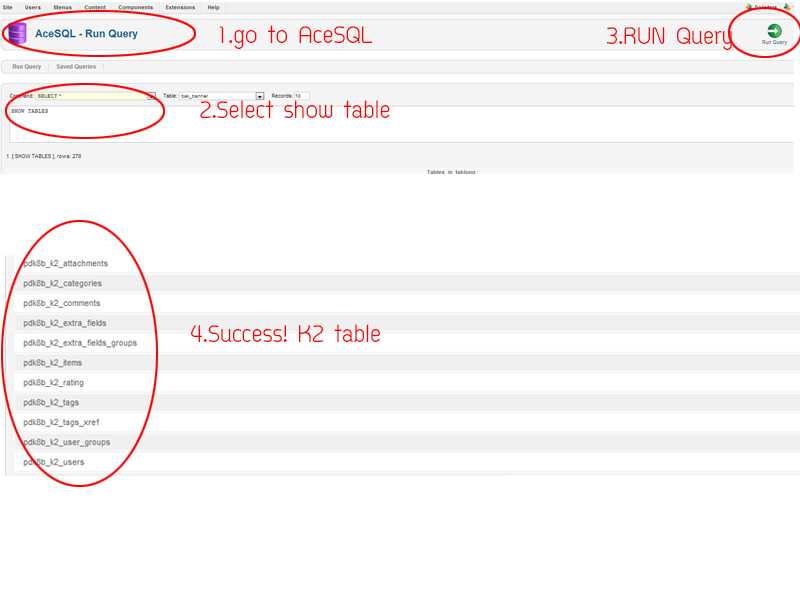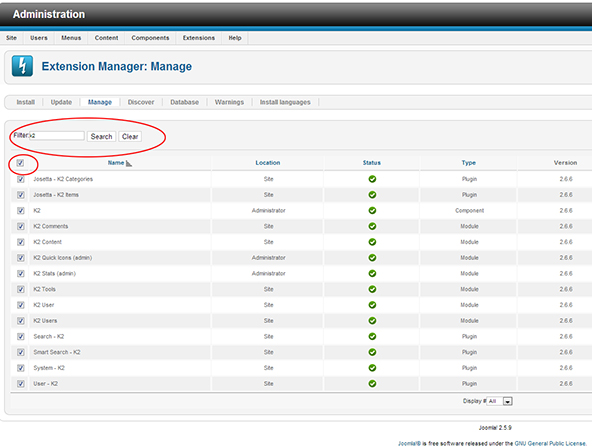- Posts: 2
COMMUNITY FORUM
Tables not created in installation
- Jorgen Holm
-
Topic Author
- Offline
- New Member
Less
More
11 years 4 months ago - 11 years 4 months ago #113836
by Jorgen Holm
Tables not created in installation was created by Jorgen Holm
I have now 6 times tried to install K2 to my new website. The K2 tables are simply not created in the joomla database. This means for instance when I try to make my first Category I get an error message:
"TableK2Category::store failed
Table 'holm308_hsk.ubpgm_k2_categories' doesn't exist S......."
There are no K2-tables at all in the database (but a lot of other tables).
How do I get the table created?
And - by the way - there is no error message when I install K2.
"TableK2Category::store failed
Table 'holm308_hsk.ubpgm_k2_categories' doesn't exist S......."
There are no K2-tables at all in the database (but a lot of other tables).
How do I get the table created?
And - by the way - there is no error message when I install K2.
Please Log in or Create an account to join the conversation.
- Chanoknaree Ras
-
- Offline
- New Member
Less
More
- Posts: 3
11 years 4 months ago #113837
by Chanoknaree Ras
Replied by Chanoknaree Ras on topic Re: Tables not created in installation
me,too .
Apache/2.2.16 (Debian)
MySQL client version: 5.1.66
phpMyAdmin Version information: 3.4.3.1
I installed k2 .Then I can't add everything in K2 Example : K2 Cataluge , k2 tag etc . When I add new tag them showed me "TableK2Tag: :store failed
Table 'mywebsite.pdk8b_k2_tags' doesn't exist SQL=INSERT INTO `pdk8b_k2_tags` (`id`,`name`,`published`) VALUES ('','example','1')"
Help me ,pls.
Thank
tt
Apache/2.2.16 (Debian)
MySQL client version: 5.1.66
phpMyAdmin Version information: 3.4.3.1
I installed k2 .Then I can't add everything in K2 Example : K2 Cataluge , k2 tag etc . When I add new tag them showed me "TableK2Tag: :store failed
Table 'mywebsite.pdk8b_k2_tags' doesn't exist SQL=INSERT INTO `pdk8b_k2_tags` (`id`,`name`,`published`) VALUES ('','example','1')"
Help me ,pls.
Thank
tt
Please Log in or Create an account to join the conversation.
- Chanoknaree Ras
-
- Offline
- New Member
Less
More
- Posts: 3
11 years 4 months ago - 11 years 4 months ago #113838
by Chanoknaree Ras
Replied by Chanoknaree Ras on topic Re: Tables not created in installation
i sloved this problem .^^
1.Then i download & install acesql to joomla.
www.joomace.net/downloads/acesql
2.I uninstall k2 from joomla ...fill "k2" in filter blank then click search button and check all k2 search and click uninstall button. (see at the picture1)
3.install k2 again.
4.and choose run acesgl then see at the picture 2 .
Thank Jean-philippe a lot.
1.Then i download & install acesql to joomla.
www.joomace.net/downloads/acesql
2.I uninstall k2 from joomla ...fill "k2" in filter blank then click search button and check all k2 search and click uninstall button. (see at the picture1)
3.install k2 again.
4.and choose run acesgl then see at the picture 2 .
Thank Jean-philippe a lot.
Please Log in or Create an account to join the conversation.
- Jorgen Holm
-
Topic Author
- Offline
- New Member
Less
More
- Posts: 2
11 years 4 months ago #113839
by Jorgen Holm
Replied by Jorgen Holm on topic Re: Tables not created in installation
It worked. I simply had to de-install all of K2 before uploading it again. Now, the tables are there - and I can create categories, tags etc.
Thanks for your perfect explanation and pictures!!!!!!!!!!!
Thanks for your perfect explanation and pictures!!!!!!!!!!!
Please Log in or Create an account to join the conversation.
- jean-philippe
-
- Offline
- Premium Member
- [email protected]
11 years 4 months ago #113840
by jean-philippe
Emond, Jean-Philippe
Replied by jean-philippe on topic Re: Tables not created in installation
Hi Jorgen Holm,
the bug was created when you uninstall just the k2 component and not k2 plugins ?
the bug was created when you uninstall just the k2 component and not k2 plugins ?
Emond, Jean-Philippe
Please Log in or Create an account to join the conversation.
- Chanoknaree Ras
-
- Offline
- New Member
Less
More
- Posts: 3
11 years 4 months ago #113841
by Chanoknaree Ras
Replied by Chanoknaree Ras on topic Re: Tables not created in installation
Your 're welcome. ^^
Please Log in or Create an account to join the conversation.