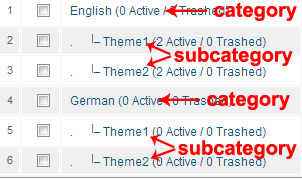- Posts: 73
COMMUNITY FORUM
mysite/blog/item/1-item1 to c
- Filip Nikitovic
-
Topic Author
- Offline
- Senior Member
Less
More
11 years 4 months ago - 11 years 4 months ago #113906
by Filip Nikitovic
mysite/blog/item/1-item1 to c was created by Filip Nikitovic
Hi
I created category and created item for that category and named it item1.
So when I open that item1 with my browser I get this address:
mysite/blog/item/1-item1
Is there a way to remove this item in red color?
So I get mysite/blog/1-item1.
Also when I create new items,for example:
item2 I get this
mysite/blog/item/2-item2
item3 I get
mysite/blog/item/3-item3
...
itemX
mysite/blog/item/X-itemX
Is there a way to remove that number in front of item name so I get this
mysite/blog/item/itemX
And at the end if I remove that item in red
I get this
mysite/blog/itemX
I created category and created item for that category and named it item1.
So when I open that item1 with my browser I get this address:
mysite/blog/item/1-item1
Is there a way to remove this item in red color?
So I get mysite/blog/1-item1.
Also when I create new items,for example:
item2 I get this
mysite/blog/item/2-item2
item3 I get
mysite/blog/item/3-item3
...
itemX
mysite/blog/item/X-itemX
Is there a way to remove that number in front of item name so I get this
mysite/blog/item/itemX
And at the end if I remove that item in red
I get this
mysite/blog/itemX
Please Log in or Create an account to join the conversation.
- Krikor Boghossian
-
- Offline
- Platinum Member
Less
More
- Posts: 15920
11 years 4 months ago #113907
by Krikor Boghossian
JoomlaWorks Support Team
---
Please search the forum before posting a new topic :)
Replied by Krikor Boghossian on topic Re: mysite/blog/item/1-item1 to c
Hello Filip,
You should have a look at this post . Or alternatively you can use an SEO component like sh404
You should have a look at this post . Or alternatively you can use an SEO component like sh404
JoomlaWorks Support Team
---
Please search the forum before posting a new topic :)
Please Log in or Create an account to join the conversation.
- Filip Nikitovic
-
Topic Author
- Offline
- Senior Member
Less
More
- Posts: 73
11 years 4 months ago - 11 years 4 months ago #113908
by Filip Nikitovic
Replied by Filip Nikitovic on topic Re: mysite/blog/item/1-item1 to c
Hi Krikor,
I did read "K2 v2.6.4 release - introduces new/cool/SEF/URL options"
And I didnt find way to remove item in red
mysite/blog/item/1-item1
I can only change it to custom prefix in K2 parameters/advanced/advanced sef settings/prefix for item URLs set to use a custom prefix and get this
mysite/blog/custom prefix/1-item1
Can You please tell me is there a way to remove that item colored in red?
About that number in front of item name
1-item1
You can remove it in K2 parameters/advanced/advanced sef settings/Use the item ID in the URL
I did read "K2 v2.6.4 release - introduces new/cool/SEF/URL options"
And I didnt find way to remove item in red
mysite/blog/item/1-item1
I can only change it to custom prefix in K2 parameters/advanced/advanced sef settings/prefix for item URLs set to use a custom prefix and get this
mysite/blog/custom prefix/1-item1
Can You please tell me is there a way to remove that item colored in red?
About that number in front of item name
1-item1
You can remove it in K2 parameters/advanced/advanced sef settings/Use the item ID in the URL
Please Log in or Create an account to join the conversation.
- Krikor Boghossian
-
- Offline
- Platinum Member
Less
More
- Posts: 15920
11 years 4 months ago #113909
by Krikor Boghossian
JoomlaWorks Support Team
---
Please search the forum before posting a new topic :)
Replied by Krikor Boghossian on topic [SOLVED] mysite/blog/item/1-item1 to c
There is an option for this in the advanced SEF paramameters.
Set Prefix for item URLs to none.
Set Prefix for item URLs to none.
JoomlaWorks Support Team
---
Please search the forum before posting a new topic :)
Please Log in or Create an account to join the conversation.
- Filip Nikitovic
-
Topic Author
- Offline
- Senior Member
Less
More
- Posts: 73
11 years 4 months ago #113910
by Filip Nikitovic
Replied by Filip Nikitovic on topic Re: mysite/blog/item/1-item1 to c
Thank You very much.
That is what I need.
That is what I need.
Please Log in or Create an account to join the conversation.
- Filip Nikitovic
-
Topic Author
- Offline
- Senior Member
Less
More
- Posts: 73
11 years 4 months ago - 11 years 4 months ago #113911
by Filip Nikitovic
Replied by Filip Nikitovic on topic Re: mysite/blog/item/1-item1 to c
Is same thing possible with subcategory?
I made another category with parent category so that is subcategory,right?
And I created item for that subcategory and called it item2.
mysite/blog/content/item2
Is there a way to remove that content in red (I know I can rename it) so I get this
mysite/blog/item2
I need becouse I have site with german and english language so I would like to organise category like this:
category german:
subcategory theme1:
article1
article2
articlex
subcategory theme2:
article11
article22
articlexx
category english:
subcategory theme1:
article1
article2
articlex
subcategory theme2:
article11
article22
articlexx
I made another category with parent category so that is subcategory,right?
And I created item for that subcategory and called it item2.
mysite/blog/content/item2
Is there a way to remove that content in red (I know I can rename it) so I get this
mysite/blog/item2
I need becouse I have site with german and english language so I would like to organise category like this:
Attachment not found
category german:
subcategory theme1:
article1
article2
articlex
subcategory theme2:
article11
article22
articlexx
category english:
subcategory theme1:
article1
article2
articlex
subcategory theme2:
article11
article22
articlexx
Please Log in or Create an account to join the conversation.
- Filip Nikitovic
-
Topic Author
- Offline
- Senior Member
Less
More
- Posts: 73
11 years 4 months ago - 11 years 4 months ago #113912
by Filip Nikitovic
Replied by Filip Nikitovic on topic Re: mysite/blog/item/1-item1 to c
Im not trying to be rude but I have to ask if You can answer me on this question also today please
Please Log in or Create an account to join the conversation.
- Krikor Boghossian
-
- Offline
- Platinum Member
Less
More
- Posts: 15920
11 years 4 months ago #113913
by Krikor Boghossian
JoomlaWorks Support Team
---
Please search the forum before posting a new topic :)
Replied by Krikor Boghossian on topic Re: mysite/blog/item/1-item1 to c
mysite/blog/content/item2 content is the name of the subcategory or a custom prefix?
If it is the subcategory I have already answered your question, you can remove the prefix. Also make sure which part of the structure is generated from your menu structure.
If you want even more control over your URLs you should install an SEO extension like sh404.
If it is the subcategory I have already answered your question, you can remove the prefix. Also make sure which part of the structure is generated from your menu structure.
If you want even more control over your URLs you should install an SEO extension like sh404.
JoomlaWorks Support Team
---
Please search the forum before posting a new topic :)
Please Log in or Create an account to join the conversation.
- Filip Nikitovic
-
Topic Author
- Offline
- Senior Member
Less
More
- Posts: 73
11 years 4 months ago #113914
by Filip Nikitovic
Replied by Filip Nikitovic on topic Re: mysite/blog/item/1-item1 to c
Hi,
Thanks again.
Content is custom prefix.
Subcategory name is Theme1 and there is no name of subcategory in URL and I dont need it.
I created item2 for that subcategory.
When I open that item2 on my website (I hope You understand) I get URL like this:
mysite.com/blog/content/item2
I would like to remove that item from URL so I get
mysite.com/blog/item2
Thanks again.
Content is custom prefix.
Subcategory name is Theme1 and there is no name of subcategory in URL and I dont need it.
I created item2 for that subcategory.
When I open that item2 on my website (I hope You understand) I get URL like this:
mysite.com/blog/content/item2
I would like to remove that item from URL so I get
mysite.com/blog/item2
Please Log in or Create an account to join the conversation.