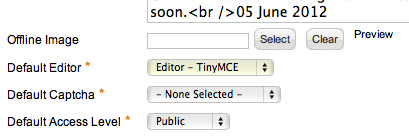- Posts: 5
COMMUNITY FORUM
[SOLVED] insertion of images has stopped working
- Grant Maxwell
-
Topic Author
- Offline
- New Member
Less
More
11 years 3 months ago - 11 years 3 months ago #114603
by Grant Maxwell
[SOLVED] insertion of images has stopped working was created by Grant Maxwell
Hi
I installed into Joomla 2.5 a gantry template that uses K2. Everything was going fine and we created about 75% of the web site including images. Today we started working and we can not insert an image any more. To be precise:
If I create or edit a K2 item, I cannot insert or replace an image using the K2 Image tab with any of the options to browse server or upload image or replace image.
This worked fine yesterday - gone today.
There are no error messages.
I am using K2 2.5.7 and joomla 2.5.6
I have noted that previously, when it was working, After selecting an image via Browse Server and then clicking save and close, the save process took several seconds - presumably processing the image. Now when I press save & close it happens very quickly and no image is saved.
Also I have noted that on the new item creation form, on the image tab, the image preview title and image place holder are no longer there.
I have attached a screenshot to show this.
I have done the google search and found a number of people who, in the past have had this kind of problem, but did not find any solutions that helped.
I need help please.
regards
Grant
I installed into Joomla 2.5 a gantry template that uses K2. Everything was going fine and we created about 75% of the web site including images. Today we started working and we can not insert an image any more. To be precise:
If I create or edit a K2 item, I cannot insert or replace an image using the K2 Image tab with any of the options to browse server or upload image or replace image.
This worked fine yesterday - gone today.
There are no error messages.
I am using K2 2.5.7 and joomla 2.5.6
I have noted that previously, when it was working, After selecting an image via Browse Server and then clicking save and close, the save process took several seconds - presumably processing the image. Now when I press save & close it happens very quickly and no image is saved.
Also I have noted that on the new item creation form, on the image tab, the image preview title and image place holder are no longer there.
I have attached a screenshot to show this.
I have done the google search and found a number of people who, in the past have had this kind of problem, but did not find any solutions that helped.
I need help please.
regards
Grant
Please Log in or Create an account to join the conversation.
- Grant Maxwell
-
Topic Author
- Offline
- New Member
Less
More
- Posts: 5
11 years 3 months ago #114604
by Grant Maxwell
Replied by Grant Maxwell on topic Re: insertion of images has stopped working
-- Update
yesterday we switched editors from tinyMCE to JoomlaCK to get the better functionality. We have switched back today but this has made no difference.
regards
Grant
yesterday we switched editors from tinyMCE to JoomlaCK to get the better functionality. We have switched back today but this has made no difference.
regards
Grant
Please Log in or Create an account to join the conversation.
- Krikor Boghossian
-
- Offline
- Platinum Member
Less
More
- Posts: 15920
11 years 3 months ago #114605
by Krikor Boghossian
JoomlaWorks Support Team
---
Please search the forum before posting a new topic :)
Replied by Krikor Boghossian on topic Re: insertion of images has stopped working
Hello Grant,
First thing, please upgrade asap (at least update Joomla! core) there are several security issues.
I would take the following steps in your position
Upgrade Joomla! to 2.5.11
Look for a template upgrade (if there is you should upgrade K2 as well)
Look for any JS conflicts using your browser's developer tools.
Contact your hosting provider for any possible server issues.
First thing, please upgrade asap (at least update Joomla! core) there are several security issues.
I would take the following steps in your position
Upgrade Joomla! to 2.5.11
Look for a template upgrade (if there is you should upgrade K2 as well)
Look for any JS conflicts using your browser's developer tools.
Contact your hosting provider for any possible server issues.
JoomlaWorks Support Team
---
Please search the forum before posting a new topic :)
Please Log in or Create an account to join the conversation.
- Grant Maxwell
-
Topic Author
- Offline
- New Member
Less
More
- Posts: 5
11 years 3 months ago #114606
by Grant Maxwell
Replied by Grant Maxwell on topic Re: insertion of images has stopped working
Thanks for the input Krikor
I have upgraded to 2.5.11 (thanks for the input).
I believe the template is the latest version
I am hosting it so I know there are no server issues
JS Conflicts. I know how to start the dev tools in Safari and Firefox but what specific things are you suggesting to look for ?
Please recall that this was working fine one day - not the next. The only differences that we can think of are:
1 We switched editors
2 We put in quite a lot of content including images.
regards
Grant
I have upgraded to 2.5.11 (thanks for the input).
I believe the template is the latest version
I am hosting it so I know there are no server issues
JS Conflicts. I know how to start the dev tools in Safari and Firefox but what specific things are you suggesting to look for ?
Please recall that this was working fine one day - not the next. The only differences that we can think of are:
1 We switched editors
2 We put in quite a lot of content including images.
regards
Grant
Please Log in or Create an account to join the conversation.
- Grant Maxwell
-
Topic Author
- Offline
- New Member
Less
More
- Posts: 5
11 years 3 months ago #114607
by Grant Maxwell
Replied by Grant Maxwell on topic Re: insertion of images has stopped working
Is there a document explaining how to upgrade K2 ?
regards
Grant
regards
Grant
Please Log in or Create an account to join the conversation.
- Grant Maxwell
-
Topic Author
- Offline
- New Member
Less
More
- Posts: 5
11 years 3 months ago #114608
by Grant Maxwell
Replied by Grant Maxwell on topic Re: insertion of images has stopped working
Hi
I have resolved the issue - mostly thanks to Krikor.
I found that there was a K2 update and applied it. This fixed the problem.
Thanks Krikor
I have resolved the issue - mostly thanks to Krikor.
I found that there was a K2 update and applied it. This fixed the problem.
Thanks Krikor
Please Log in or Create an account to join the conversation.