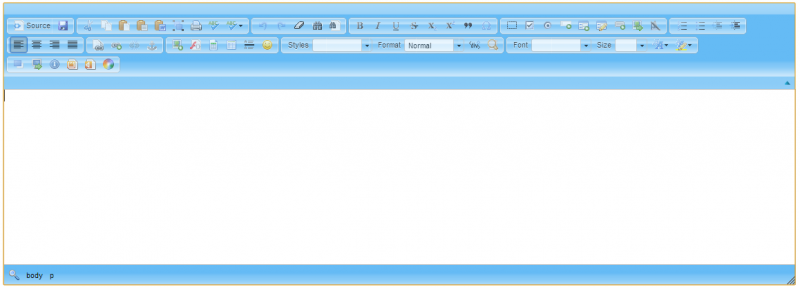- Posts: 19
COMMUNITY FORUM
[SOLVED] K2 and CKeditor
- Tom
-
Topic Author
- Offline
- New Member
The error is:
Uncaught ReferenceError: K2SitePath is not defined (k2.js)
Is there any way to fix it and make k2 compatible with ckeditor or use another without changing it in the articles editor? Anyone had the same problem?
Thanks in advantage!
Please Log in or Create an account to join the conversation.
- Krikor Boghossian
-
- Offline
- Platinum Member
- Posts: 15920
Which version of K2 and Joomla! are you using?
Any other extensions?
Please Log in or Create an account to join the conversation.
- Tom
-
Topic Author
- Offline
- New Member
- Posts: 19
Im using Joomla 3.0.1 and K2 2.6.6
Other extensions:
- Slideshow CK (1.1.3.beta)
- Vinaora Nice Slideshow (2.5.0)
Both of them are extensions for the site, not for the joomla administrator panel.
Thanks!
Please Log in or Create an account to join the conversation.
- Krikor Boghossian
-
- Offline
- Platinum Member
- Posts: 15920
Joomla! 3.0.1 is an outdated version, you should upgrade to 3.1.1.
Your problem is caused from a JS conflict with CKeditor's scripts. One of their scripts 'hides' #extraFieldsContainer using a display: none.
You can bring this issue to their attention and wait for an upgrade. For the time being you can 'hack' their CSS files and insert a snippet like this.
Log in or Create an account to join the conversation.
- Tim McCully
-
- Offline
- New Member
- Posts: 13
"The JoomlaCK editor is an Advanced Joomla implementation of the mother project at cksource.com."
I believe both editors are compatible. Possibly Tom would have better luck moving to the new generation?
Please Log in or Create an account to join the conversation.
- Tom
-
Topic Author
- Offline
- New Member
- Posts: 19
Krikor Boghossian wrote: Hello Tom,
Joomla! 3.0.1 is an outdated version, you should upgrade to 3.1.1.
Your problem is caused from a JS conflict with CKeditor's scripts. One of their scripts 'hides' #extraFieldsContainer using a display: none.
You can bring this issue to their attention and wait for an upgrade. For the time being you can 'hack' their CSS files and insert a snippet like this.
Tim McCully wrote: Is this about CKEditor or its newer generation, JoomlaCK Editor ?
"The JoomlaCK editor is an Advanced Joomla implementation of the mother project at cksource.com."
I believe both editors are compatible. Possibly Tom would have better luck moving to the new generation?
Hi Tim,
I'm not sure about that, the extension says "JoomlaCK Editor", but it's a different one from a clean joomla installation. Here's a screenshot of the articles editor
Attachment not found
Thank you again for your time!
Please Log in or Create an account to join the conversation.
- Krikor Boghossian
-
- Offline
- Platinum Member
- Posts: 15920
Furthermore this is not the default skin of CKeditor so I don't think my solution will work with this skin.
I think you should try another editor, like tinyMCE, JCE or even the default skin of CKeditor
Please Log in or Create an account to join the conversation.
- Tom
-
Topic Author
- Offline
- New Member
- Posts: 19
Thanks for the help!
Please Log in or Create an account to join the conversation.
- Tim McCully
-
- Offline
- New Member
- Posts: 13
This comes now in a package with JCK Manager that deals with it's very sophisticated configuration. It beats TinyMCE every way from Sunday. Among other things it helps you setup your own customizable typography file. Only JCK Manager shows in my Components list, but Extensions, Plugin Manager for Type Editors includes both Editor - JoomlaCK and Editor - TInyMCE. I am getting along fine under Joomla 3.1.1 with JCK Manager and JCK Editor on the do-it-yourself free subscription.
I am sure Krikor understands your basic issue much better than I do, so don't take this as a possible solution on my suggestion.
Please Log in or Create an account to join the conversation.