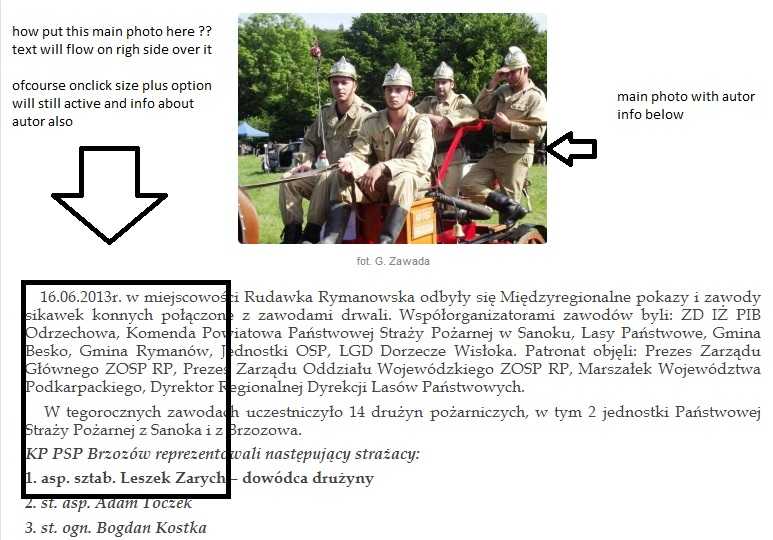- Posts: 59
COMMUNITY FORUM
[SOLVED] Place of image in article creation
- cegi
-
Topic Author
- Offline
- Senior Member
I have a question :
when i put a new article button i have to fill standart information like category etc.. i have also a fev tab like:
- contents
- image <---- this is conected with a plugin Simple Image Gallery
- gallery
- media
- attachments
can we change a place of main image (this from S.I.M.) ? i mean that this image is under text but i wondering how to do to change it on the left side, that the text will flow over the image to the rightn side.
ofcourse all information like autor of photo and click to enlarge option will stay like is now.
is it posible to change it ?
thanks for reply
Please Log in or Create an account to join the conversation.
- Krikor Boghossian
-
- Offline
- Platinum Member
- Posts: 15920
Actually the gallery tab is connected with Simple Image Gallery Pro.
You need to create a new administrator template to achieve this. After you have duplicated and installed Bluestork or Protostar you can override the backend views of K2 using the same procesure with the front-end.
JoomlaWorks Support Team
---
Please search the forum before posting a new topic :)
Please Log in or Create an account to join the conversation.
- cegi
-
Topic Author
- Offline
- Senior Member
- Posts: 59
thanks for reply
unfortunley i do not understund what you mean to duplicate Bluestork - maybe i have wrong spoken what I would to do
in front of article we have a main photo and below it is a text and below text i can uploag a gallery.
i wondering how to do that this main photo will be in left side of text and the text will flow on right side of this main image. ofcourse main image still will resize after clikc and will have info about autor
like on photo below :
Attachment not found
Please Log in or Create an account to join the conversation.
- Krikor Boghossian
-
- Offline
- Platinum Member
- Posts: 15920
I thought you meant the item form and not the actual item.
Please disregard my previous post. This is related to your template, you have to post a link to your site in order to help you.
JoomlaWorks Support Team
---
Please search the forum before posting a new topic :)
Please Log in or Create an account to join the conversation.
- cegi
-
Topic Author
- Offline
- Senior Member
- Posts: 59
Krikor Boghossian wrote: Place of image in article creation
I thought you meant the item form and not the actual item.
Please disregard my previous post. This is related to your template, you have to post a link to your site in order to help you.
sorry about thath - i shoud write my url site on 1st post...
Brzozowiana.pl
so - put ON any article and there you will see - main photo (with autor info but nut always) and below this image is main text.
Please Log in or Create an account to join the conversation.
- Krikor Boghossian
-
- Offline
- Platinum Member
- Posts: 15920
JoomlaWorks Support Team
---
Please search the forum before posting a new topic :)
Please Log in or Create an account to join the conversation.
- cegi
-
Topic Author
- Offline
- Senior Member
- Posts: 59
Krikor Boghossian wrote: Try adding to your k2.css
Log in or Create an account to join the conversation.
- Krikor Boghossian
-
- Offline
- Platinum Member
- Posts: 15920
JoomlaWorks Support Team
---
Please search the forum before posting a new topic :)
Please Log in or Create an account to join the conversation.
- cegi
-
Topic Author
- Offline
- Senior Member
- Posts: 59
Please Log in or Create an account to join the conversation.
- Krikor Boghossian
-
- Offline
- Platinum Member
- Posts: 15920
you need to experiment with margin: 0 16px 16px 0;
The order is margin: top(0) right(16px) bottom(16px) left (0)
JoomlaWorks Support Team
---
Please search the forum before posting a new topic :)
Please Log in or Create an account to join the conversation.