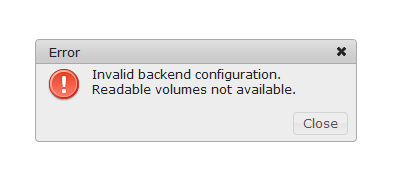- Posts: 8
COMMUNITY FORUM
Error K2 Media manager after update to 2.6.7
- Ronald Paape
-
Topic Author
- Offline
- New Member
Less
More
11 years 2 months ago - 11 years 2 months ago #115395
by Ronald Paape
Error K2 Media manager after update to 2.6.7 was created by Ronald Paape
This morning i updated 2.6.6 tot 2.6.7. Now i get the following error.
'Invalid backend configuration.
Readable volumes not available.'
I have read the topic:
getk2.org/community/New-to-K2-Ask-here-f...2&start=36#13872
But i only have a few extensions and i disabled them all one by one. I have also set "error reporting" tot none but that doesn't help anymore. In 2.6.6 it helped.
Can you help me?
Kind regards
Ronald
See attachment for picture
'Invalid backend configuration.
Readable volumes not available.'
I have read the topic:
getk2.org/community/New-to-K2-Ask-here-f...2&start=36#13872
But i only have a few extensions and i disabled them all one by one. I have also set "error reporting" tot none but that doesn't help anymore. In 2.6.6 it helped.
Can you help me?
Kind regards
Ronald
See attachment for picture
Attachment not found
Please Log in or Create an account to join the conversation.
- Ronald Paape
-
Topic Author
- Offline
- New Member
Less
More
- Posts: 8
11 years 2 months ago #115396
by Ronald Paape
Replied by Ronald Paape on topic Re: Error K2 Media manager after update to 2.6.7
I found the problem, two of the files in de directory /public_html/administrator/components/com_k2/lib/elfinder contain a "Create symlink" and the scanners of my webhosting see this code often used by hackers and therefore they were removed.
The webhosting company says that it is not common to use "symlink" on a webhosting server.
What is your opinion concerning this issue?
The webhosting company says that it is not common to use "symlink" on a webhosting server.
What is your opinion concerning this issue?
Please Log in or Create an account to join the conversation.
- Krikor Boghossian
-
- Offline
- Platinum Member
Less
More
- Posts: 15920
11 years 2 months ago #115397
by Krikor Boghossian
JoomlaWorks Support Team
---
Please search the forum before posting a new topic :)
Replied by Krikor Boghossian on topic Re: Error K2 Media manager after update to 2.6.7
Hello Ronald,
Some users use the symlink functionality that elFinder has. If you have a site filled with images and content it is not uncommon to use a symlink to point to folders with images for better content management.
Some users use the symlink functionality that elFinder has. If you have a site filled with images and content it is not uncommon to use a symlink to point to folders with images for better content management.
JoomlaWorks Support Team
---
Please search the forum before posting a new topic :)
Please Log in or Create an account to join the conversation.
- totalwebshops
-
- Offline
- Junior Member
Less
More
- Posts: 21
10 years 9 months ago #115398
by totalwebshops
Replied by totalwebshops on topic Re: Error K2 Media manager after update to 2.6.7
Hi guys,
Installed a fresh Joomla 2.5.17 with the K2 2.6.7
Same error message here, after setting Error Reporting : None.
Installed a fresh Joomla 2.5.17 with older K2 versions 2.6.6 and later on the 2.6.5
Same errors....:
'Invalid backend configuration.
Readable volumes not available.'
The files with the symlink codes in them are there, so I suppose they are not causing this problem.
Kind regards,
Edze
Installed a fresh Joomla 2.5.17 with the K2 2.6.7
Same error message here, after setting Error Reporting : None.
Installed a fresh Joomla 2.5.17 with older K2 versions 2.6.6 and later on the 2.6.5
Same errors....:
'Invalid backend configuration.
Readable volumes not available.'
The files with the symlink codes in them are there, so I suppose they are not causing this problem.
Kind regards,
Edze
Please Log in or Create an account to join the conversation.
- Krikor Boghossian
-
- Offline
- Platinum Member
Less
More
- Posts: 15920
10 years 9 months ago #115399
by Krikor Boghossian
JoomlaWorks Support Team
---
Please search the forum before posting a new topic :)
Replied by Krikor Boghossian on topic Re: Error K2 Media manager after update to 2.6.7
Hello Edze,
Is your hosting provider supporting symlinks? The files might be there but the host might be blocking these requests.
Is your hosting provider supporting symlinks? The files might be there but the host might be blocking these requests.
JoomlaWorks Support Team
---
Please search the forum before posting a new topic :)
Please Log in or Create an account to join the conversation.
- totalwebshops
-
- Offline
- Junior Member
Less
More
- Posts: 21
10 years 9 months ago #115400
by totalwebshops
Replied by totalwebshops on topic Re: Error K2 Media manager after update to 2.6.7
Hi Krikor,
Thank you for your fast answer!
I will write an e-mail to the hoster and ask them.
Kind regards,
Edze
Thank you for your fast answer!
I will write an e-mail to the hoster and ask them.
Kind regards,
Edze
Please Log in or Create an account to join the conversation.
- totalwebshops
-
- Offline
- Junior Member
Less
More
- Posts: 21
10 years 9 months ago #115401
by totalwebshops
Replied by totalwebshops on topic Re: Error K2 Media manager after update to 2.6.7
Hi,
Hoster is not supporting symlink for security reasons.
I wonder why K2 needs symlink in their Media Manager whilst the standard Joomla Media Manager is working fine as it is?
Anyway, things being like they are, I might have to look for another CCK, just as sophisticated as K2....
Kind regards,
Edze
Hoster is not supporting symlink for security reasons.
I wonder why K2 needs symlink in their Media Manager whilst the standard Joomla Media Manager is working fine as it is?
Anyway, things being like they are, I might have to look for another CCK, just as sophisticated as K2....
Kind regards,
Edze
Please Log in or Create an account to join the conversation.
- Krikor Boghossian
-
- Offline
- Platinum Member
Less
More
- Posts: 15920
10 years 9 months ago #115402
by Krikor Boghossian
JoomlaWorks Support Team
---
Please search the forum before posting a new topic :)
Replied by Krikor Boghossian on topic Re: Error K2 Media manager after update to 2.6.7
Symlinks are not required by default. The media manager works with the standard /images folder.
Symlinks are used in cases that
a) You want a different root folder outside public_html
b) Want to store your data across multiple folders
If none of these applies make sure this folder is not full and do not forget to ask your hosting provider about any limitations regarding your hosting plans.
Symlinks are used in cases that
a) You want a different root folder outside public_html
b) Want to store your data across multiple folders
If none of these applies make sure this folder is not full and do not forget to ask your hosting provider about any limitations regarding your hosting plans.
JoomlaWorks Support Team
---
Please search the forum before posting a new topic :)
Please Log in or Create an account to join the conversation.