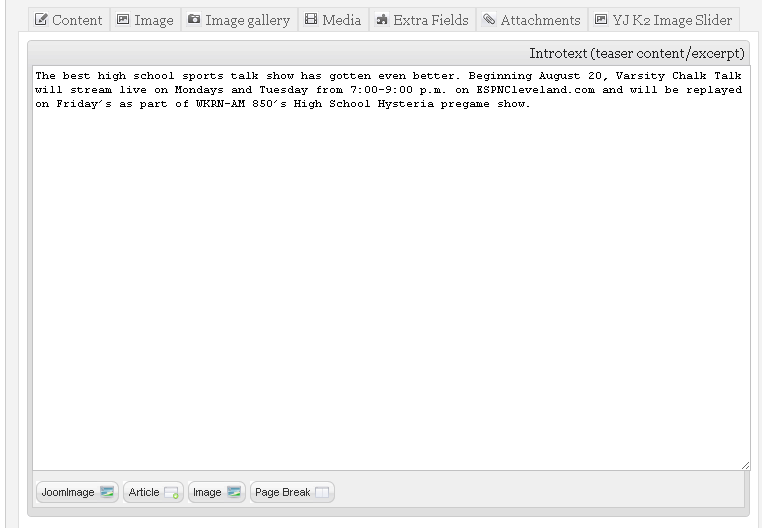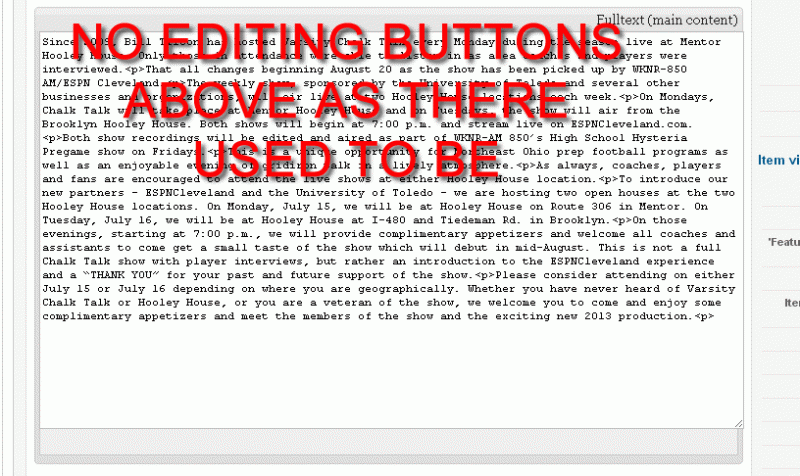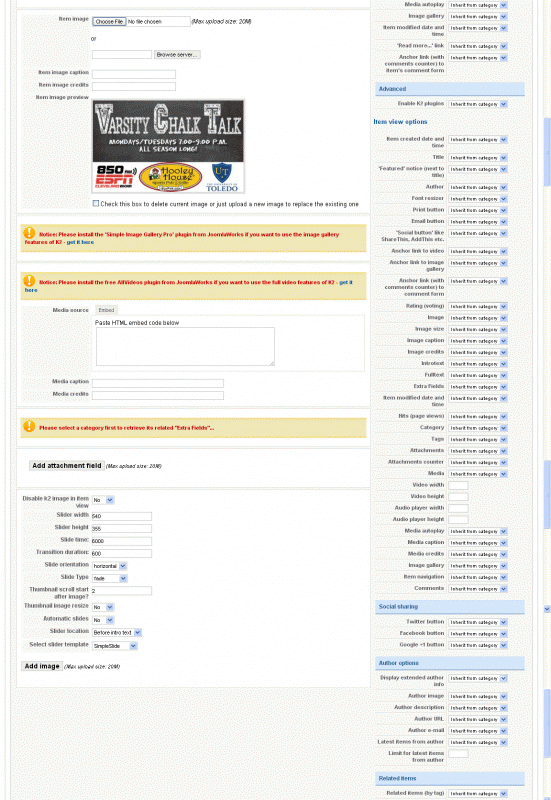- Posts: 28
COMMUNITY FORUM
[SOLVED] Issue with K2, editor, etc.
- Steve Hare
-
Topic Author
- Offline
- Junior Member
Less
More
11 years 2 months ago #115412
by Steve Hare
[SOLVED] Issue with K2, editor, etc. was created by Steve Hare
I'm guessing my issue is somehow related to yesterday's update of javascript...but maybe not.
Anyway, as mentioned, I updated my browsers version of javascript yesterday and this morning I did some work on my web site.
The first thing I noticed was I was not able to save a new K2 category. I had to go into myphp and add the new category.
I then went in to add a new K2 item and my editor wasn't appearing correctly.
I use JCK editor, but tried a few others and it's the same.
Instead of having tabs for Content, Image, Image Gallery, etc., those tabbed items appear below the content area. Also, I am unable to edit the content as I was able to before (Bold, underline, add image buttons, etc.).
See the screen shots below.
The first one shows where the tabs are. When I used to click on them, a pop-up window would emerge to change the options. Now, they are showing up at the bottom of the edit screen (screenshot 3).
In screenshot 2, you see there are no editing buttons.
Anyway, as mentioned, I updated my browsers version of javascript yesterday and this morning I did some work on my web site.
The first thing I noticed was I was not able to save a new K2 category. I had to go into myphp and add the new category.
I then went in to add a new K2 item and my editor wasn't appearing correctly.
I use JCK editor, but tried a few others and it's the same.
Instead of having tabs for Content, Image, Image Gallery, etc., those tabbed items appear below the content area. Also, I am unable to edit the content as I was able to before (Bold, underline, add image buttons, etc.).
See the screen shots below.
The first one shows where the tabs are. When I used to click on them, a pop-up window would emerge to change the options. Now, they are showing up at the bottom of the edit screen (screenshot 3).
In screenshot 2, you see there are no editing buttons.
Please Log in or Create an account to join the conversation.
- Steve Hare
-
Topic Author
- Offline
- Junior Member
Less
More
- Posts: 28
11 years 2 months ago #115413
by Steve Hare
Replied by Steve Hare on topic Re: Issue with K2, editor, etc.
The issue isn't only with K2. I noticed in a custom html module the area where I should be able to add custom text/images, etc, is there but I can't add anything.
I went ahead and uninstalled from my computer the java update from yesterday and I still have the issue.
I went ahead and uninstalled from my computer the java update from yesterday and I still have the issue.
Please Log in or Create an account to join the conversation.
- Krikor Boghossian
-
- Offline
- Platinum Member
Less
More
- Posts: 15920
11 years 2 months ago #115414
by Krikor Boghossian
JoomlaWorks Support Team
---
Please search the forum before posting a new topic :)
Replied by Krikor Boghossian on topic Re: Issue with K2, editor, etc.
Hello Steve,
Java is a different language than JavaScript. Java is not affecting your Joomla! installation in any way and should always be up to date for security reasons.
You have a JavaScript conflict in your site's administrator area, that's why editors aren't loading.
If are on localhost and/or having connectivity issues make sure jQuery and jQuery UI are loaded locally (K2 advanced Settings).
Then open your browser's developer tools and select the console tab. This tab will show any errors conflicts you have.
Java is a different language than JavaScript. Java is not affecting your Joomla! installation in any way and should always be up to date for security reasons.
You have a JavaScript conflict in your site's administrator area, that's why editors aren't loading.
If are on localhost and/or having connectivity issues make sure jQuery and jQuery UI are loaded locally (K2 advanced Settings).
Then open your browser's developer tools and select the console tab. This tab will show any errors conflicts you have.
JoomlaWorks Support Team
---
Please search the forum before posting a new topic :)
Please Log in or Create an account to join the conversation.
- Steve Hare
-
Topic Author
- Offline
- Junior Member
Less
More
- Posts: 28
11 years 2 months ago #115415
by Steve Hare
Replied by Steve Hare on topic Re: Issue with K2, editor, etc.
Thanks for the response. I didn't realize you had responded, so it took a few days for me to see it.
I changed the k2 settings to load jquery locally rather than by remote and checked the error console.
Here's what I have:
Uncaught ReferenceError: jQuery is not defined 96295900557b23ec6481f5c9b29f0015.js:24
Uncaught TypeError: Property '$K2' of object [object Object] is not a function k2.js?v=2.6.7&sitepath=/:11
Uncaught ReferenceError: Calendar is not defined index.php?option=com_k2&view=item&cid=574:48
Uncaught TypeError: Cannot call method 'initialize' of undefined index.php?option=com_k2&view=item&cid=574:33
Uncaught TypeError: Property '$K2' of object [object Object] is not a function yjk2_admin.js:42
Port: Could not establish connection. Receiving end does not exist. [VM] lastError (209):29
I changed the k2 settings to load jquery locally rather than by remote and checked the error console.
Here's what I have:
Uncaught ReferenceError: jQuery is not defined 96295900557b23ec6481f5c9b29f0015.js:24
Uncaught TypeError: Property '$K2' of object [object Object] is not a function k2.js?v=2.6.7&sitepath=/:11
Uncaught ReferenceError: Calendar is not defined index.php?option=com_k2&view=item&cid=574:48
Uncaught TypeError: Cannot call method 'initialize' of undefined index.php?option=com_k2&view=item&cid=574:33
Uncaught TypeError: Property '$K2' of object [object Object] is not a function yjk2_admin.js:42
Port: Could not establish connection. Receiving end does not exist. [VM] lastError (209):29
Please Log in or Create an account to join the conversation.
- Steve Hare
-
Topic Author
- Offline
- Junior Member
Less
More
- Posts: 28
11 years 2 months ago #115416
by Steve Hare
Replied by Steve Hare on topic Re: Issue with K2, editor, etc.
Got it...it was a scriptmerge plugin. Disabled it and I was back in action.
Please Log in or Create an account to join the conversation.