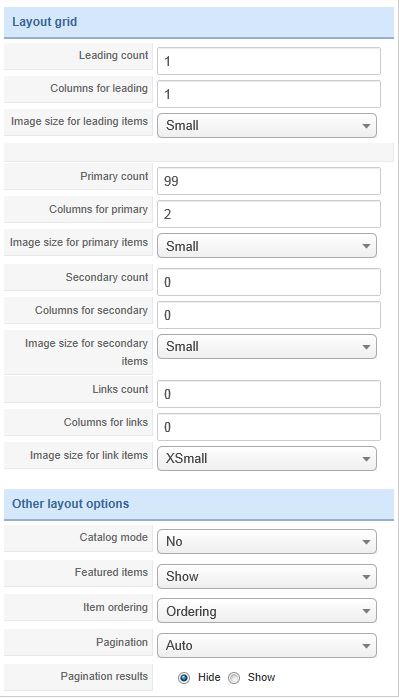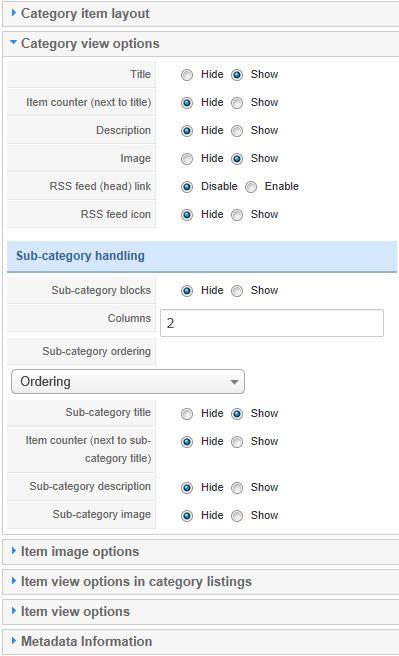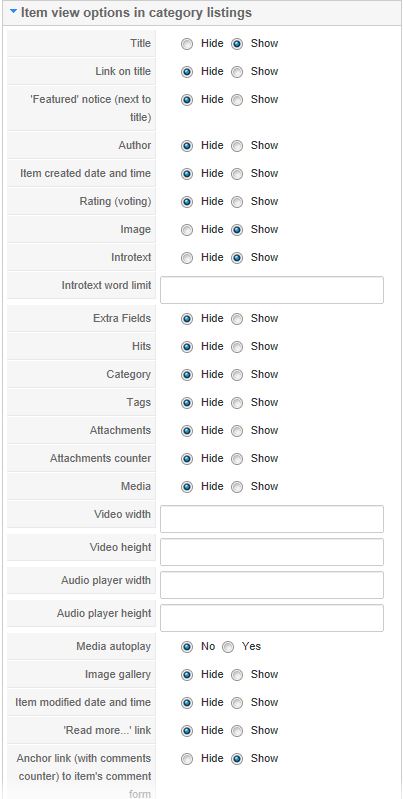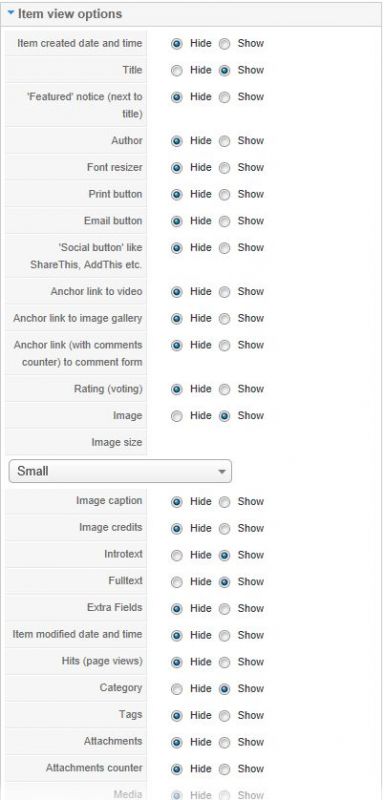- Posts: 25
COMMUNITY FORUM
Category Title not showing & description
- tripledm
-
Topic Author
- Offline
- Junior Member
I have a new site and using latest K2 with Yoo Infinite template on Joomla 3.0.
The problem is, I can connect the category via menu but I cannot get the title to display. It should show by default BUT it does not. I have enabled it via the menu link (K2 Categories) and the category it self but no luck. If I set the PAGE TITLE to show then it shows a small component heading in small font.
Now normally I would think it's the template itself but it's also not showing the description. I have again tried everything but no luck.
Any help appreciated.
Please Log in or Create an account to join the conversation.
- Krikor Boghossian
-
- Offline
- Platinum Member
- Posts: 15920
This sounds like a template issue. Make sure your category settings and inheritance is correct and then try it with the default template (?template=system as a URL suffix).
If you are able to see the title in the default or atomic/protostar template and not on yours you should notify the template developer to correct this issue.
JoomlaWorks Support Team
---
Please search the forum before posting a new topic :)
Please Log in or Create an account to join the conversation.
- tripledm
-
Topic Author
- Offline
- Junior Member
- Posts: 25
Thank you for the support! Only found this now after trying to follow up for some reason did not get notice of an answer.
Ok so to start off with, the template is Yoo Infinite
inheritance - setup to be unique, does not inherit from any other category
Show title & Show description - ON or OFF, no difference.
Menu Link, - no option to show or not show title or description
K2 default CSS - enabled/disabled, no difference
I have tried a Rockettheme template, the latest and greatest with K2 styling built in and disabled/enabled all variations, no luck. ;-(
Please Log in or Create an account to join the conversation.
- tripledm
-
Topic Author
- Offline
- Junior Member
- Posts: 25
It works, shows image, description and title.
BUT... I cannot change/select ordering so not a solution for me just yet
Please Log in or Create an account to join the conversation.
- tripledm
-
Topic Author
- Offline
- Junior Member
- Posts: 25
So apart from K2 Category Title & Description not showing, I also have more small issues like;
- turning RSS feed off, ALL K2 settings set to not show but still showing so had to go to the menu link and disable it there. Image sizes
- image sizes are ignored, set it everywhere to 100px and it stretches a 100px image to 600px, looked everywhere and changed settings in every possible place (parameters, category view in category, item view in category and item's own options) and it still shows up huge.
Please Log in or Create an account to join the conversation.
- Krikor Boghossian
-
- Offline
- Platinum Member
- Posts: 15920
BUT... I cannot change/select ordering so not a solution for me just yet
The latest menu type does not support ordering (hence the latest name),
mage sizes are ignored, set it everywhere to 100px and it stretches a 100px image to 600px, looked everywhere and changed settings in every possible place (parameters, category view in category, item view in category and item's own options) and it still shows up huge.
This is an indication that the template's css uses a min-width: 100%; property (a lot of responsive templates do that).
K2 default CSS - enabled/disabled, no difference
This has to do with your template structure I am afraid.
In your position I would address all these issues to the template developer.
JoomlaWorks Support Team
---
Please search the forum before posting a new topic :)
Please Log in or Create an account to join the conversation.
- tripledm
-
Topic Author
- Offline
- Junior Member
- Posts: 25
Thank you for your response.
I have suggested to the template developer that it's their template, but enabling the default BEEZ template gives the same problem. So I am stuck, K2 is saying I have to speak to Yootheme (it's the Yoo Infinite template) and Yootheme saying speak to K2. Running circles here and getting nowhere ;-(
Please Log in or Create an account to join the conversation.
- tripledm
-
Topic Author
- Offline
- Junior Member
- Posts: 25
Please Log in or Create an account to join the conversation.
- Michael Gisler
-
- Offline
- New Member
- Posts: 12
I have the same problem since about 1 year an still no solution for this. It is not an Template-Problem. This issue is in every template. neither with templates of gavick, themeforest nor templatemonster etc...
Nobody can help me too.
If you choose "latest item"-Menu you can't order articles by sort-setting.
it is so frustrating!
Please Log in or Create an account to join the conversation.
- Yiota
-
- Visitor
Please Log in or Create an account to join the conversation.
- Michael Gisler
-
- Offline
- New Member
- Posts: 12
Thank you! Yes I know. The real problem is the title of the subcategories. If I chose a category-menu and select one mother-category or multiple subcategories the title is not visible. No matter template I use.
But when I chose a latest-article-menu and select one mother-category or multiple subcategories the title of each category is shown!
Here is an example with the same category-settings:
Page with category-menu: [url=http://]server45.cyon.ch/~ralphweb/index.php/test[/url]
Here I got only the mother-category-title "Partner Hauptkategorie"
Page with latest-article-menu: [url=http://]server45.cyon.ch/~ralphweb/index.php/partner[/url]
Here I got every subcategory-title: "Individualsponsor", Drittsponsor" etc.
But with this site the order is not what i want. because I can't manage order-settings. It shows always the latest article on top.
So my question is: How can I get visible subcategory-titles with a category-menu?
Please Log in or Create an account to join the conversation.
- Yiota
-
- Visitor
Please Log in or Create an account to join the conversation.
- Michael Gisler
-
- Offline
- New Member
- Posts: 12
Please Log in or Create an account to join the conversation.
- Yiota
-
- Visitor
Please Log in or Create an account to join the conversation.
- Michael Gisler
-
- Offline
- New Member
- Posts: 12
I want to get this view:
Title Parent-Category
Title Subcategory 1
- Article
- Article
- Article
Title Subcategory 2
- Article
- Article
Title Subcategory 3
- Article
- Article
Now I got something like this:
Title Parent-Category
- Article
- Article
- Article
- Article
- Article
etc.
Please Log in or Create an account to join the conversation.
- Michael Gisler
-
- Offline
- New Member
- Posts: 12
Please Log in or Create an account to join the conversation.
- Yiota
-
- Visitor
You could use the catalog mode and just navigate from a page with the parent and sub-categories blocks (no items) to each ones listing (items) after clicking on it.
Please Log in or Create an account to join the conversation.
- Michael Gisler
-
- Offline
- New Member
- Posts: 12
But is there a possibility to change the category_item.php in a way to get this view?
Or is it better to give the latest view menu type an other order? An order by sort?
Please Log in or Create an account to join the conversation.
- Michael Gisler
-
- Offline
- New Member
- Posts: 12
Is it possible to integrate this feature/view in the next update?
I am not the only one who has this problem. In the german-forum for example are posts about the same topic.
Please Log in or Create an account to join the conversation.
- Krikor Boghossian
-
- Offline
- Platinum Member
- Posts: 15920
Since you are using the latest item view you can pretty much change the ordering to what you want, independent of the category ordering.
All these options are located in the menu item's params.
JoomlaWorks Support Team
---
Please search the forum before posting a new topic :)
Please Log in or Create an account to join the conversation.